This post contains 5 online CSV test data generator websites. These test data generator websites can generate dummy data in CSV format and let you download it as well. You can choose what you want in the rows of CSV file and how many fields you want. There are different data types are available for the CSV columns such as names, fake addresses, fake IPs, random geo data, random company names, contact numbers, random email addresses, and much more. You can choose any type of data to be used in the final CSV file and simply download it. Also, using the same websites, you can get the dummy data in other formats as well such as SQL, JSON, XML, and Excel.
Test data is very useful for verifying the functionality of some software or web applications. And if you have such applications to test then you can use the websites mentioned below. In all the websites below, you just have to specify some fields and then simply download the final CSV file. Using some of the following websites, you can only have limited number of rows in the free plan. But with some of the websites below, you can generate more than 10000 rows of data and download that as CSV.
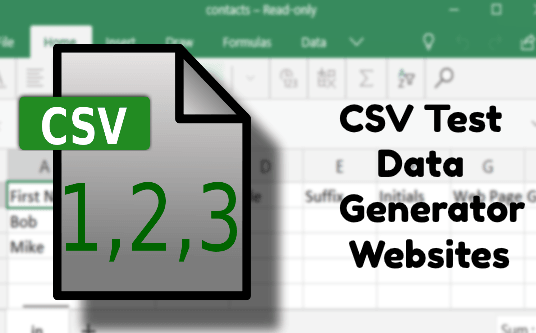
5 Online CSV Test Data Generator Websites Free:
Online Test Data Generator
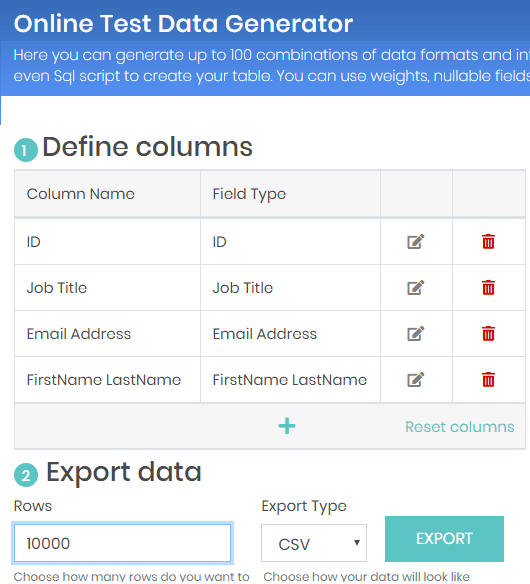
Online Test Data Generator is one of the best dummy CSV data generator out there that you can use. Without any sign up, you can use this tool to generate fake CSV file with any number of rows you want. Here you it lest you specify the number of rows and columns you want in the final file. Also, it lets you specify what type of data you want to have in the columns. It has a huge number of last names and other randomly generated information related to credit cards, company names, gender, job titles, and a lot others. Before downloading the final CSV file, it even lets you provide the data so if anything isn’t right, you can fix that.
After reaching the websites, simply start building the structure of the CSV file. A default CSV file already there that you can just download that. But if you want a customized CSV file then manipulate the fields and add some others if you want to. Click on the edit icon to specify the type of data to be used in the CSV columns and then specify the number of rows you want in CSV. Finally, click on “Export” to star downloading your file.
GenerateData
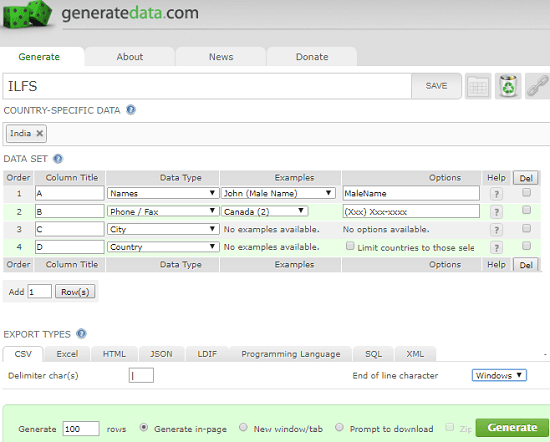
GenerateData is an open source test CSV data generator website you can use. It has a simple graphical interface and a simple script running behind the scene and is responsible for random CSV data generation. It lets you specify what type of columns you want in the dummy CSV file and then you can simply see copy the generated data or download in a file. On this website, you can fully customize what you what to add in the CSV file. Apart from just comma delimited data, it even lets you specify the line endings and a custom delimiter for the CSV.
There is no registration requires, so just use the link above and start using it right away. In the main tool page, enter the name of the columns of the CSV file and then specify what type of data to add there. You can add names, mobile/fax number, cities, date, region, GUID, and a lot others. Specify the CSV columns there and then simply enter the number of rows you want to generate. Finally, enter the desired delimiter and then simply download the CSV file.
FreeDataGenerator
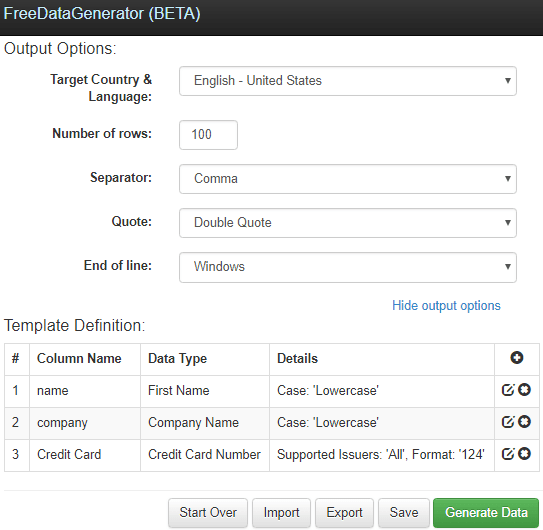
FreeDataGenerator is a smart tool which lets you quickly generate dummy CSV data for free. On the main websites of this tool, you can generate random data in some other formats as well and then download that file on your PC. It lets you generate a CSV file with customized fields and values. You just specify the structure of the CSV file you want to generate, specify the a custom delimiter other than comma and the number of data rows you want in the file. And all this you can do is without any sign up or account creation.
On the homepage of this fake CSV data generator, you will see some options to specify the columns for the file and then bind the corresponding type of data there. You can define as many columns you want and then simply download the final file. If you want a different delimiter in your CSV file then it lets you do that. Apart from comma, you can specify tab, semicolon or colon as the delimiter for the file.
Mockaroo
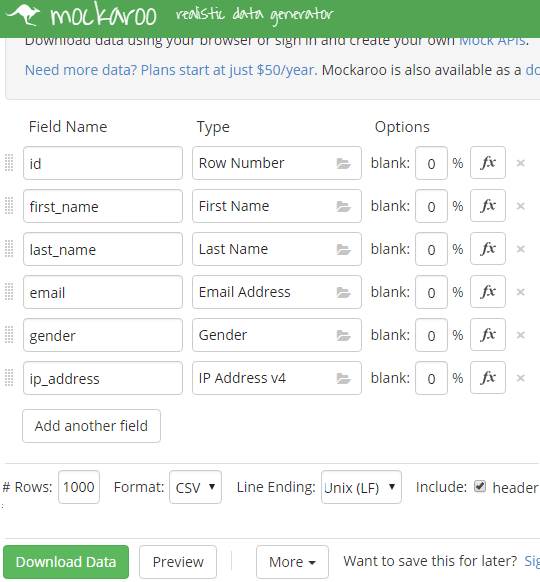
Mockaroo is another free website to generate dummy CSV data and download it on your computer. For free, you can only have 1000 rows at max in the final CSV file and you can use any type of data and any number of fields in CSV file. If you want to have some blank rows or columns in the final file then you can specify that on its interface. Apart from customizing CSV data, you can specify header information and type of line endings you want to have in the file. However, you cannot specify a custom delimiter there other than the default one which “comma”.
There is no need to sign up. You just reach the homepage of the website and specify the structure of the dummy CSV file you want to get. Create fields, give them a name and bind the corresponding data type you want to display. Different data types such as list of last names, first names, company names, credit card numbers are there. Finalize the structure of the CSV file and then specify the preferences for the header and line endings. In the end, specify the number of rows you want and then download the file.
Random CSV Generator
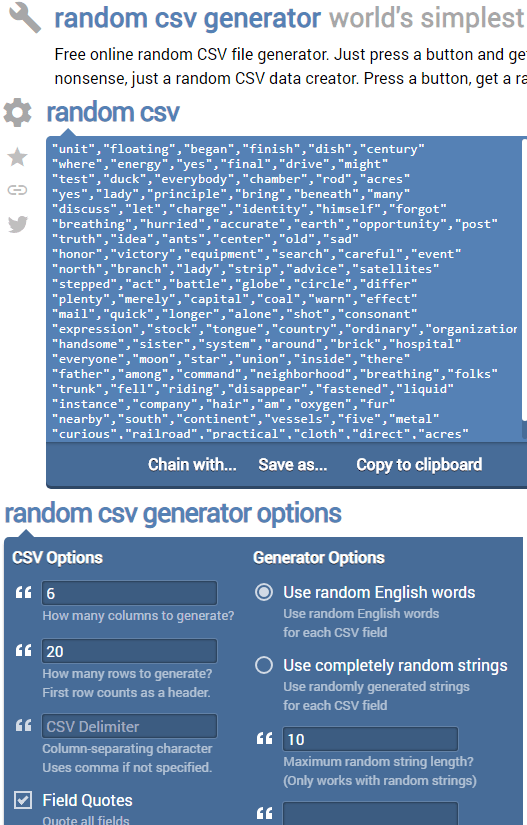
Random CSV Generator is a simple tool to generate fake CSV data in one go. Whenever you visit this website, it will generate some random CSV data for you which you can simply copy from its interface. After that, you just copy it to the clipboard or save it as a CSV file. Like other websites above, here you cannot specify the type of data to be used in the columns of CSV. But it does let you design the number of columns and number of rows you want in the final CSV file. In addition to this, it even lets you specify a custom delimiter and alphabets to be used for the CSV data which it will generate.
Use the above link and as the webpage loads, you will see some random CSV data there. By default, you will only see 7 rows there. And if you refresh the page, the data will be generated again with some other random values. To customize the CSV data, scroll down and then enter your preferences. Specify the number of rows, columns, and a custom delimiter if you want to. It will immediately generate the data and then you can copy all to clipboard. Or, use the “Save as” option to save it as a file.
Final thoughts
These are the best free online CSV data generator websites that you can use right now. All the websites that I have added can easily generate CSV data according your needs. The generated CSV file can be used in any tool and you are free to manipulate the data in any way you want. You can use any website in this list to generate and download fake CSV data with any number of rows. However, some of the websites only allow you to have limited number of rows in the CSV file. Personally, I will recommend you to use Online Test Data Generator, Random CSV Generator, and FreeDataGenerator. And if you want to generate less number of rows in CSV then Mockaroo is a good option.