Here, I cover 6 online EPS to SVG converter free websites. Using these online converters, you can easily convert the image file into different file formats like JPEG, PNG, SVG, etc. Some of these sites let you convert media like audios, videos, documents, images, presentations, archive, etc. while others convert images only. These online file converters let you convert the files into different file formats such as JPEG, PNG, SVG, EPS, BMP, etc.
The process of uploading the input file can be done in different ways. For example, you can select files from your computer, Dropbox, Google Drive. And also, you can simply add the Image URL in the file converter. Thereafter, you can choose the output file format in which you want to convert the file. After that, you can start the conversion in order to convert the EPS file to SVG. You can also download the output in your PC. We have also covered online PNG to SVG file converter.
Let’s read about each online EPS to SVG converter free website.
1. cloudconvert
The website (cloudconvert) is a free EPS to SVG converter. You can convert audio, video, image, spreadsheet, archive, ebook, presentation into different formats. This online file converter supports 30+ file formats including SVG.
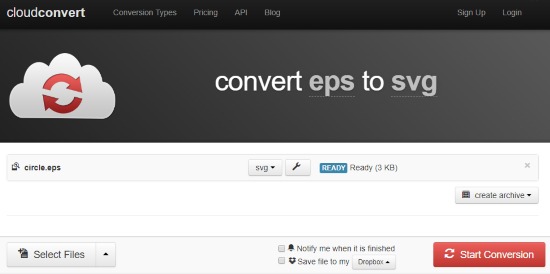
To convert EPS to SVG file, you can upload a file through different ways like Computer, Dropbox, Google Drive, One Drive or Enter Image URL. Once you choose the EPS file in this online converter, choose the vector output format (SVG). Thereafter, you can click on Start Conversion button and download the image output.
You can directly save the converted file to your Dropbox, Google Drive, One Drive or Box account. And If this converter takes time while converting the image then you can enable the notification which means this converter will notify you when the conversion is done.
2. ZAMZAR
ZAMZAR (Homepage) is another free EPS to SVG converter. You can upload the image from your Computer. Also, you can add the image link of EPS file. Using this site, you can convert images in different formats like BMP, PNG, GIF, SVG, TIFF, XCF, etc.
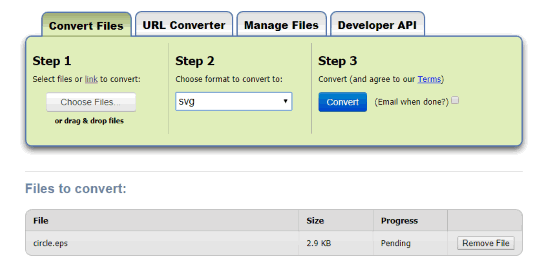
To convert the image file, you can follow three simple steps:
- Select a file from Computer or add Image link
- Choose the output image file format
- Click on Convert button
You can also add your email so that this online file converter notifies your when the conversion is done.
3. Convertio
Convertio is an online file converter. Using this site, you can easily convert EPS to SVG file. This online file converter lets you convert fonts, videos, audios, documents, archive, presentation, ebook, and images.
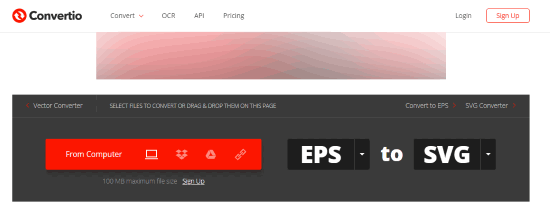
You can upload your input file from your PC, Dropbox, and Google Drive. Also, you can add image URL. The maximum size of a file is 100 MB. You can add multiple files as well.
When you select your EPS image file as input, then you can choose your output file format (SVG). After that, you can start the conversion and download the output.
4. CONVERT-ONLINE.COM
This website (CONVERT-ONLINE.COM) is a good option to convert files online. It supports different files formats. You can convert media files like audio, video, document, ebook, image, etc.
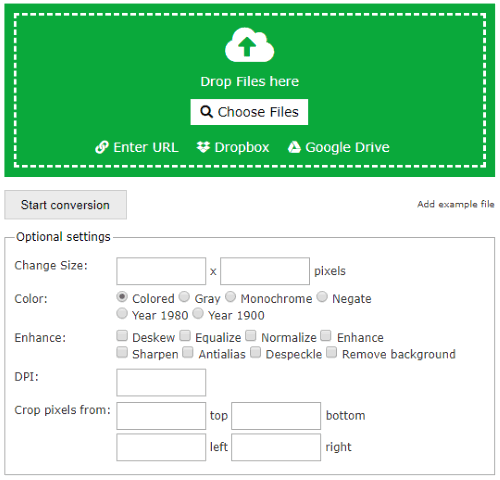
To use it as an EPS to SVG file converter, you can go to image converter and select target format (SVG) and click on Go button. This will show you file converter where you can add input files in different ways:
- Select file form Computer
- Add image URL
- Upload files from Dropbox or Google Drive
If you wish to customize your file then you can click on the optional setting button. The optional setting lets you change the image size, change color, enhance the image, crop pixels, etc. You can also save settings after login.
Once you’re done with the customization, you can click on Start conversion in order to proceed. Thereafter, you can download the converted file in your PC.
5. FreeFileConvert
FreeFileConvert (Homepage) is very similar to the above-mentioned online file converters. You can convert media files like audio, video, documents, archive, presentation, ebook, images, fonts and vector.
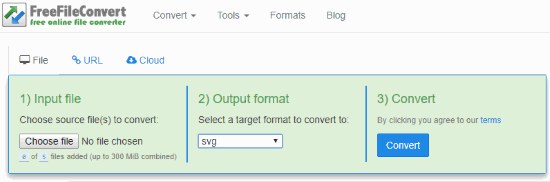
Using this online converter, you can add 5 files to convert at the same time. The maximum file size is up to 300 MB. Also, you can upload an image file from your Computer, URL, Dropbox and Google Drive.
Once you add input file in this converter, select output file format (SVG) and click on Convert. Afterthat, you can download the converted file.
6. EPSconverter.com
This website (EPSconverter.com) is another free EPS to SVG converter. This online file converter only converts only EPS files into formats like JPEG, PDF, PNG, GIF, TIFF, and SVG.
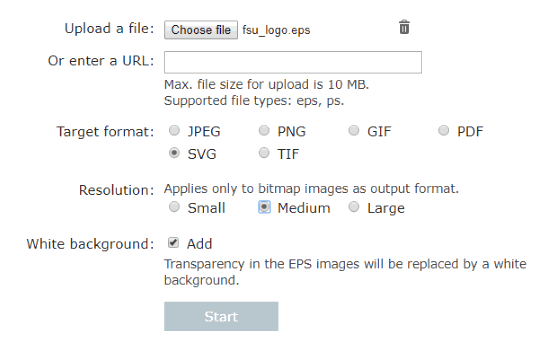
You can upload input file from your Computer or URL. The maximum file size of your EPS file image is 10 MB. After that, choose the output file format (SVG). You can set the resolution of your output image as small, medium, large. And also you can make output image background as White. Then, click on Start button.
In brief
If you want to convert EPS images into different file formats then these online converters will definitely help you. These converters do not take much time and provide you good output. You may also try and convert images online.