Here are 5 free online GIF to PDF converter websites. Once you have uploaded GIF from your PC, these websites help you generate a single PDF that will contain all the frames of animated GIF as separate pages. You don’t need any free account to use these websites. Just access the homepage of any website, add animated GIF, convert it to PDF, and save the PDF to PC.
Some of these GIF to PDF converters also come with a feature to add an online GIF and convert it to PDF. A few unique features like compress GIF, convert images to PDF, convert audio video files, etc.
Let’s start with the first free online GIF to PDF converter added to this list.
Ezgif.com GIF to PDF Converter
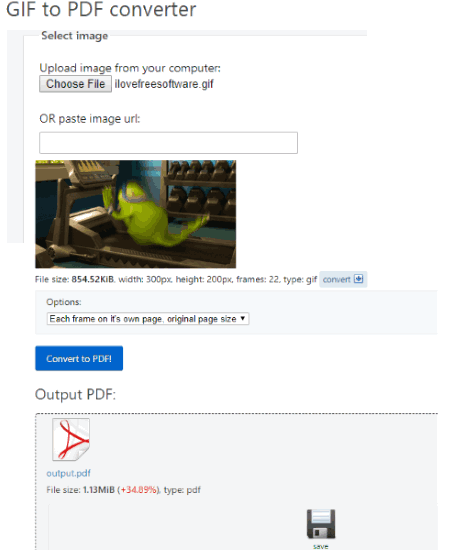
Ezgif.com is a very useful website to convert GIF to PDF file. It lets you upload maximum 35 MB size animated GIF from PC, which is more than sufficient. You can also add an online animated GIF and get the output as PDF file. All the frames of animated GIF are stored as different pages in a single PDF.
Here, the good thing is you can select the page type for the output PDF. Available options are: original page size, letter size page, and A4 size paper. Once the output is created, you can see PDF file size, and then save it with just one click.
This website has many other features like you can convert a video to GIF, optimize GIF, resize an animated GIF, split GIF, and more. Your uploaded files are served for one hour only and deleted from its server afterwards.
Online Converter
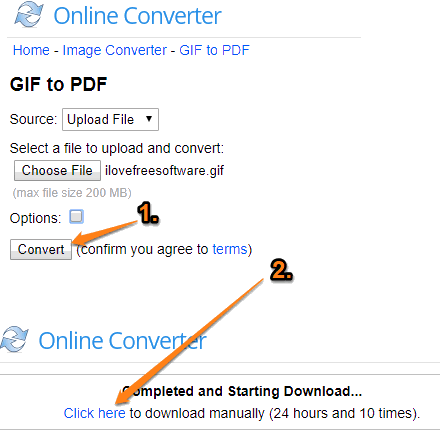
Online Converter is another good option here to online convert GIF to PDF file. It can handle up to 200 MB GIF as input which is a huge limit because GIF file is normally of few KBs. Like Ezgif.com, it also supports online GIF or you can simply upload animated GIF from PC. When the GIF is added, you can convert it to PDF with just one click. The frames of animated GIF are saved as separate pages in their original size in the output PDF.
Before generating the output, you can also set page size (by adding custom height and width), and then get the output. Your PDF file can be downloaded until 24 hours and/or 10 times. If any of these conditions met, file is deleted from this website. Or else, you can delete the file yourself using the available button. The input file is also served until the conversion process and then removed by it.
Some other important converters are also available to use. For example, you can use its unit converter, audio video converter, eBook converter, image converter, etc.
PDFConvertOnline.com

PDFConvertOnline.com gives a good competition to rest of the GIF to PDF converters covered here. It supports maximum 128 MB animated GIF and gives the output with only a single click. You can’t convert an online animated GIF to PDF but GIF file stored on your PC can be converted to PC pretty well. The PDF generated with this website contains all the frames in their original sizes as separate pages.
Your output file is available to download for maximum 2 hours and it will remove that file after that. Also, the input animated GIF remains for 24 hours on its server. This website has sufficient features to convert animated GIF to PDF. Therefore, it is definitely a fantastic option to try.
Convertio GIF to PDF Converter
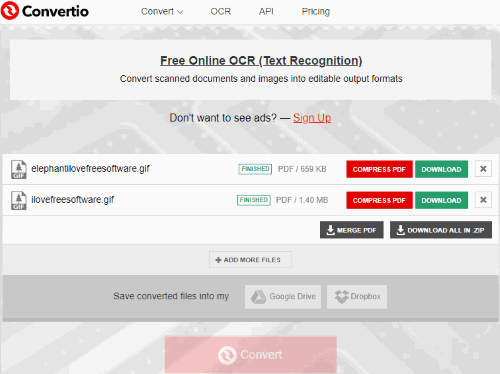
Convertio website has a very good GIF to PDF converter feature. Using that feature, you can convert 2 GIF files to PDF files at a time. Also, there are multiple ways to add input file. You can add animated GIFs from PC, Google Drive, Dropbox, or add online GIFs. After that, you can begin conversion process.
Another great feature is once the output files are generated, you can compress them before downloading or simply download them directly. You also have the option to merge PDFs before downloading. All such great features make it an awesome GIF to PDF converter website.
I’m not sure about the file size limit for GIF images but the website can handle normal size GIF images pretty well. It also removes the input GIF and output PDF after 24 hours.
ConvertImage
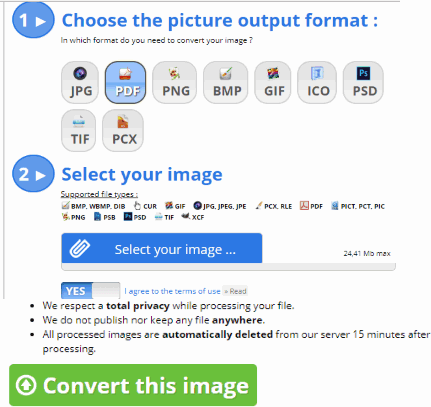
ConvertImage brings a very simple GIF to PDF converter. It lets you upload around 24 MB GIF file and generate the output. From processing the animated GIF to generating the PDF file, all it needs is four easy steps. You need to select output as PDF format, upload animated GIF, agree to terms and conditions of the website, and use “Convert this image” button to generate the output.
Like all other animated GIF to PDF converters, it also stores your input data temporarily. It removes them after 15 minutes from the website.
The Conclusion:
This is all about some best free online GIF to PDF converters. All serve the purpose (convert animated GIF to PDF) very well. Still, the most important website on this list is “Ezgif.com“, as per what I think. The unique feature to select page type for output PDF make it a bit special than others.