Here are 2 free online Markdown slide generator websites. These sites work similar to some presentation software, just like MS PowerPoint. The only difference is that you are able to generate different pages or slides for your Markdown file and then share that Markdown slide with anyone you want. You can save the output Markdown presentation as PDF or some other format files (depending on the website).
To add pages as slides for output Markdown presentation, you just need to add ‘—‘ in any line of your Markdown file. These separators work as a new page for the output. As a result, you can create pages for your Markdown slide. Let’s check these free online Markdown slide generators one by one.
Slideship
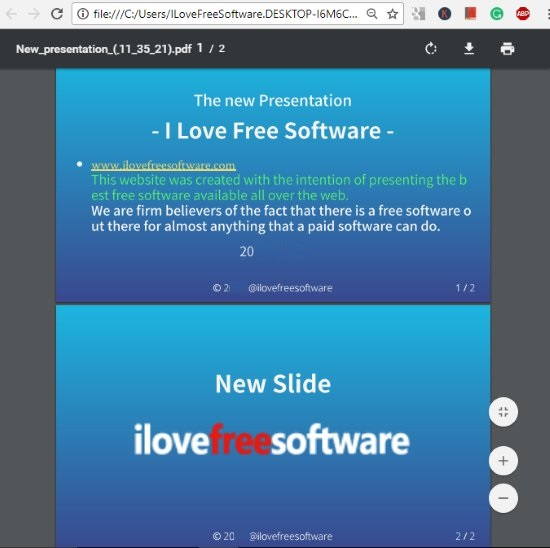
Slideship is one of the best options for Markdown slide generation. It lets you create Markdown presentation as well as see the output preview live. So, you will have a very good idea about the output Markdown slide. Once the output is generated, you can save Markdown slide as PDF file. It provides the option (+) to add a new slide to your presentation. So, you don’t need to use “—“.
There is a sample slide already available. You can use that slide/presentation to have an idea or sign up with the free plan and create a custom Markdown slide. Apart from that, you just need to toggle options like footer, horizontal alignment, theme, scale, word break, frame, etc., and then the presentation will take the shape accordingly.
All the features are quite good. Still, you should also note that the free plan lets you create 100 slides per presentation and 2 private presentations. I guess the free plan is quite good for personal use. So, it is definitely a good option to try.
Swipe
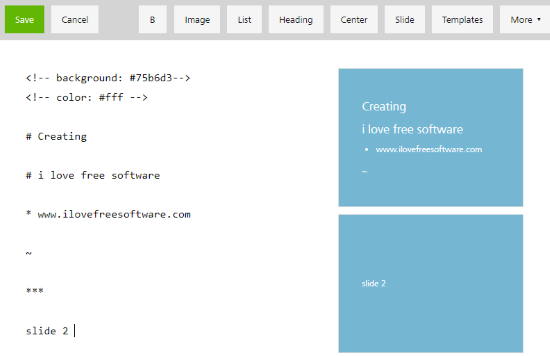
Swipe is a good competitor to Slideship service covered on this list. It has a neat and clean interface. On the left part, you can enter content in Markdown formatting. And, the right side will show the slides. The output slides can be saved as a PDF file. The advantage of this Markdown slide generator is you can invite collaborators which is not available on the above-mentioned website. Also, you can store private presentations which is another good feature of this website.
There are Markdown formatting options also available like inserting an image, heading, create a list, add a new slide, etc, which you can try.
Its free plan lets you create 5 presentations but that is good for personal use. So, this is a nice option as a Markdown slide generator.
You may also check some best free Markdown editors covered by us.
The Conclusion:
These are two good options to use as Markdown slide generators. Both are quite helpful in generating presentations with Markdown formatting. So, you can try both the sites and then decide which one is the best for you. For me, the first website is pretty good.