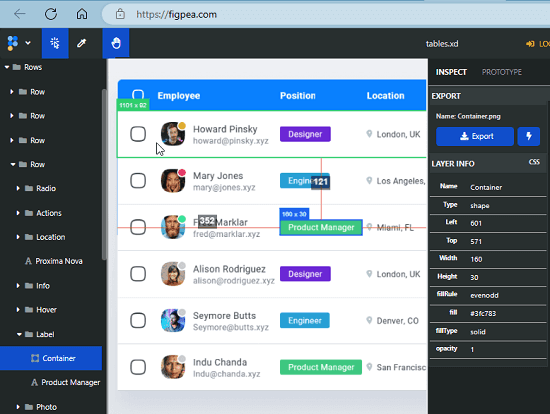In this blog post, you will get 4 online XD viewer free websites. Using these websites, you can open and edit the XD file and also download in other formats. To make it happen, I’m going to review two websites and two file-sharing platforms. The websites are the image editors where you can upload XD file and view it. Also, it enables you to edit XD file and save in different file format.
Contrary to this, the file-sharing platforms, ie., Dropbox and OneDrive help you to open XD file. All you will have to do is upload an XD file and view it. It is that simple. You can convert XD design to PSD layers as well. Besides that, you can open files with XD, PSD, XCF, Sketch, and CDR formats using online XD viewers.
Let’s check out these online xd viewers.
Photopea
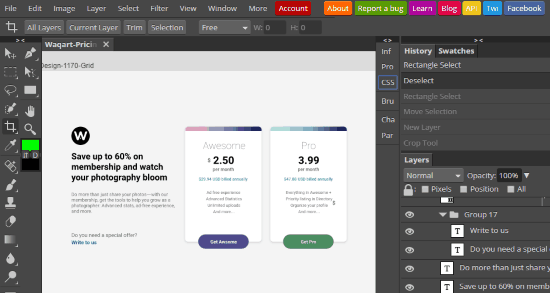
Photopea is an online XD viewer. This is one of the best online file viewers as it shows XD file with layers. Photopea is basically an advanced image editor which lets you edit files using its amazing tools.
In order to open XD file, you can either drag and drop the file. Or, go to File on the top left and upload XD file from computer or URL. Once you upload the file, it shows you the XD file with layers. At this point, you can check out each layer of the text in the image. Also, you can get the CSS code of each layer.
There is so much to do with this image editor. You can use tools. Also, you can check properties, history, swatches, etc. Besides that, you can open files with XD, PSD, XCF, Sketch, and CDR formats.
FIGPEA
FIGPEA is another very nice XD viewer that runs in the browser. It takes a XD file from you and will you all of its layers. The viewer supports deep zooming and panning. Here you can easily upload a complex UI design and then inspect every element in the more depth. Not only that but one of the best things about this XD viewer is that it allows you export the static assets from the XD files separately.
If there some icons or banner images like assets present in your XD files then FIGPEA will allow you to export them in the same forma. Right now, there doesn’t seem to be any kind of size limit for the input XD file. It stores the files in the browser itself and then you can work on them as long as you want. Apart from exporting assets, you can copy color codes as well as properties of certain element in a click.
Go to the main website from the above link. After that, upload the XD file that you want to open. After a few seconds, it will show you the file. Use Ctrl+Scroll to zoom into the design and expand the layers from sidebar in the left. Activate the select mode from the toolbar and then it will open in the inspect mode. Next, you click on any element and then it will show details about it such as width, height, color. opacity, CSS, etc. From the properties sidebar, you can copy these details and even export the assets used in the element such as images, icons, etc.
Dropbox
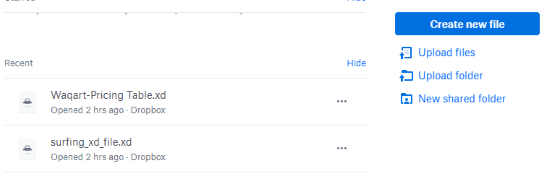
Dropbox is a file sharing service where you can open XD file too. Here, you just need to signup/login for Dropbox account. Once done, you will see a few options on the right. From there, you can click on Upload files in order to upload XD file.
After you upload the input file, it appears in the My File section. Then, you can view it. Similarly, you can open more XD files just by uploading in Dropbox.
One Drive
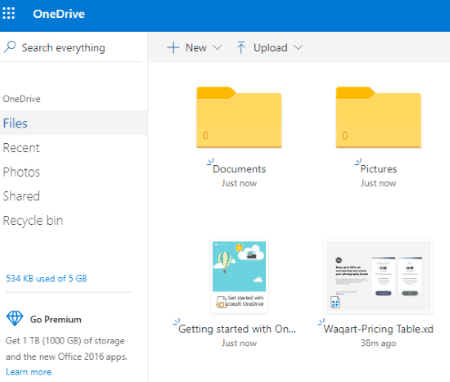
One Drive can also be used to open XD file online. Just like Dropbox, you can store and share files with One Drive as well.
In order to read XD file, you need to click on Upload to add the XD file. You can upload the folder as well. Once the file is uploaded, it displays in the Files section and then you can view XD file.
In brief
Now it is quite easy to open XD file online. Even with Dropbox and OneDrive, you can open the XD file. The image editors are also helpful to view XD file. Also, you can edit and download the XD image in other file formats if required.