
How To Install Multiple Android Apps At Once
Learn how to install multiple Android apps at once. Install them directly from Google play store, or from apk on SD card, or from apk on PC.
→
Learn how to install multiple Android apps at once. Install them directly from Google play store, or from apk on SD card, or from apk on PC.
→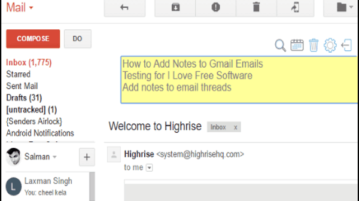
This is a list of 7 free services to add notes to Gmail emails. Using these services, you will be able to easily add notes to the email threads on Gmail.
→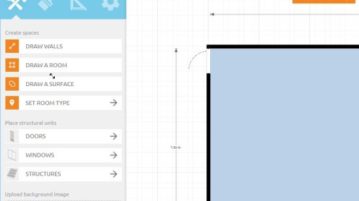
This article covers 4 free home design apps for Windows 10 which let you create floor plans, designs of your dream home. Give them a try.
→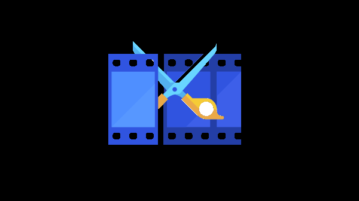
Here are 5 free video cutter software for Windows 10. These video cutters supports many common video formats and lets you cut any part of video.
→
Here are 4 free image editors with Dodge and Burn tools to easily lighten/darken your photos. These tools make Dodging and Burning very easy.
→
In this list, we will discuss 10 Best Free Car Racing Game apps for your Windows 10 devices which have good graphics and run smoothly. Check them out!
→
This is a list of 10 best free video players that can play videos frame by frame. Use any of these players to watch videos by moving one frame at a time.
→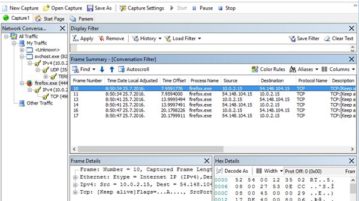
Here’s a list of 4 free network packet sniffer software for Windows 10 which you can use to analyze and sniff network packets on Windows 10.
→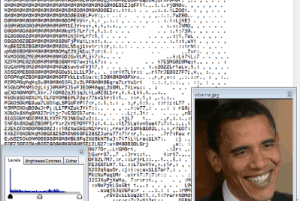
Here are 3 free image to text converter software for Windows 10. Choose JPG, PNG, etc. images and choose random characters or symbols for output.
→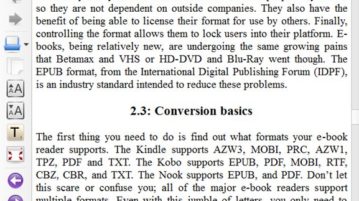
Here’s a list of 3 auto scroll ebook reader software for Windows 10, which can be used to read ebook with auto scroll on Windows 10 powered devices.
→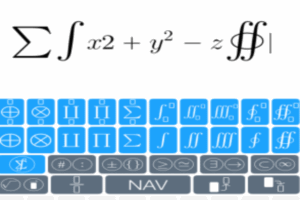
This is a list of 4 best free apps to write math equations on iPhone. Create equations with operators of exponential equations, integrals,derivatives, etc.
→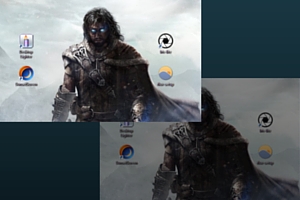
Here is a list of 5 ways you can set the brightness and color temperature of your computer screen to change automatically according to the time of the day.
→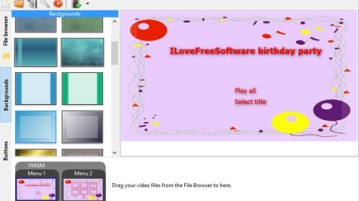
Here’s a list of 5 DVD authoring software for Windows 10 which can be used to create DVDs on your Windows 10 powered computers.
→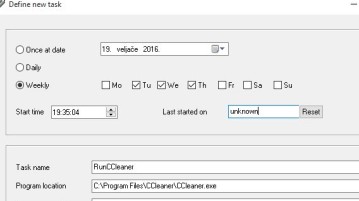
Here’s a list of 5 scheduled applications launcher software for Windows 10 which can be used to launch applications on a schedule on your Windows 10 powered devices.
→