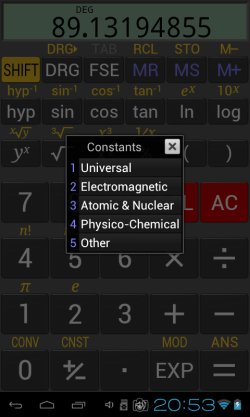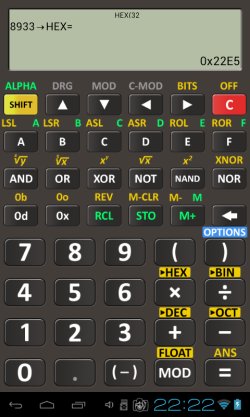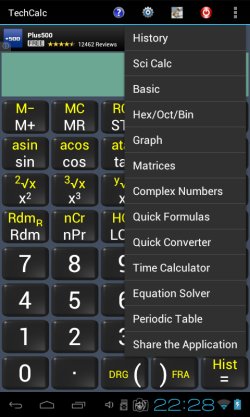Here’s a list of 5 scientific calculator apps for Android which you can use in case you don’t have your scientific calculator handy. An app can’t be a replacement for an actual scientific calculator, especially not for the more advanced ones. If you’re in a bind though and you need to quickly perform math calculations, there’s a lot of worthy contenders in the Play Store that are coming very close to being a decent scientific calculator replacement that can be used on your Android smartphone or tablet.
Let’s see what some of them are and what they have to offer.
RealCalc Scientific Calculator
RealCalc is one of the most popular scientific calculator apps in the Google Play store and with good reason.
Some of the available functions and functionalities of RealCalc include unit conversions, binary, octal and hexadecimal conversion, trigonometric functions, three different display modes (scientific, engineering and fixed point), etc. On the image above you can see it in action. App is ad free and comes with built-in help, extensive documentation to help you get started.
Get RealCalc Scientific Calculator.
HF Scientific Calculator
RealCalc is advanced, but HF Scientific Calculator is even more advanced.
On top of pretty much all the functionalities that Real Calc has, you also get a nice looking display, support for solving matrices (up to order of 9X9). Built-in polynomial equation solver, which you can see on the image above and even a graph plotter. Help files are also available to help you figure out how everything works.
Casio Scientific Calculator
We had to mention this scientific calculator app because we’ve all at some point had something similar.
This is a simulator app of the very popular Casio scientific calculators that most of us have had at some point during our eduction. You’ll probably recognize it just by looking at the image of it. Everything basically works just like on an actual calculator, even the display has the same layout.
Get Casio Scientific Calculator.
PowerCalc
PowerCalc is similar to the previously mentioned Casio simulator. It’s another scientific calculator simulator for Android, but it’s a simulator of a generic calculator, not Casio.
When using PowerCalc you’ll be able to use solve equations using an advanced equation editor. It comes with a built-in list of constants (universal, mathematical, physical, chemical), and much more.
Get PowerCalc.
Scientific Calculator
Scientific Calculator again has the standard interface for a scientific calculator, but under the hood things are a lot different.
There’s close to a dozen of different computing modes. Calculator allows you to perform basic arithmetic operations, graphing calculations, calculations with complex numbers, algebraic equations and more.
Conclusion
It’s hard to pick a winner for us because all these apps are great at what they do. If we absolutely have to pick one that you’re gonna at least try first, we suggest that you go with HF Scientific Calculator. Try it and let us know what you think in the comments down below.