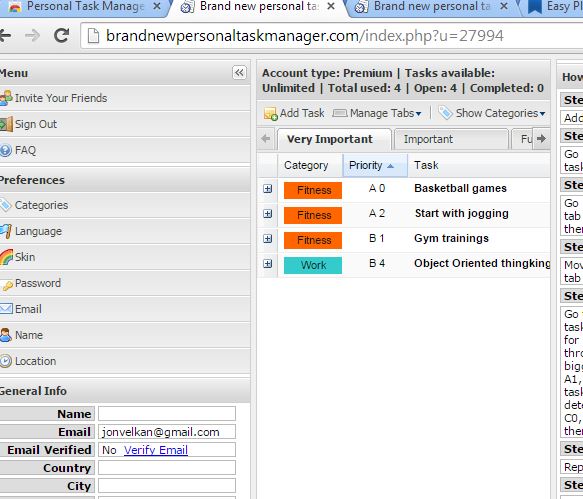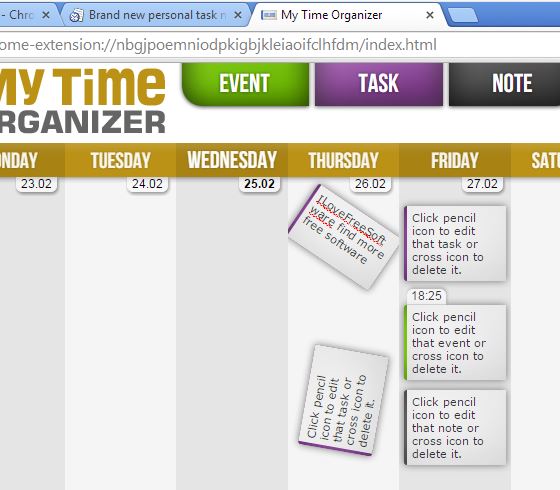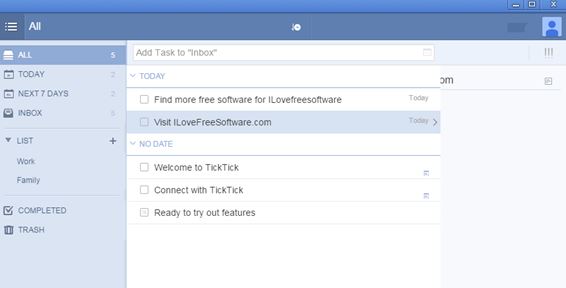Here’s a list of 5-time scheduler extensions for Chrome which can be used to get a better handle on day-to-day tasks. Using only your head to keep track of important things to do during the day is dangerous, because it means that you’re running the risk of forgetting to do some of them. A time scheduler can be a life saver in these types of situations. Extensions from the list down below can help you organize your day and make sure that nothing important goes ignored.
Let’s see how they work exactly.
Personal Task Manager
Personal Task Manager lets you create detailed daily schedules, and it has a lot of advanced features to make time scheduling easier on you. For example, hourly and daily task repeating can be setup.
Tasks in the schedule can be grouped into categories, each task can be given a detailed description, due date and/or time, priority levels (very important tasks can be given urgent priority) and more. To use this time scheduler, you will need to register an account. Google sign-in is available to make things easier on you.
My Time Organizer
My Time Organizer impressed me with the very advanced interface that it has for managing daily tasks in the schedule. Everything is controlled using drag and drop.
Each day is represented by a column. You can set up events, tasks and notes as “time organizers”. To do that, simply drag and drop the appropriate button from the top onto day columns down below. Tasks have check marks for marking them as complete, notes are for storing text notes (obviously) and by adding “events” (that’s the green button), you can setup appointment reminders with time and date. On top of all that, My Time Organizer runs completely offline, there’s no need for an Internet connection for it to work.
Get My Time Organizer.
Also, have a look at Online Scheduling Tool To Check Availability of People for Meetings.
Week Plan Extension
Week Plan Extension can be used in 2 different ways. First as a top right corner drop down control panel from where it’s easy to schedule important daily tasks and set up weekly goals (hence the app name).
As an alternative to the quick access top right corner drop down control panel, this time scheduler extension also gives you access to a full fledged web based control panel. There you get a better overview of everything. You can schedule tasks, appointments, add descriptions and more.
Get Week Plan Extension.
TickTick – Todo & Task List
TickTick works as an app, but you will need to sign in with your Google account to use it.
With TickTick, it’s easy to schedule your time by creating lists of daily tasks for up to 1 week at a time. To make task management easier you get color coding, descriptions, grouping (that’s the list tab) and even alarms can be setup for when a task due date comes. When a task is completed, just put a check mark next to it.
Get TickTick – Todo & Task List.
Also, have a look at Free TimeTabling & Scheduling Software: Mimosa.
Conclusion
The time scheduler extension from the list that I recommend the most is My Time Organizer. It lets you create a daily list of notes, tasks, and events. All this is done using an intuitive interface and best of all the extension work offline, which means you can use it even when there’s no active internet connection around. Let me know what you think in comments down below.