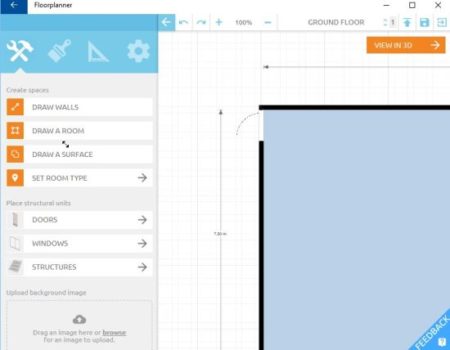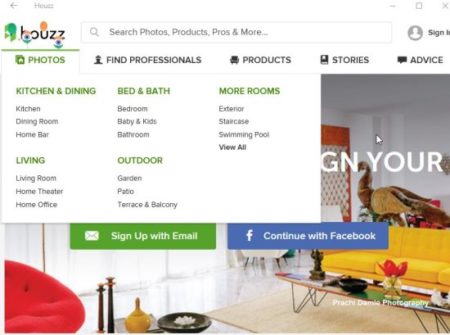Home Design apps come in handy even if you are not an architect. You can always draw a rough model of how you want your house to look like and then a professional can complete it according to your model. These home design apps can help you do just that. They can help you design a rough model of your dream home. You can design interiors as well as exterior using these apps. The free version of the app might not offer many features, but the basic designing part is good enough.
This article we will find all the free apps which let you design home in 3D or 2D. Let’s look at these free home design apps for Windows 10 below.
Planner 5D
Planner 5D is a free home design app for Windows 10 which lets you design your home in 3D or 2D. The app lets you design your home’s interior as well as exterior. As I mentioned in the introduction the app has both paid version and free version. The free version includes:
- unlimited projects designing,
- create a new home design,
- view or edit a existing design,
- use demo projects to design,
- design you create are saved online only,
- free catalog with 150+ items.
Start by opening the app and clicking in the new project tile. Now start with creating a floor plan first. Choose the one which fits your requirements. Using the plus button on the top of the page add items likes doors, decor, furniture, etc. The project that you are working on can easily be seen in 3D or 2D mode whenever you want. You can easily create, edit or view designs with this app. The designs look lively with addition of floors, furniture, and decor. The decor items that you put in your design can be resized easily. The 3D or 2D view can also be zoomed in to have a better look. The app is quite simple to use and has a easy to follow interface.
Check out a detailed article on Planner 5D for Windows 10 here.
Live Interior 3D Free
Live Interior 3D Free is a home design app which will convert your 2D format designs to 3D format automatically. The app could prove really helpful for students studying to be architects and interior designers. To create a new project click the plus icon and you can start from scratch. There are also preset templates which can be used by modifying them according to your requirement. You can add various items to your current design like chair, couch, paintings, decorations, curtains, etc. You can create your drawing or floor plan in 2D and switch to the 3D view to see your design in 3D. You can even design a 2 story house with the app. You can share the design you created with friends and can even import a drawing file. With 3D view you can easily move stuff around the room and place them at different locations to see how they will look. The paid version of the app has a great feature where you can record walk through videos of the 3D design of your home. So if you like the app then you can upgrade it to the paid version.
Check out a detailed article on Live Interior 3D Free for Windows 10 here.
Floorplanner
Floorplanner can prove to be a good home design app if you are a architect or interior designer. You can get your design right down to a centimeter. But then you should know what you are doing. The app requires you to sign in using your Windows account, only then you will be able to work with the app. After signing in you will be given a brief tutorial of the app, just to let you know which tool is placed where on the interface. After that you can start designing your dream home. You can create a home design with exteriors and add objects to it as well using the large database of objects that the app has. Every item can be resized, rotated, reshaped according to your liking. You can easily share the designs you created with your friends as well. I did find the app a bit buggy though. The app blanked out once or twice. And if you are not familiar with designing homes then you will have a hard time creating one by yourself. You might need help to create a complete drawing. But if you know your way around then, it would not be a problem.
Houzz
Houzz app is not exactly a app which lets you design a home, but it gives you everything you require to renovate or redecorate your home. The app has a large collection of high resolution photos of home interiors and exteriors. You can browse the photos by rooms, location, style, etc. You can even save the photos that you like and can even share the photos with your friends. When you launch the app you have the option to login either with Facebook or create an account using your email id. You can browse lots of photos in various categories like kitchen, dining, living, bath, kids, exteriors, outdoor, etc. You can also look at home decor photos as well to see what will look good in your house. The products section has all the product photos, which are also divided into categories like home decor, furniture, bathroom, kitchen, bedroom, home improvement, etc. The app also offers you professional advice through discussion groups. You can also look for professionals like architects, interior designers, etc. in your area through this app. The app might not let you design your home through a drawing, but helps you with giving you lots of ideas for home design.
These are the 4 apps which we found which let you help in designing your home for free in your Windows 10 device. Check these out and let me know which one you like the most. If you have any suggestions which can be added to this list, please let me know by leaving a comment below.