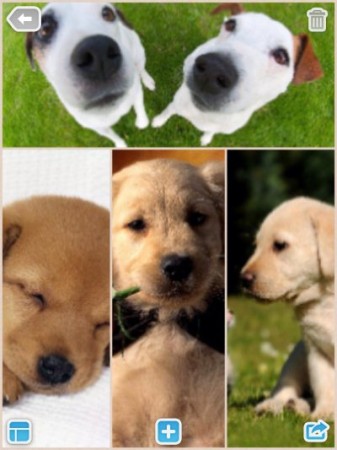Pic Collage is a free iPad app to create photo collage on iPad. This iPad photo collage app lets you add photos from your photo gallery, Instagram photos, and photos from Facebook. You can also take new photos from your iPad camera and make photo collage from them.
This photo collage app for iPad lets you add multiple photo collage frames. On top of it, you can also add background of your choice to make your photo collage look more beautiful and original.
It is quite easy to make photo collages with this app. Just pick photos, add photo collage frame, add background, and save your photo collage on your iPad. That’s it!
Normally, most of the photo collage apps lets you create photo collage only by adding photos with the help of different frames and background. But, this iPad photo collage app allows you to add any photo from web, add text, and add stickers to the photo collage. Like, other photo collage apps, you can adjust the border size of the frames. Increasing the border size of the frames make the background more visible and decreasing the border size hides the background and increases the photo size which you have selected for your photo collage.
Photo Collage Frames:
The app brings you a good collection of different photo collage frames which you can pick and insert photos accordingly. The photo collage frames in the app are not named. You will find the images of the frames looking at which you can select and create your own photo collage. You will find 12 frames in the app. Just select the desired photo frame and add photos to create a nice photo collage.
On top of the frame selection screen, you will also see a slider bar that lets you adjust border size of the frames.
Add background to photo collage:
Adding background to photo collage is quite simple. The app provides a good collection of colorful backgrounds to add. Just select the background you want to add and you are all set. The first page of the background contains the printed ones and the second page contains the solid backgrounds of different colors. To jump to the second page, just swipe the colors toolbar to left.
The collection of backgrounds in this iPad Pic collage app is nice. However, if you don’t like the collection of backgrounds and looking for some more, then the app allows you to search the same from the web. Just type the name of the background which you want to put and search for the same on web. Then select and apply the same background. So cool!
Also check out Photo Collage Creator app for iPad reviewed by us.
How To Create A Photo Collage?
Once you launch the app, you will see a blank background with two buttons. To get started, tap anywhere on your iPad screen. Now select medium from which you want to select and import photos from. You can also select to import custom text or add stickers to photo collage. After selecting multiple photos, select the photo collage frame which you want to add. Adjust the frame border size and select the background. To save the photo collage, tap on back button and save the same in the app. To save the photo collage in photo library, tap on share button and click on “save to library” button.
Other Features Of This iPad Pic Collage App:
- Create photo collage with multiple collage frames and backgrounds.
- Simple and easy to use interface.
- Share via Facebook, Twitter, Tumblr, and Email.
- Send collage as postcard.
- Ads free app.
Also, check out the post by us on Pic Jointer app for iPad reviewed by us.
Download Pic Collage App:
Pic Collage app can be downloaded and installed from here. Or, scan the QR code below.
Pic Collage makes it extremely easy to create photo collages on iPhone. So, go ahead and create some nice looking collages and share with your friends and family in this holiday season.