Hotwire Hotels & Cars is a free iPad hotel finder app which lets you search and book hotels as well as cars. You can choose to search both of them on the basis of your current location or any custom location. The app lets you setup different search criteria for finding the best hotel/cars for yourself. For example, while booking hotel you have to enter location, number of persons, check-in and check-out date.
The app also displays the premises area of each hotel on the map with the premises being shown with green color and its per day charge. For all hotels you can check the reviews, star ratings, prices, address, amenities, trip summary, etc..

Similarly for cars, you have to enter the pickup date and drop off date along with the location. For all the displayed cars, you can check the car name, model, photo, rental charges, and all other important details.
Using Hotwire iPad Hotel Finder App:
On launching the Hotwire iPad hotel finder app, you will see the homescreen of the app as shown in the screenshot below. You have to tap on the option which you want to choose. Let’s take a look at both of them: Hotels and cars.
Hotels:
Tap on the Hotels section to get the options for entering the search criteria. You have to enter the location, checkin-checkout date, and the number of persons for whom you want to book rooms in the hotel.

Depending upon the search criteria, the app displays all the available hotels with their names in list view on the left side and the visual view on map on the right side. You can see that the map is covered with green areas with each green area depicting the hotel premises along with its booking price.
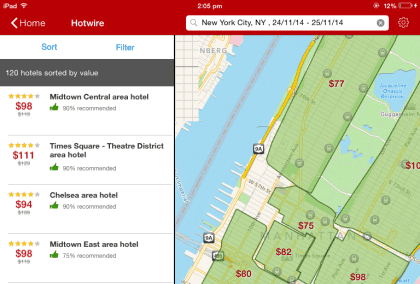
You can choose to filter the hotels on the basis of star ratings and minimum recommendations. For the shown results, you can sort them on the basis of price, stars, distance, and value.
Tap on the hotel which attracts you to check details about them. You can check the hotel’s address, recommendations, overview, neighborhood places to visit, amenities, trip summary, reviews, and location on the map.
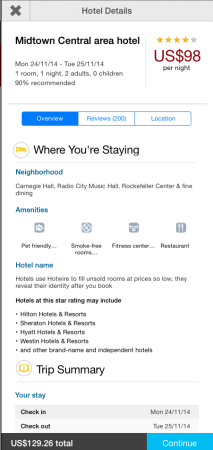
Cars:
The Cars option lets you search for cars available for rental. You can search for the cars by mentioning the location, pick up date, and drop off date.
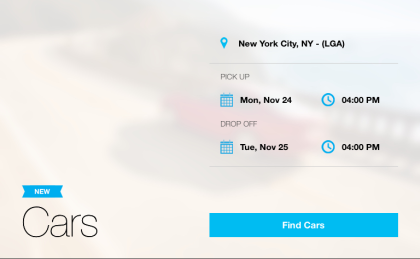
On the search results page, you will see the list of all available cars along with their name, photo, passenger capacity, rental charges, etc..
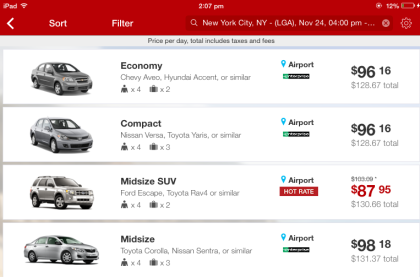
Tap on the car in which you are interested and get the detailed info about it. You can add the driver info, add insurance, payment info, etc..
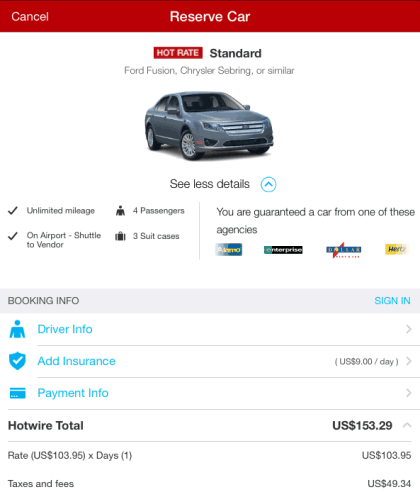
Final Verdict:
Hotwire Hotels and Cars is a good iPad hotel finder app along with the option to search and book cars for rental. I really liked the app as it provides quite good range of choices which makes them worth it. Do give this app a try.