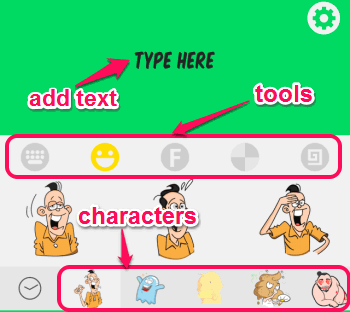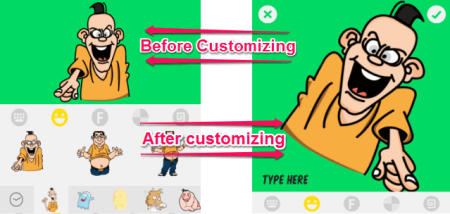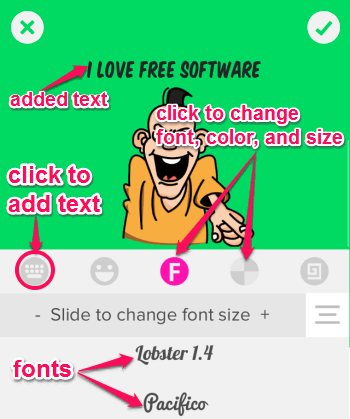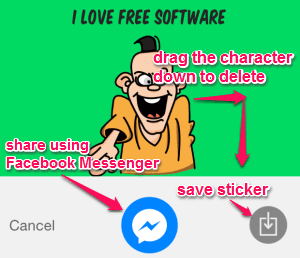Snackshots is a free iPhone app to create your own hilarious custom stickers for “Facebook Messenger”. This app makes it very easy to create stickers and creatively personalize them. As we all know, stickers are becoming very popular day by day and replacing emoji’s in our everyday messaging. So, we might want something new than using the native stickers of Facebook Messenger while messaging. Here comes the role of Snackshots as it provides a library full of cool stickers which are totally customizable. You can use various funny characters from the library to create your own stickers. It lets you change the background color of a sticker and add text with different fonts, sizes, and colors.
Simply select a character from the library and resize, rotate, reposition, and flip it to make it look visually appealing. After you’re done with personalizing the character, you can proceed further to add text, background, etc. You can either save your custom stickers to your camera roll or share them directly from the app over Facebook Messenger.
The following screenshot shows the app interface with different tools and options.
How to Use this free iPhone App to Create Custom Stickers:
This app is pretty interesting and fun to use. You should try it once by installing from the App Store or from the link at the end of this post.
After installing the app, open up the app and go to the character’s library to choose a suitable character for your sticker. Now you can resize, flip, rotate, and reposition your character:
- To resize a character, simply pinch and zoom on the screen.
- To flip a character, double tap on the screen, and
- To reposition a character, tap and drag it on the screen.
- To rotate a character, tap with one finger and move another finger around.
The following screenshot shows how to select and customize your character.
If you want to add any text to your sticker, then go ahead and start typing by tapping the keyboard icon. You can also customize your text by changing its font, color, and size. The below screenshot shows how to add text and customize it.
Now, if you don’t like the background of your stickers, then do not worry, and use this app to change color and pattern of your background. The app has built-in patterns for the background, which you can use to make your sticker look awesome. The color changing option is pretty simple and lets you change the background color by sliding over it. The following screenshot shows how to change color and the background pattern.
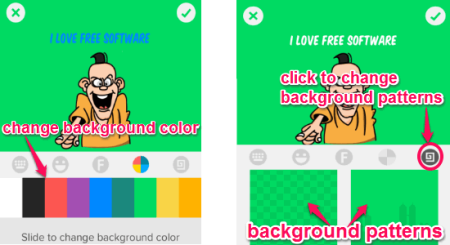
After you’re done with playing around, you can either save it to your camera roll or share it directly to your friends via Facebook Messenger. If you don’t like the character in the sticker, then simply drag the sticker deep down to delete it. From the below screenshot, you can understand how to save, share, and delete a sticker.
We have also reviewed some interesting iPhone apps, like Flic and Crazy Heliumbooth.
My Final Verdict:
Snackshots is definitely an interesting iPhone app to make your own custom stickers with funny and hilarious characters. Personally, I liked this free iPhone app from the moment I started using it. The library is full of awesome characters which you can personalize to make your stickers look appealing. My favorite feature is that I can easily add text with different fonts, colors, and sizes. Ultimately, Snackshots provides various customization options, like you can change the background with different colors and patterns, or you can use different fonts for your text, etc.
Try this app from the link here.