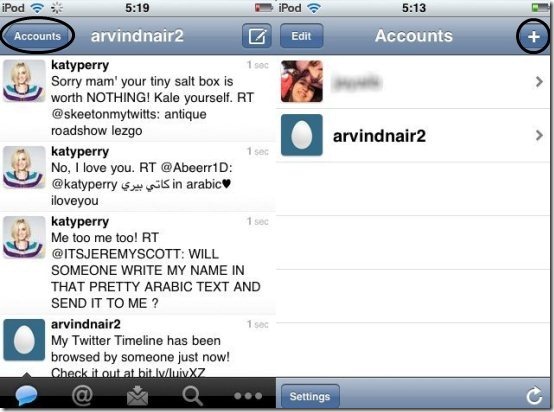Twitter is the popular and my favorite social network on web. I usually access my Twitter account on my iPhone and iPad with official Twitter app for iPhone. Accessing Twitter with official Twitter app is the best way to manage multiple Twitter on iOS devices.
As I am a fan of Twitter and Facebook, I do have multiple Twitter accounts and Facebook accounts. So I wanted to find a way to manage all Twitter accounts together on my iPhone. So below are the steps to login to multiple Twitter accounts on iPhone, iPad, and iPod Touch.
Steps To Login To Multiple Twitter Accounts On iPhone:
Step 1: Login to iTunes or App Store on your iPhone.
Step 2: Scan the QR code below to install “Twitter” app on your iPhone.
Step 3: You can even search for “Twitter” app in App Store on your iPhone.
Step 4: Install Twitter app on your iPhone, and launch it.
Step 5: Login with your Twitter username and password in the app.
Step 6: Now tap on “Accounts” option and then tap on “Add” button again.
Step 9: Login to your another Twitter account with your other username and password. Likewise, you can add multiple Twitter accounts on your iPhone.
Step 10: Now you can access all of your Twitter account on your iPhone with ease.
This iOS official Twitter app is the best app to manage your Twitter account on iPhone and other iOS devices. Install this app today on your iPhone, iPad, and iPod Touch, and enjoy Twitter on your iPhone.
If you have an Android phone too with you, then don’t forget to check out how to login to multiple Facebook accounts on Android and how to login to Multiple Twitter Accounts on Android.