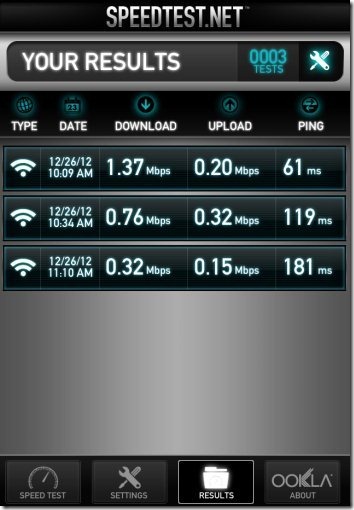Speedtest.net is a free iPhone app to test internet speed on iPhone. You can test upload speed as well as download speed. The app includes testing the internet speed of Wi-Fi as well as mobile networks (2G/3G/4G)..
Speedtest.net is one of the popular website to test internet speed. Speedtest.net has its online service to test internet speed of your computer and an Android app to test internet speed of your Android.
Speedtest.net app for iPhone has a simple interface which lets you test download and upload speed of internet on iPhone. Along with this, you can know the status of the ping of your internet connection running on your iPhone.
Speedtest.net app for iPhone lets you switch between the units in which you want to get the internet speed. It can be Kbps, Mbps, and KB/s. Select the unit in which you want to get the results of your internet speed. Let us first discuss about the results which the app captures while running the internet speed test via Speedtest.net.
Capturing the results of Internet speed test:
The app lets you capture the speed test every time you perform a test. It means that if you have performed the internet speed test 10 times in a day, then the app captures each time result with the date and time on which the speed test is done. This lets you prepare a fair data of internet speed trend which you can show to your internet service providers to claim the issue regarding the internet speed if you are facing any.
The app lets you sort the results of internet test speed according to date and time. This makes it easy for you to read the data as you want.
Also, check out websites to test internet speed reviewed by us.
How To Test Internet Speed On iPhone?
Once you launch the app, wait for a while to let the test button appear on the homepage of the app. Now, tap on “begin test” button in the app and start the internet speed test. Wait for the app to run the speed test on your iPhone. On the completion of the test, the app will tell you that the speed test is complete. Look at the results bar located at the top of the speed test meter. The results bar will show you the ping, download, and upload speed on your iPhone. Also, the app records the speed test transaction automatically on your iPhone.
Features Of This Speedtest.net App For iPhone:
- Test the internet speed running on your iPhone. Internet speed includes ping, download, and upload speed.
- See speed in Kbps, Mbps, and KB/s.
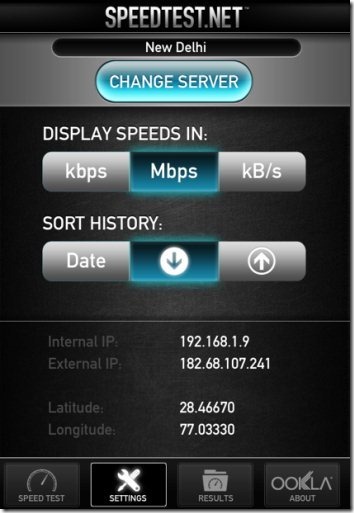
- Get internal and external IP of the internet running on your iPhone.
- Tells you the server name of your internet.
- Share the internet speed test results via email.
- Change the internet server and get the results accordingly.
- Simple and easy to use app.
Download Speedtest.net App:
Download and install Speedtest.net app on your iPhone from here. Else, you can scan the QR Code image below and get the direct download link of the app.
The popular Speedtest.net is a nice iPhone app to run internet speed test and get the download and upload speed of internet on iPhone. I like the result capturing part of this iPhone Speedtest.net app as it helps me see trend of internet speed during different days.