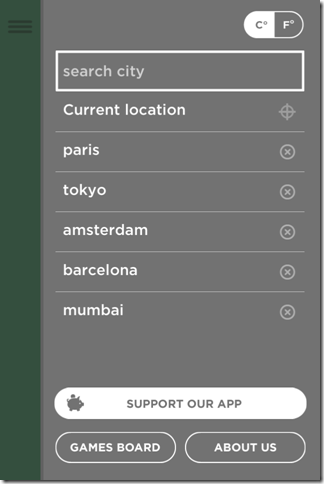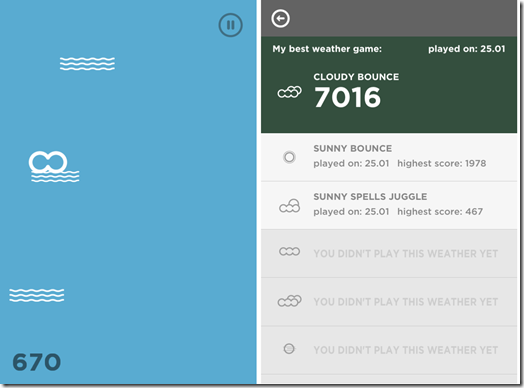Good-Weather is a free weather forecast app for iPhone which lets you check the weather forecast of your current location as well as of any city in the world. It shows weather forecast in very simple, classy, yet beautiful and colourful manner. The app also displays the Wind Speed, Humidity, and Chances of Rain along with the temperature.
There are tons of weather apps available out there for both iphone as well as iPad. However, what separates this weather app from others is that it also offers you more than 40 mini games related with each of the weather forecast like Sunny, Rainy, Partly Cloudy, Clear Sky etc. It means that whenever you will check the weather forecast of your current location or of any city then you will get a mini game to play. You can play these games unlimited number of times and check the high score for each game in Games Board.
Key Features Of This Weather Forecast App for iPhone:
- Free to download and use.
- Simple and elegant layout.
- Check weather forecast of your current location and of any place in the world.
- Displays weather info in a very colorful and pleasant way.
- Automatically detects your current location using GPS.
- Play mini games depending on the weather forecast.
- More than 40 games to play.
- Track your high scores in Games Board and try to beat them.
Also check out Clear Day and Swackett Weather app.
Using This Weather Forecast App:
You can download the Good-Weather app either by searching on the iTunes App Store or by clicking on the link given at the end of this review. Launch the app by tapping on the icon. The app will automatically detect your current location via GPS. The app shows the weather forecast for 5 days including the current day. Tap on the weather forecast if you want to see the exact temperature of that particular moment. Besides the temperature, the app displays the wind speed, humidity and chances of rain. The app lets you check these forecasts in both imperial and metric units of system.
You can also check the weather forecast of any other city of the world by entering the name manually. Tap on the three bar icon at the top right corner of the screen to go to Settings. Here you will see a text box labeled as Search City. You have to type the name of the city here. The app also suggests you the name of the cities when you are typing the name so that you don’t have to type the full name. Below the text box, you can see the list of last 5 cities whose weather forecast you have checked.
The thing which makes this app different from other weather forecasting apps is the mini games that it provides to you for playing. There are 40+ games that you can play. All these games are unlocked; but the games you can play depend upon the weather forecast. Each game is uniquely designed for each weather forecast type. You can’t play a game unless there is a weather forecast similar to the one for which it was developed. Some of the games are: Sunny Bounce, Sunny Spells Juggle, Fog Bounce, Clear Sky Juggle, Cloudy With Light Rain Catch, Heavy Hail Showers Drop etc.
The app also has a Games Board where you can check your scores for the games that you have played. You can access the Games Board from the Settings menu.
Final Verdict:
I found Good-Weather to be a very nice weather forecast app. The app detected my location very swiftly and smoothly. The color combinations used by the app are too good. I also found it easy to switch between multiple cities. The short games provided by the app were also very interesting. These games are not like high graphics games but still they are good enough to keep you busy and to entertain you. This app is surely worth a try.
Get the Good-Weather app from here.