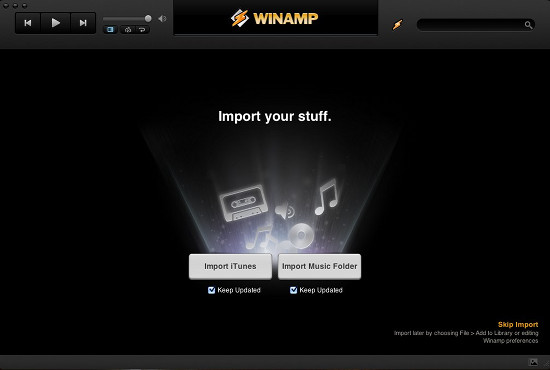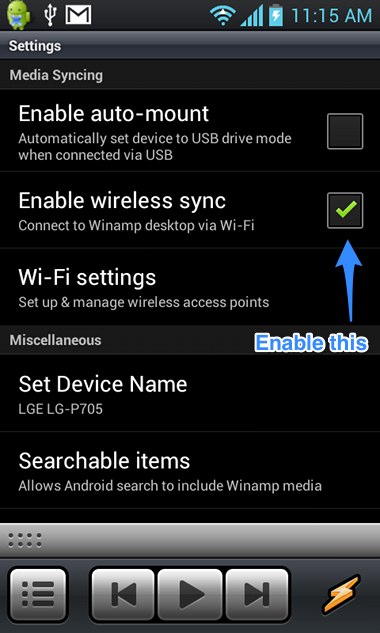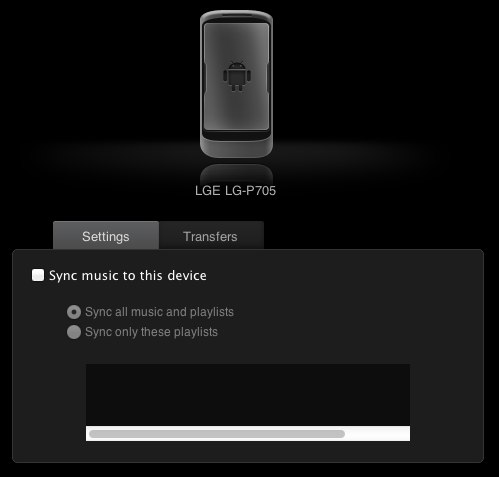Winamp is a free music player for Mac OS X, which lets you sync Android with Mac. Firstly, I would like to say that if you want a good media player for your Mac, then this is not it, Winamp for Mac is still quite beta for now. All it does for you is that it plays music and manage playlists.
Some good features that this application has, is the ability to wirelessly sync Android with Mac and the ability to import your iTunes library into Winamp. Winamp for Android is a really nice full featured music app for your Android device. Click here to check it out.
This application has got a simple design, it is lightweight, fast, and responsive. You can import music from your iTunes library into Winamp, or just import media form the hard drive. Then sync these music files and playlists with your Android device. Best thing about this application is the ability to import all your music and playlist from iTunes and then wirelessly sync Android with Mac.
Winamp for Mac even looks like a mutant version of iTunes, being themed in dark colors and all, and has sort of the same layout as that of iTunes. This application is really light, it is just 5MB in size, and the only advantage or you can even say it as a drawback of this application, is its simplicity.
While Winamp player has been available for Windows for a long time, its has recently come up on Mac, but the Windows versions is really advance and is a complete media solution, while the Mac version is just a simple music player. The application also has the ability to sync with Android phones that have Winamp for Android installed on them. This makes it really easy for you to sync your iTunes library with your Android device and this is completely free.
How to Install and Configure Winamp for Mac to Sync Android with Mac:
It is really easy to get Winamp for Mac, just click here to download it for free. After the download is completed, click on the downloaded file, and it will guide you through the installation. Now to run Winamp find it’s icon in the application folder and click on it. This will bring up a Window as shown in the first screenshot above. Here the application will ask you whether you want to sync with the iTunes Library or import media from the hard disk. You can click on any of these options whichever that meets your need. It will start syncing and this will be over in a while.
How to Sync Winamp Wirelessly with Android:
If you have a Mac and an Android phone then this is one of the best solution for wirelessly syncing your phone with your music library. This will automatically sync all your music library and playlist with your Android device, this is a good option if you like that way iTunes syncs but don’t like the iDevices or don’t have one.
As discussed above, the best thing about this, is the ability to sync wirelessly that too for free. To get started, download the Winamp for android from the PlayStore. To download click here. Now open up the app and open up settings, this will bring up the settings page in the application as shown below.
Now enable wireless sync, and your device will show up on the device list of Winamp for Mac. After this its a simple process, just click on your device in the Winamp for Mac, now a dialog will show up in the phone that will ask you if you want to sync Android with Mac, all you have to do is allow and now you can sync your music files with an Android device. Your phone will show up in Winamp and from here you can manage how your device syncs with the music library.
Final Verdict:
This application offers a nice and easy way to sync your Android device to your iTunes library. The application is still in beta and has minimalistic set of features as compared to the Windows counter part. Probably the developer will bring more functionality to this application in a while. For now Winamp for Mac has to go a long way and the feature that it offers are quite basic.