Shell GPT is a free and open-source developer productivity tool that you can use. This tool can generate quick responses to developer or devops related questions instantly. It is based on OpenAI API and uses it to do the hard work. For now, it is using Davinci model, that will help you quickly accomplish all your tasks efficiently.
One of the best cases of AI, more specifically OpenAI is code generation. It can help newbie developer or programmers a lot as they won’t have to browse multiple websites together. Just questions in place and get the correct answers. And this what Shell GPT is intended to do right from the CLI, or terminal which developers use more often.
If you are learning AWS CLI, Docker, or FFmpeg, then it is quite difficult to remember the long and complex commands. But Shell GPT can help. If you forgot some command, then you can ask it and it will show you the full command syntax that you can just copy to use.
Using this OpenAI Based CLI Productively Tool:
Shell GPT is based on Python and that’s why you will need it to install it. So, open the terminal or command prompt and then type the below command to install it. You can do this on any platform, and it will work just fine.
pip install shell-gpt --user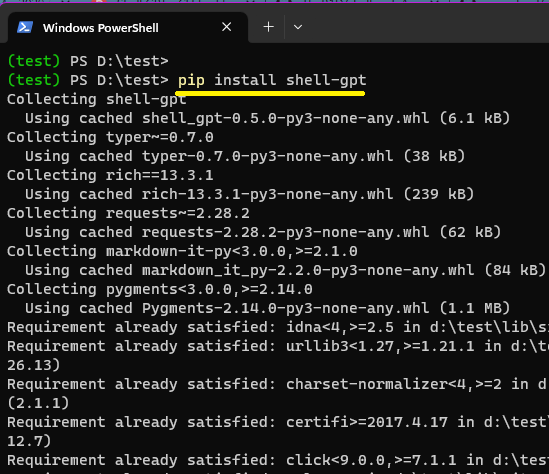
Now, after installation, you can access this tool by command “sgpt”. The syntax is given below. When you run this command for the first time, it will ask you to enter your OpenAI API key. So, generate a key here and then specify it here.
sgpt "nginx default config file location"
At this point, you are all set to use Shell GPT. You can now ask questions in the terminal itself. You can ask questions about programming, syntax, code snippets, and command syntax for popular CLI tools such as FFmpeg. For example, if you need to ask it about some programming questions, say Python then you will write.
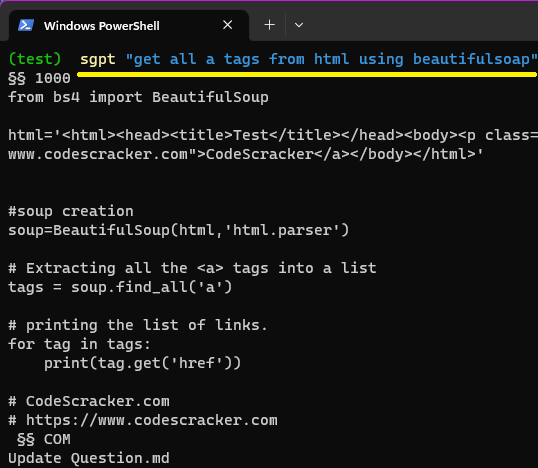
One of the best use cases of this tool is in generating complex commands of FFmpeg. They are usually hard to remember but with Shell GPT, you can generate them on the fly using AI.
sgpt "slow down video twice using ffmpeg, input video name \"input.mp4\" output video name \"output.mp4\""
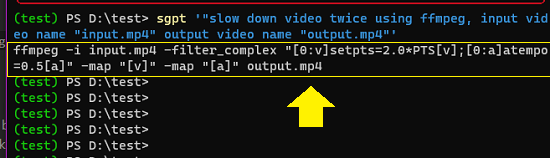
There are other cool things you can do with it such as generating commands for Linux. This tool can literally replace “man” command of various platforms as its AI based and will give you precise and correct answer every time. Also, don’t forget that it has execution option as well. So, the commands generated by tool can be executed as well by supplying a CLI argument.
sgpt -se "using ffmpeg combine multiple videos into one without audio. Video file names: $(ls -m)"
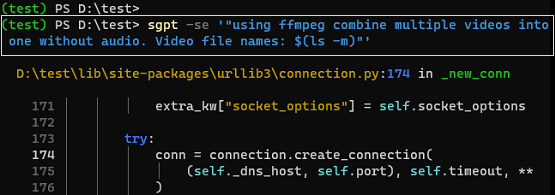
If you are looking for an AI based productivity tool for you then Shell GPT is a good option. Just install it, supply the APUI key and then it will take care of things for you automatically. Shell GPT is fully open source and if you want then you can check out its entire source code in this GitHub repository.
Closing thoughts:
Developers often have to use various online resources and platforms such as Stackoverflow to look up tiny things more often. But now, they can do it quickly with the simple CLI app I have mentioned here. So, if you are also a programmer or developer then I am sure you will like this tool. Just ask AI any technical or coding related question and it will give you an answer within a few seconds.