Responsivize is a free cross device testing software for website’s responsiveness testing. Here you can use it to test how your website look on different type of devices. Here it supports mobile, tablet, laptop, and custom resolution devices. All it takes a website URL and will load that in all the devices simultaneously. You can use browser interactions to interact with the website and see if everything is working.
This is a simple and an open source software that you can use. For mobile device testing, it supports iPhone 11, iPhone 11 Pro Max, Samsung Galaxy A51, and Google Pixel 5. For laptop, it supports 13 and 15 inches MacBook and for iPad, it supports iPad Pro and iPad Mini. You can select device type first and the load the desired website and see how it renders there.
For now, you can only browse websites in different devices and interact with them to see all the elements are working. You can cannot save the device mockup or screenshot for now. But I hope since it is an open source project, so maybe the developer will add this option in it.
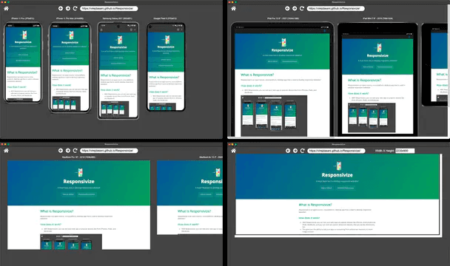
Free Cross Device Testing Software to Test Responsiveness of Websites
Responsivize is a cross-platform software and binaries are available for MAC, Linux, and Windows. Based on what platform you are on, you can download it from here. Next, you install it and then simply open it up, you will see the main dashboard where you can see the option to open different type of devices.
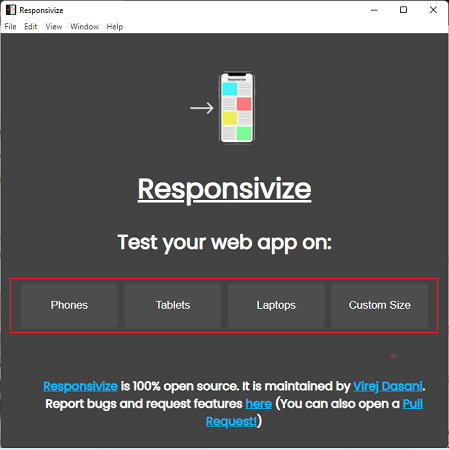
Now, when you go to any device’s section, you just enter the URL of the website and it will instantly load it in all the devices. You can reload the website as well if you want to using the reload icon on top.
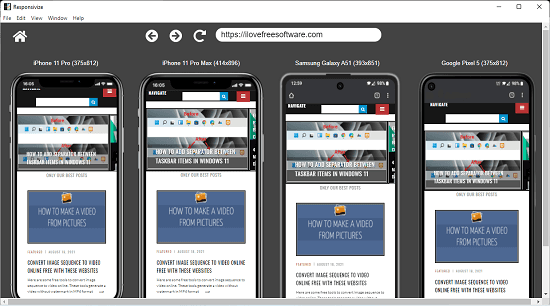
Similarly, you can go to the Tablet section and do the same thing.
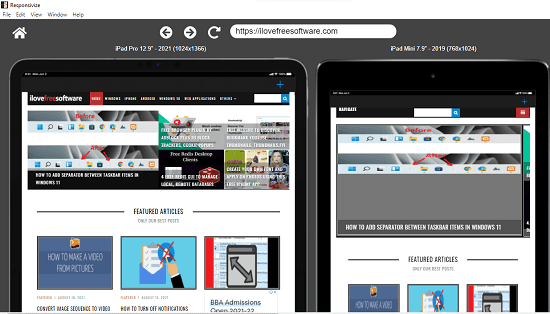
For laptops, it only supports MacBook for now, but I hope in later u[dates it adds other laptop devices with different sizes as well.
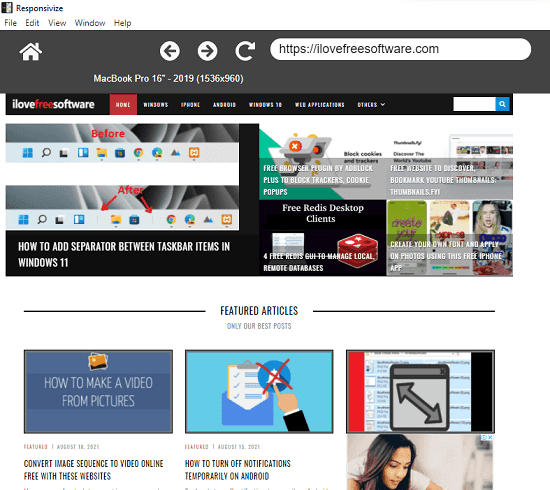
This is it. In this way, you can use this simple and powerful cross-browser testing software. Use it to test any website’s responsiveness in just a few clicks. It generates a fully functional mobile and desktop view and you can interact with the different components of the website. If you don’t find a device in it on which you want to test a certain website, then you can always use the custom option.
Final words:
Responsivize is an amazing and a must have tool for web designers and developers to test their websites on different devices. It is simple, straightforward and you will love it for its simplicity. Even though it still lacks some options but I hope in the later updates the developer will consider adding them.