Code Presenter Pro is a free Office plugin to insert code with proper syntax in PowerPoint slides. It supports a number of modern day programming languages like C++, C#, Visual Basic, ASM, etc to auto highlight syntax just like in any modern IDE. The best part is that it demonstrates the code with line numbers and you can easily collapse and expand different blocks of code. Another exciting feature is that you can write and draw with freehand pencil tool to explain code if you are in a meeting, class, etc. The process is pretty straightforward, just copy your code to PowerPoint and the plugin will then automatically arrange blocks of your code and highlight its syntax, as shown in the screenshot below.
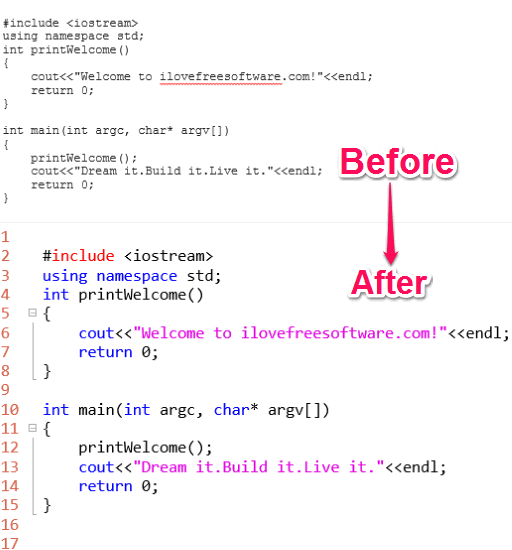
Meanwhile, you also check other useful Office plugins reviewed by me like LucidChart Diagrams to insert any type of diagrams in Word, Translator to translate complete documents at once, etc. The plugin that I have introduced here will take care of your code that you want to showcase in a presentation. It will auto format the irregular code structure to make it look more professional and it also helps other geeks to easily grasp the code as well.
How to use this free Office plugin to insert code with a proper syntax:
Let’s see the steps to insert code with a regular structure and professional appearance using Code Presenter Pro:
Step 1: Under the Insert tab of PowerPoint, click on “Apps for Office” and then select “Code Presenter Pro”.
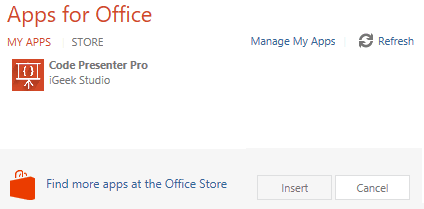
Step 2: You will then see an editor like interface, as shown in the screenshot below. Now, just copy and paste your code into this editor, select the programming language, and then click on the OK button. This will convert your unformatted code into a proper structure and will display it just like on any standard IDE. Read the next step to know what more you can do with the newly formatted code.
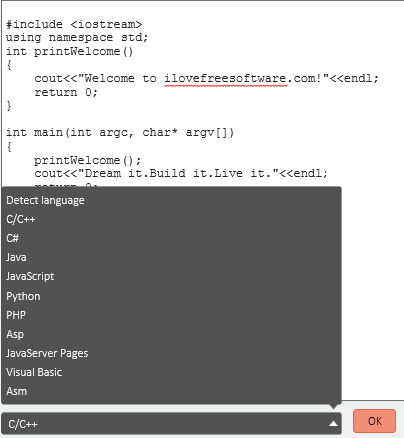
Step 3: The screenshot below shows the formatted code with proper syntax colors added to the PowerPoint slide. The plugin gives you the freedom to increase or decrease the font size, expand and collapse all code blocks at once, see code jumps etc. You can also choose to expand or collapse specific code blocks and you can also jump between different sections of code. For example, if you click on any function name, then it will take you to its definition. It also maintains a history of your code jumps which you can access right next to the Pen button.
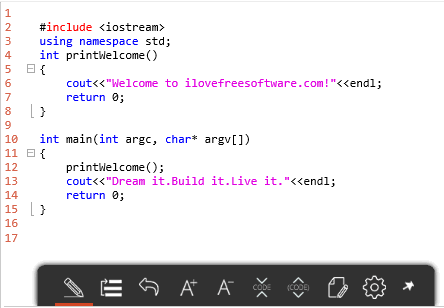
You can also write with the pen tool on the code while demonstrating your code. This just works as if you are using a whiteboard to explain your code to the audience. Select the pen tool, choose its color and size and then start writing the code. In case you make any error, you can remove it with the help of eraser tool.
Step 4: If you want to define your own rules for highlighting syntax with different colors, then go to its settings and then select colors for compiler directives, keywords, etc, as shown in the screenshot below.
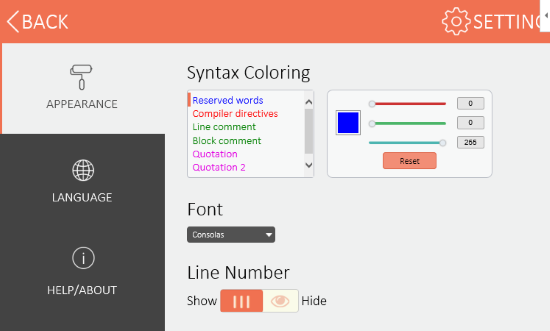
Verdict:
Code Presenter Pro is a free PowerPoint plugin to insert code with proper format and syntax color. A must have Office plugin for coders and software developers to demonstrate code in meetings, presentations, etc. Students can also use it for their documentation purposes in college projects. Quite easy to use and it takes just a very little time to transform an ugly-looking code to a great looking one.