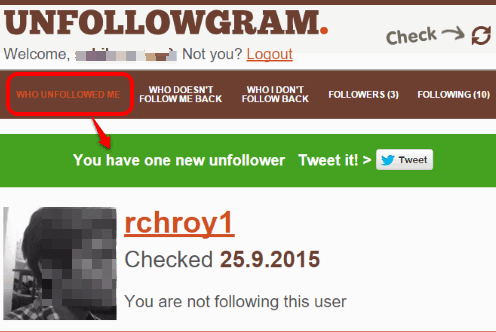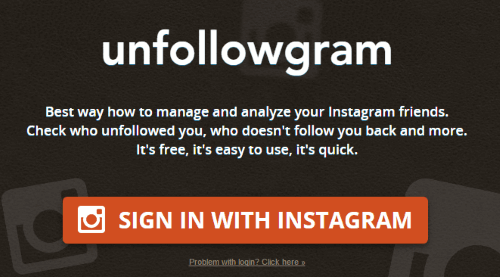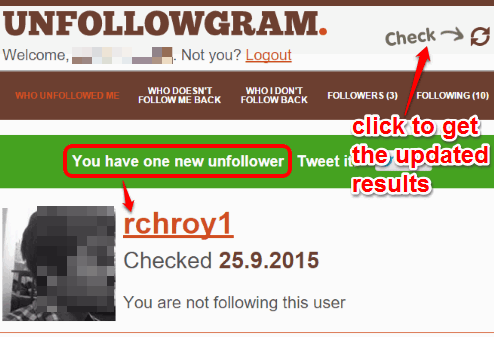This tutorial explains how to check who unfollowed you on Instagram.
Instagram web app is a very basic app and it only shows the total number of followers, unfollowers, and your profile information. There is no way to check when someone unfollowed you on Instagram neither using its web application nor its smartphone app. But, here is a very good and free website, named Unfollowgram, to easily find out who has unfollowed you on Instagram.
It shows username, profile picture of user, and last checked date when someone had unfollowed you. The screenshot below shows exactly what this website does.
You should also check these free websites to browse Instagram online that are more advanced than Instagram website.
Apart from viewing the list of unfollowers, you can also use Unfollowgram to:
- Check who don’t follow you back on Instagram.
- View list of your followers and following, which is also not possible using Instagram website.
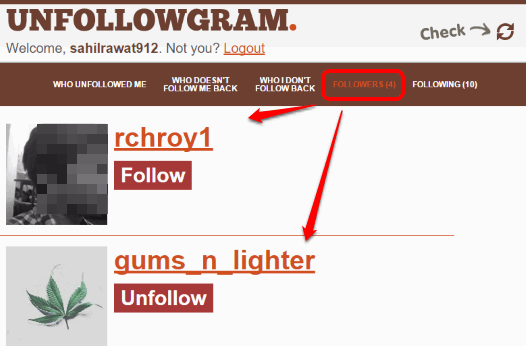
- View list of people who follow you, but you don’t follow them.
How To Check Who Unfollowed You On Instagram?
Using this website is really a very simple task. All you have to do is:
Step 1: Open the homepage of Unfollowgram. After this, you have to sign in to your Instagram account and authorize this website.
Step 2: After sign in, this website will analyze your account to generate the results. If someone had unfollowed you recently, it will show the username and profile pic of that user in WHO UNFOLLOWED ME section. You can also use Check/refresh option to view the updated list.
Just next to this section, you can also use other sections, like WHO DOESN’T FOLLOW ME BACK, FOLLOWERS, FOLLOWING, etc., according to your requirement.
Conclusion:
Unfollowgram is a simple solution to check the list of Instagram unfollowers as well as manage followers and following. The tasks which are not possible using the smartphone app and website of Instagram can be done very easily using Unfollowgram.