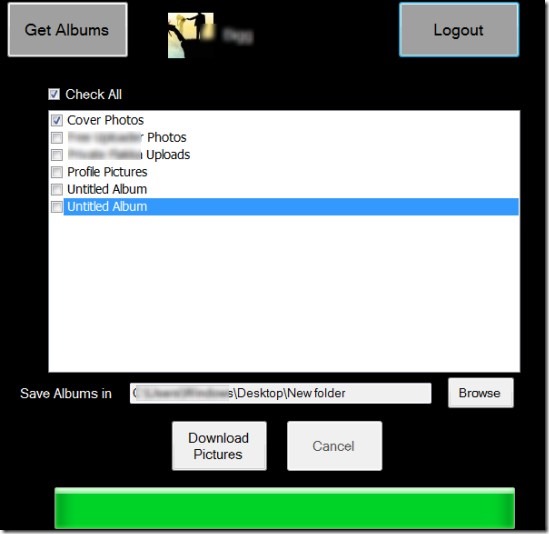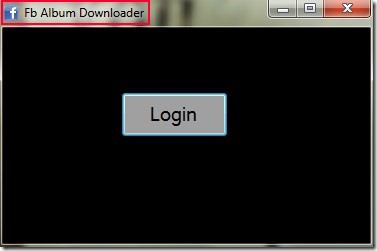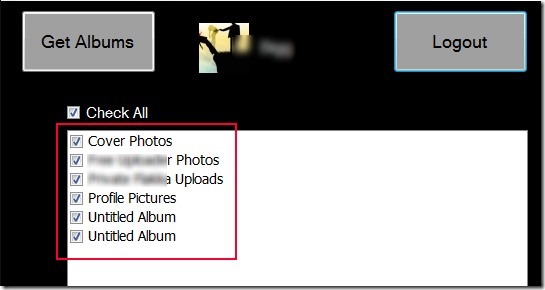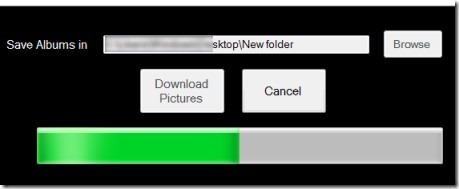FB Album Downloader is a simple Facebook photos downloader that will let you download Facebook Albums to your PC with the same album name for each album. Thus just like its name suggests, you can easily download all of your Facebook album photos as a backup on your PC. Once you will sign in to your Facebook account, it will show you all of your Facebook albums to download. You can provide the destination path where you want to download albums. As mentioned above, it will download each album with its original name so you won’t need to rename them.
FB Album Downloader is a very lightweight application and having only 197 kb total size. You can use it free of cost on Windows and can backup all of your Facebook albums with you. Although it’s a very simple process, but there should be an option present to download ‘Photos of You (tagged photos)’ or friends photos.
Above screenshot showing interface of FB Album Downloader where you can find all of your Facebook albums and can download selected or all albums.
Key Features Present In FB Album Downloader:
- A simple and much easy way to download Facebook albums.
- You can download selected albums or all albums.
- Albums are downloaded to your PC with their original names.
- It is very lightweight.
- You can use it absolutely free.
How To Download Facebook Albums With This FB Album Downloader?
Its process is very simple for downloading all of your Facebook albums. First download this application to your PC. Link for its download page is present at the end part of this article. Open it from its desktop shortcut and login to your Facebook account.
After log in, it will ask permission for authorization. Authorize this application to your Facebook account and then it will show you tab of Get Albums along with your Facebook name. See the below screenshot. Hit the Get Albums tab and it will show you all of your Facebook albums. You can select albums to download or can download all albums by clicking on checkmark button of Check All option.
After you have selected albums, come to the bottom part of its interface. Here you will be able to choose the destination location and can start downloading albums using Download pictures button.
This is a very simple process for creating backup of all your Facebook albums.
Conclusion:
Name of this application completely suits it. It is simply meant to download Facebook albums. But it could be more useful if it can show preview of photos available on your albums. Moreover, feature of downloading tagged photos can also make this application more effective. At present, you can use it to keep a copy of all your Facebook albums. To get it free, click on the below link:
Note: Download page provides both links: Direct Download link and Download link with cnet installer. Use Direct Download link if you don’t want any installer to install this application on your PC.
If you want more Facebook photo downloaders, then try these 5 free software to download Facebook photos and albums.