Image-of is a free command line Facebook profile picture downloader that you can use. It is a simple tool which allows you to get Facebook profile picture of any user in full resolutions. Even if the profile is guarded by picture guard, it can download that for you. To download Facebook profile picture with this tool, you just need to provide the username or user id and get the profile picture. Just run a simple command from terminal or command prompt and get profile image of any Facebook user.
If you want to get profile picture of a Facebook user without using your Facebook account or browser then you can use this tool. Here you just specify a username or id of any target FB user and download his/her profile picture. However, I will not recommend you to use this tool for scraping Facebook to get profile pictures in bulk. You can use this tool in your web and mobile applications to add functionality of grabbing Facebook profile pictures. Just run it directly from your terminal or command prompt without Facebook API and download profile pictures of almost any Facebook user.
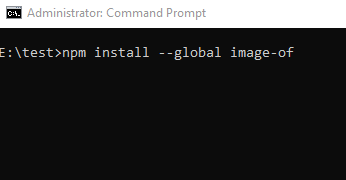
Free Command Line Facebook Profile Picture Downloader:
Image-of is an open source tool to download Facebook profile pictures. It runs on other platforms as well because of the fact that it is written in Node.js. Once installed, you can call it from any place on your PC and then start downloading Facebook profile pictures of different users.
To install Image-of tool on your PC, simply install Node.js first on your computer and then run the following command to install it. This command will install this tool globally and you can then start using it.
npm install --global image-of
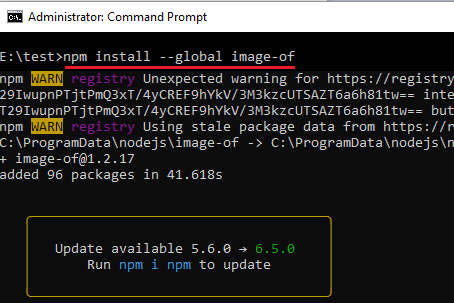
After you have installed this tool, you just start using it to download Facebook profile pictures easily. For that, use the following syntax of the command to download Facebook profile pictures of any user.
image-of -u "FacebookUsername"
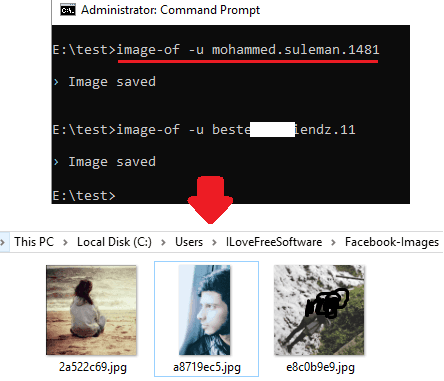
After the above command finishes, it will save the profile picture of the specified user in the folder which is set corresponding to the HOME environment variable. If you use this tool on Windows, then you can find downloaded profile pictures at “C:\Users\YourUsername\Facebook-Images“.
Now, you can always use this tool to download in this way to download Facebook profile pictures. You can easily download profile pictures of any Facebook user and do whatever you want. The process of installing and using this tool is same on all platforms.
You may also like: API for Fetching User Profile Picture from Instagram, Twitter, Facebook
Final thoughts
Image-of is a simple and a nice Facebook profile picture downloader that you can use on your PC. In a few moments, you can install it and use it to grab profile photo of any Facebook user. And what’s best in this tool is that it can even bypass profile picture guard. So, if you are looking for a free Facebook profile picture downloader then you may give this tool a try.