Hookle is a free Social Media Management App for Android & iOS that you can use to automatically create content with the help of AI based suggestions, schedule posts and improve the visibility of your businesses on all your social media platforms in just a couple of seconds. All that you need to do is login to your social media accounts through Hookle, access your posts in one smart dashboard, create AI powered new posts in seconds and schedule to all the social media channels at once. At the same time Hookle also helps you to monitor your social performance by way of simple analytics and discover where you can bring about an improvement.
Hookle uses ChatGPT to provide smart content suggestions thereby saving a lot of your time that you can utilize to focus on enhancing your work. You can publish to multiple social media platforms like Facebook, Twitter, Instagram and more and avoid wasting time copying and pasting the messages across various social media channels. Let’s briefly go through all the features of Hookle one by one.
Features:
- Publish to multiple social media channels concurrently: No more wastage of time in copying and pasting the same messages across various social media platforms. Hookle allows you to seamlessly post your content to all your social media channels together so that your business can be kept consistent throughout the various platforms.
- Create content swiftly: With just a few clicks, you can create attractive and appealing social media content ideas in various languages including hashtags, emojis, and more that clearly align with your brand messaging.
- Progress tracking: The social media monitoring feature of Hookle that encompasses all your social media channels in one place also provides a Social Splash score that tells you exactly how you are doing. The simple analytics offered by Hookle guides you to the areas where you can improve at a per platform and per post level.
- Scheduling and Planning posts: You can easily schedule your photo and video posts before time that makes your social media planning simple and easy to manage.
- Unsplash Integration: Unsplash is a popular website that people use to share stock images free of cost. Hookle integrates with Unsplash because of which you can add relevant images directly to your social media posts as you are creating them in real time.
- Collaboration: Hookle offers amazing teamwork and collaborative features using which several people can be connected to the social media channels of your business offering great flexibility in managing them and making communication and coordination easier.
The free version of Hookle allows you to connect 3 Social Media accounts with a 3 maximum of 10 daily posts, 5 posts scheduled in the queue and 3 posts as drafts. To overcome this limitation, you can subscribe to their Premium monthly & annual plans. Click here to learn more about them.
How it Works:
1. Download and install Hookle using the link that we have provided at the end of this article, launch the app and create your free Hookle account. By using your Facebook, Google or Apple credentials.
2. The next step is to connect your social accounts like Facebook, Instagram, LinkedIn, Twitter and more. Tap on any social media platform, provide your username and password and authorize Hookle to access the account. Repeat the same procedure for every social media account that you desire to manage through Hookle.
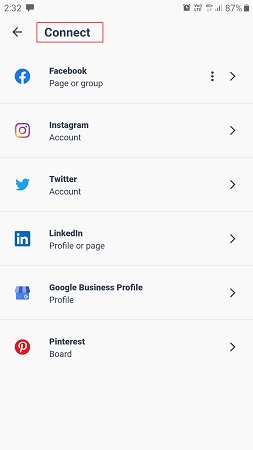
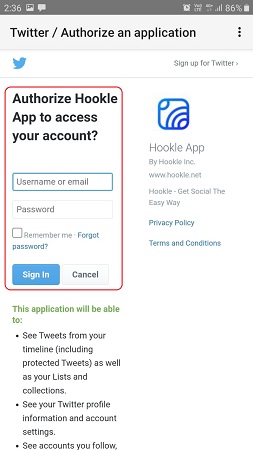
3. All the connected social media accounts will be visible on the ‘Manage Accounts’ page.
4. The main (home) page of the Hookle dashboard displays your Social Score, Recent posts, Scheduled posts, Top posts etc.
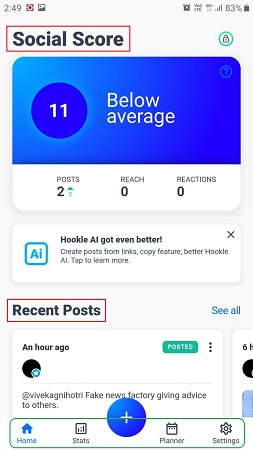

5. To view the statistics related to your social accounts, tap on the ‘Stats’ button in the toolbar at the bottom and you will be able to see the Posts, Reach and Reactions for every connected account.
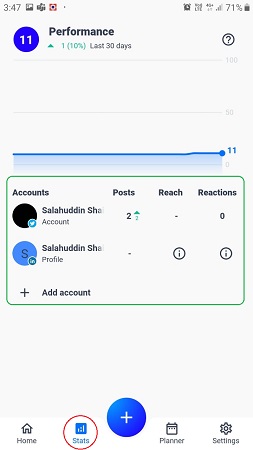
6. To schedule a post or create a Draft, tap on Planner. Tap on the ‘Calendar’ tab and choose any date to view all the posts on that particular date. You can tap on the post to open it. Further, you can tap on ‘Show post’ at the bottom right to see the post in its native application.
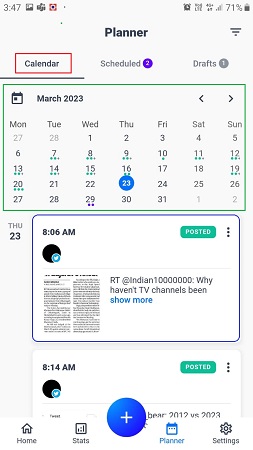
7. To view the scheduled posts, tap on the ‘Scheduled’ tab. To create a new scheduled post, tap on ‘Schedule a Post’, tap on the ‘+’ button at the top and choose the connected social media accounts to which you wish to send this post using the toggle buttons. By default, the post will be sent to all the social accounts. Next, type the content related to your post. To get AI powered ideas for your post, just type a few relevant words and tap on ‘Get content suggestions’.
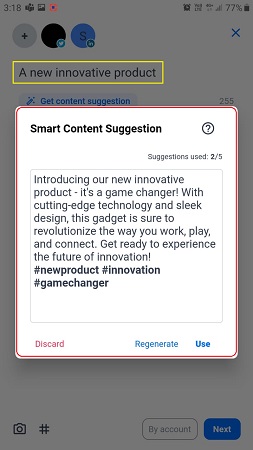
8. Once the post is ready, tap on the ‘Next’ button towards the bottom right and choose if you wish to publish the post immediately, save it as a draft, schedule it for a later date / time or schedule it as a recurring post. If you choose to schedule the post, you will be asked to choose the date and time for the post to be sent.
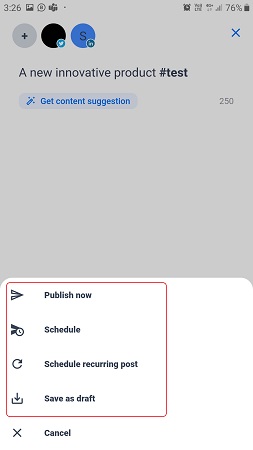
9. To insert any media in the post, tap on the ‘Camera’ icon at the bottom left and choose if you wish to add the media from your Gallery or use the free media from Unsplash. If you desire to add the images from Unsplash, you can easily search for them using the keywords relevant to your post.
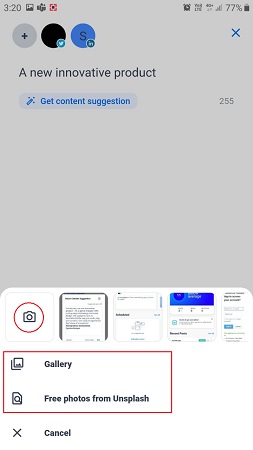
10. To use Hashtags in your posts, tap on the ‘Hashtag’ icon at the bottom, create a Hashtag group by assigning a Title to it and use it in your posts whenever required.
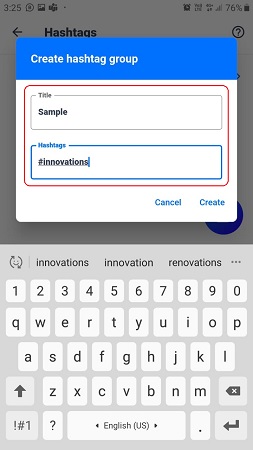
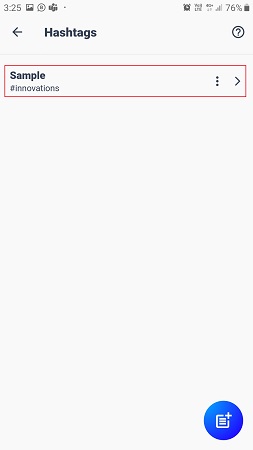
11. To access the settings related to your Profile, Notifications, Connected accounts and more, tap on ‘Settings’ in the toolbar at the bottom of the dashboard.
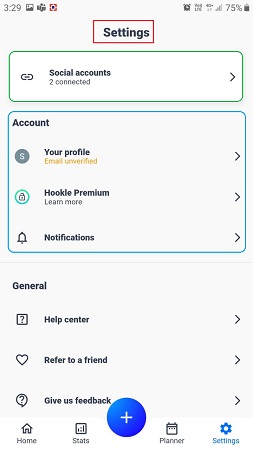
Closing Comments:
Hookle is a great mobile app to access and manage all your social media channels from one place with AI based content generation powered by ChatGPT and simple analytics to track your progress and see where your business can improve. It can help you to oversee all your marketing easily and efficiently without moving back and forth between multiple social media accounts. Hookle can easily maximize your reach of local and global customers through smart scheduling and multi-channel posting.
Click here to download Hookle for Android and iOS