Vellum is a free website which creates reading list of links shared on your Twitter feed. Vellum is a project of The New York Times R&D Labs. The website looks for links shared by your followers as well as from those whom you are following. And then it shows them in form of a reading list. With each URL, it shows the name of the article, name of website for that link, and brief description of the link from that website. This ensures that you know if a link is useful, before you spend time reading it.
The app ranks all the shared URLs in decreasing order, on the basis of number of times it has been shared. For each URL, you can read its complete title, name of source website, excerpt of article. You can also check the name of Twitter users who shared it, along with their tweets.
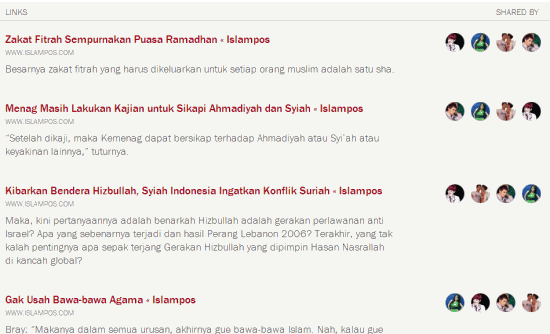
Note: This website shows only those URLs which have been shared by users you are following, users following you, and both. It doesn’t count those links which are trending worldwide.
Creating Reading List of Shared Links on Twitter Feeds:
The website is very easy to navigate and use. On the homepage of Vellum, you will see only one option for signing-in with your Twitter account. Click on this option. the website will redirect you to Twitter authorization page. You need to enter your Twitter username and password to authorize the website. Once authorization is completed, your Twitter account will be connected to this website.
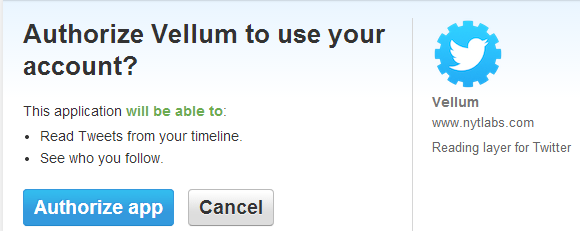
Now, you have to wait for a few seconds for the compilation of reading list. You will see the compiled reading list as shown in screenshot below. You can see that all the links are neatly placed with the number of users who shared links displayed on right side. You can see that for each URL, website has displayed its title, excerpt, and name of source website. This data helps you in deciding that the shared link is worth reading on not. To read any article, click on the link. The selected article gets opened in a new tab by default.
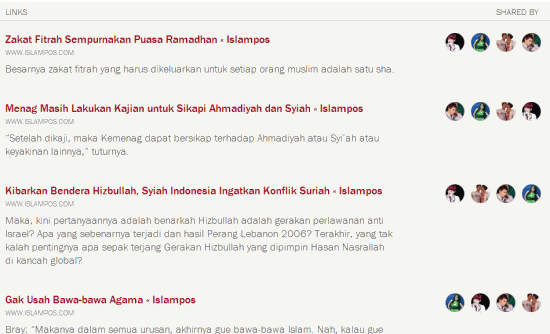
On the right side, you can see the users who shared that particular link. If you want to see the tweet posted by them, then click on their image snippets. The website will display the original tweets along with real short URL shared by them and their Twitter handle.

You may also like: 5 Best Free Twitter Clients and 5 Free Twitter Alerts Service.
Final Verdict:
Vellum website is a really good concept for creating reading list of shared links on Twitter feeds. The website worked absolutely fine during my testing. So if you want to discover the links which are getting shared among your followers or the users whom you follow. Do give it a try.