Here are 6 best free websites to convert WEBP to PNG images. You just need to upload a WEBP image from PC and you can get the output in PNG format using any of these websites. Some of these websites also support feature to convert online WEBP image or upload WEBP image from Dropbox or Google Drive account.
Many of these free WEBP to PNG online converters also let you convert WEBP to JPG, TIFF, GIF, BMP, etc. A few unique features like convert WEBP images in batch, store output in Dropbox or Google Drive, etc., are also present in some of these online WEBP to PNG converters. While WEBP image format is not supported by many browsers and image viewers, converting WEBP to PNG using these free websites will be handy.
Let’s start with first free WebP to PNG converter website present in this list.
Zamzar
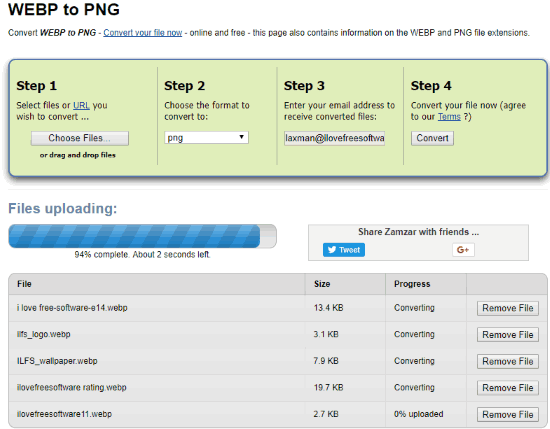
Perhaps, Zamzar doesn’t need an introduction as it is a very popular file converter website. It lets you convert images, audio, documents, etc. To convert WEBP to PNG, it provides a separate tool. Using that tool, you can convert 5 WEBP to PNG images at a time and maximum 50 WEBP images in an hour for free. The size of uploaded WEBP images must not exceed than 50 MB, which I think is a satisfactory limit.
You can also use Zamzar to convert WEBP to JPG, CR2, CRW, DWG, GIF, ERF, EPS, or other supported images. The conversion process is also very simple. Add your WEBP files from PC or enter the URL of a WEBP image, select output format as PNG, give your email address and convert the WEBP images.
For all converted images, a separate link is sent to your email address. Your WEBP images are removed after conversion and output PNG files are also removed after one day. So, this website is definitely a good choice to online convert WebP to PNG images.
Convertio
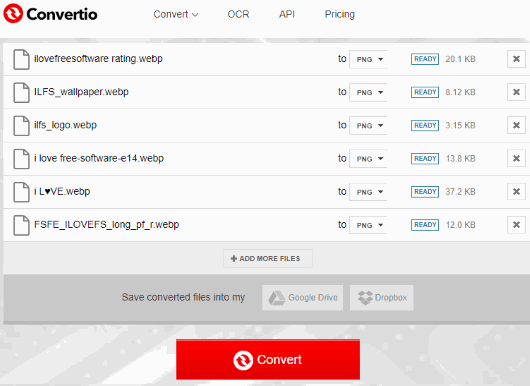
Convertio gives a very good competition to Zamzar website. Like Zamzar, it also brings separate WEBP to PNG converter. But there are a few features that make it a bit better than Zamzar. You can add multiple WebP images from PC, Google Drive, or Dropbox account for conversion. The free plan lets you convert 2 WebP images at a time. Once first two images are converted, you can start conversion again to convert rest of the WebP images to PNG images.
Your output PNG files can be saved directly to PC or you can store them to your Google Drive or Dropbox account. All your files remain on Convertio server temporarily. After the conversion, images are removed automatically after one day.
Apart from converting WebP to PNG, you have the choice to generate output in BMP, SVG, ICO, JP2, PGM, PPM, or other image formats.
Ezgif.com (Convert WebP to PNG)
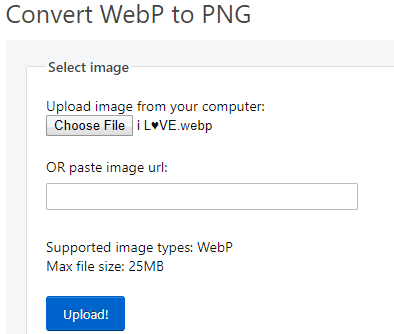
Ezgif.com is actually used to convert, resize, crop animated GIF, etc. But, the best thing is it also comes with its separate Convert WebP to PNG tool that I like so much. It has a very simple interface where you can upload a maximum 25 MB WEBP image and then convert it to the PNG image. Both offline (PC) and online WEBP images are supported for conversion, but only one WEBP image can be converted to PNG image at a time.
Ezgif.com also lets you preview the input WEBP image and output PNG image in the original size. This preview feature is quite good as you can see or compare the quality of output image with input WEBP image within the same page. Also, you can check the input WEBP image size and output PNG image size. So, this is a very useful and one of my favorite WEBP to PNG converter websites in this list.
All the uploaded WebP images are deleted from servers after 2 hours.
Aconvert.com
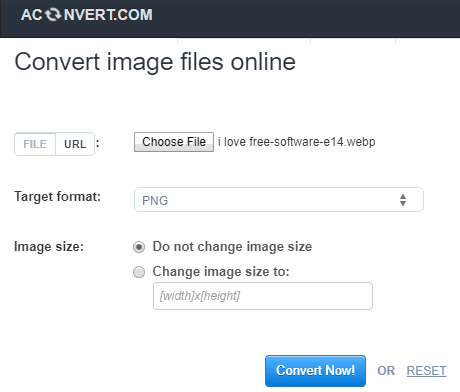
Aconvert.com is a good competitor to rest of the WEBP to PNG converter websites in this list. Its WebP to PNG converter is extremely simple to use. You can add WEBP file URL or upload WEBP file from PC, select output as PNG and begin the conversion. The file size limit is not mentioned for the input image.
One important feature provided by this website is you can set custom width n height for output PNG image. If you don’t want to use this feature, you can simply use Convert Now! button and get the output. The output can be downloaded to PC or stored in Google Drive or Dropbox account. It deletes your output PNG image after an hour, so you should download the output before that time limit.
You can also use Aconvert.com to convert WEBP to GIF, RAD, PSD, PCX, PDF, JPG, TIFF, PNM, or any other output format supported by this website.
CoolUtils.com
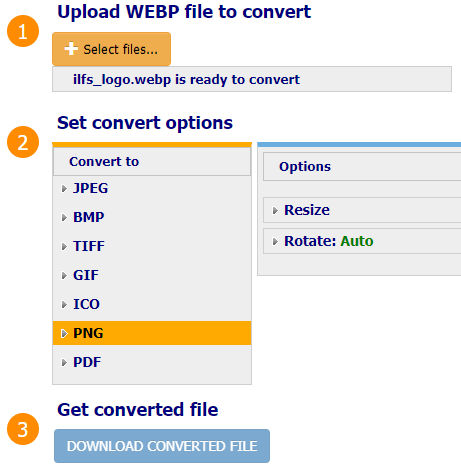
CoolUtils.com has a very simple interface and it also provides a separate WEBP to PNG feature, like rest of the online WebP to PNG converters present in this list. Converting a WEBP image to PNG image can be done in just three easy steps. Upload a WEBP image or online WEBP image URL, select PNG format as output, and use DOWNLOAD CONVERTED FILE button. You can also upload WEBP image from Dropbox or your Google Drive account.
In addition, you can also set rotation (clockwise or anticlockwise) and custom size (width and height) for output PNG image. You can use the additional features if you want or simply get the output with default settings. So, if all these features meet your requirement, then CoolUtils website is simply awesome to convert WebP to PNG images.
Online-convert.com
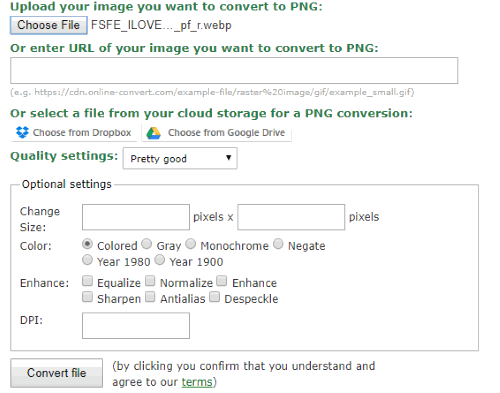
Online-convert.com has some very good features and that’s why it has easily reserved its place in this WEBP to PNG converter websites list. It lets you upload a WEBP image from your Dropbox, Google Drive account, or PC. After that, you can set output PNG quality (good, medium, better compression, etc.) and custom height n width (in pixels) for output PNG image.
Additionally, you can also set if you want the output in colored, gray, monochrome, or negate effect. Apart from that, you can enable sharpness, enhancement, etc., for the output image. You can leave all the additional options if you want and then hit Convert file button to get the output.
The output can be saved to Dropbox, PC, or your Google Drive account. You must also save the output as soon as possible. If the output PNG is downloaded 10 times or you haven’t downloaded it in within 24 hours, then it is removed automatically from the server.
The Conclusion:
These are my best-picked websites to convert WEBP to PNG online. I like all of these WEBP converter websites, but Zamzar and CloudConvert are the most preferred websites. You may have a look at all these online WebP to PNG converters and check which one is best for you.