You can now chat with unknown numbers without saving them first in WhatsApp Desktop app. The new beta app has added a feature t type a number with country code and start a chat. Only few beta testers have this option now but soon, it will expand to more users. And in this post, I will show you how to use the new option to chat with anyone without saving their number on WhatsApp.
If you only have someone’s WhatsApp number, then it is hard to chat with them without saving it first. It is even harder doing on desktop. Even though there are tricks and methods available such as by WhatsApp web link or tapping in chat, but it seems that you don’t have to resort to those methods anymore.
On WhatsApp desktop app, you can now explicitly start a chat with a number as it gives you a keypad where you can type the number with country code. You can also copy paste the number with country code and it will detect that.
How to Chat with Unknown Numbers Without Saving them on WhatsApp Desktop?
First, you need to make sure that you are using the beta version of WhatsApp desktop app. You can download and install it Windows 10 and Windows 11 using this link. Or you can also search it in Microsoft Store and install it from there.

From the main chat screen, click on the new chat icon or press Ctrl+Shift+N.
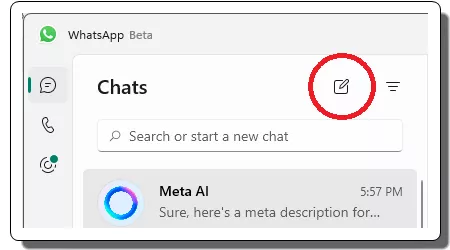
Select the new “Phone number” option and then a keypad will open.
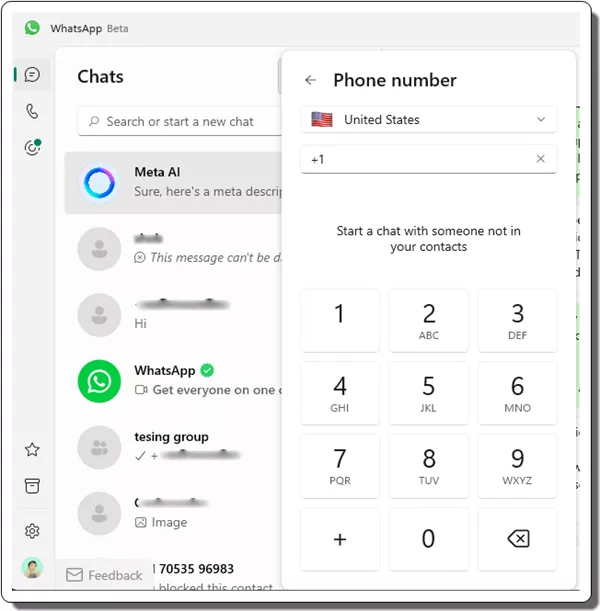
Enter or paste the number you want to chat with. If the number exists on WhatsApp, then you will see the Chat button. Use that and then start chatting with that person. This is as simple as that.
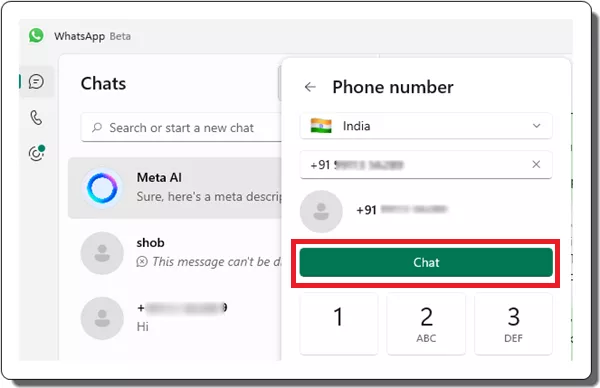
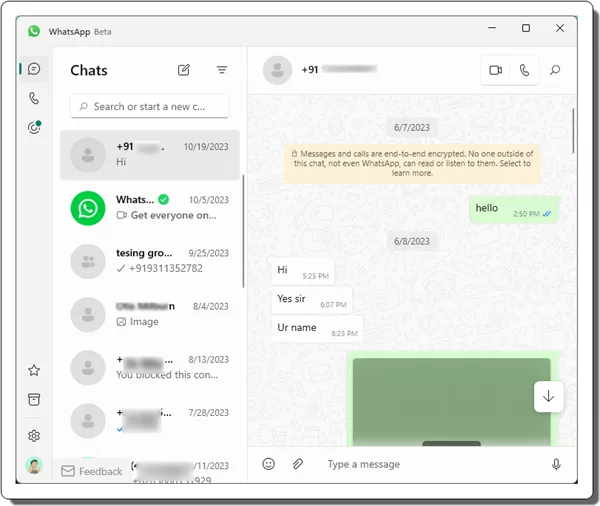
Follow the same steps whenever you want to start the chat with a new person using his number only. This way, you will not have to save the contact first in order to start chat. Good thing is that the feature is going to be a built-in one, so you will not have to rely on petty tricks that are time consuming.
Also see:
Wrap up…
WhatsApp just made it super easy to start chats without saving numbers! Their beta desktop app now allows quick and seamless messaging – no more relying on workarounds like wa.me or Truecaller redirect. This tiny update makes a huge impact as it will help save time – can’t wait for it to hit Android and iOS versions of WhatsApp!