Video editing is not a simple task but having templates can make things a lot easier. Nowadays, you can find templates for marketing, ad campaign, product launch, promotion, demo, and other types of videos. Instead of making everything from scratch, you can use a template and customize that as per your requirements.
This article covers 4 free online video editors with templates. To use these editors, you have to create an account first. All these editors have a free plan which has some limitations and, in some cases a watermark too. They are good for personal use but if you are looking professional use, you can give them a try and then subscribe to their paid plans to extend/remove those limits.
Also read: 6 Free Video Editors with Zoom Feature
Here Are 4 Free Online Video Editors with Templates:
Kizoa

Kizoa is an online video editor that offers dozens of templates for videos, slideshows, and collages. When you open this editor by logging in with your account, it takes you to the edit screen with an assistive popup with an option to browse the templates. You can simply tap on that option to browse the templates in the starting, can skip it to select a template later.
The Kizoa template library has the most number of templates in comparison with other online video editors featured in this article. The templates are categorized into 13 categories for easy sorting. Those categories are:
- Christmas
- New Year
- Classic
- Wedding
- Love
- School
- Seasonal
- Family
- Themes
- Events
- Travel
- Business
- Holiday
With the help of these categories, you can search and select the desired template for your video. When you select the template, this editor adds that template to the editor’s timeline where you can add your content. You can add photos, GIFs, text, and music to the video and edit them using various built-in transitions and effects. This editor supports a wide range of video aspect ratio from Landscape, Square, to Portrait and also has an option to adjust the video and transition speeds.
After making a video with this editor, you can save that to your Kizoa account, share on the web, or export that to your local storage. The free membership allows you to make videos up to 2 minutes runtime in 720p resolution with 1GB account storage.
Try this online video editor with templates here.
Adobe Spark
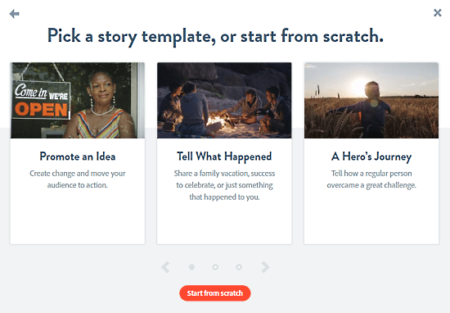
Adobe Spark is an online storytelling application for web and mobile devices. This application has three different parts for creating pages, posts, and video. It has one of the best templates collection covering templates for various needs such as ads, promotions, events, storytelling, and more. When you create a new project in this editor, shows you the template library and asks to select a template. You can also start from scratch and make everything all by yourself if you want.
After selecting a template, choose the video option to create a video. Doing that takes you to the editor where you can add your video and images and use them in your project. Adobe Spark offers various layout, theme, and video size options, you can give them a try and choose the one you like. With all that, you can make your final video using templates and download that to your local storage. The final video has a small watermark at the bottom right corner.
Give this online video editor with templates a try here.
RenderForest
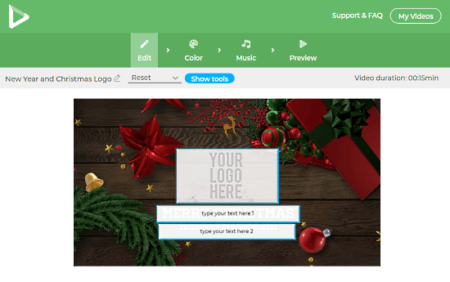
The next online video editor with templates on this list is RenderForest. It is one of the popular online video editors with templates. On the website, you can find promotional, Intros and Logos, Slideshow, Presentations, and Music Visualizations templates which you can customize to suit your purpose.
The template library is large, so it features a search tool and sorting options to help you find suitable templates. After finding a template, you can open that in the editor and add your content to customize it. You can try various built-in styles, colors, and background music options for the final video.
sort by trending, newest, or most popular with a search tool to find the template as per your needs
The free membership offers unlimited videos in 360p quality with a maximum runtime of 3 minutes per video. Every RenderForest content you use in the videos will have a watermark. It gives you 500 MB of storage to save your video online in the RenderForest account which you can export to your local storage as well.
Try this online video editor with templates here.
ClipChamp
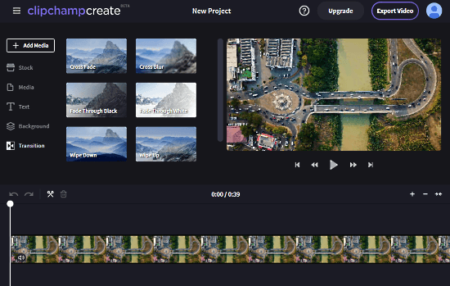
ClipChamp is another online video editor with templates. This editor has a decent template collection but the resolution it provides in the free version is 480p. However, it lets you create videos with no runtime limitation for free.
In terms of video aspect ratio, it offers 5 choices; Portrait (9:16), Square (1:1), Widescreen (16:9), Classic (4:3), and Cinematic (21:9). You have to select an aspect ratio while creating a project which then takes you to the editor. In the editor, you can you can use add background and use them as templates. In the free version, it offers 9 transition styles which you can use in the video.
ClipChamp has a Stock option where you can browser stock videos, audios, and backgrounds and add them to the editor. You can browse the stock content using the search tool and add them to your library with a single click. The stock content is not free but you can use them with a watermark on top.
You can try this online video editor with templates here.
Closing Words:
These are the 4 online video editors with templates. The free version in all these editors has some sort of limitations which makes them not an ideal solution for professional unless you subscribe to a premium version. But, for personal use, they seem pretty good.