SubtitleBot is a free tool to automatically add subtitles to videos online for free. It offers one of the simplest ways to generate and burn subtitles to the video. All you have to do is upload the video and within a few minutes, you can download the videos with subtitles in them.
Unlike many other similar services, SubtitleBot works with over 120 languages from around the world. Simply select the language of your video and it generates the caption in that languages. SubtitileBot claims around 98% accuracy in all the supported languages and offers complete data privacy. Here’s some key information about SubtitleBot:
- Video file size limit: 100M
- Video length limit: 15 minutes
- Average processing time: 4 minutes

Also read: Edit videos by editing the written subtitles using Type Studio
Automatically Add Subtitles to Videos Online for Free
It is simple to get started with SubtitleBot. All you have to do is visit the website and there you can upload your video. The website gives you a brief introduction to all the features of this tool. You can use it right away without any sort of signup or account.
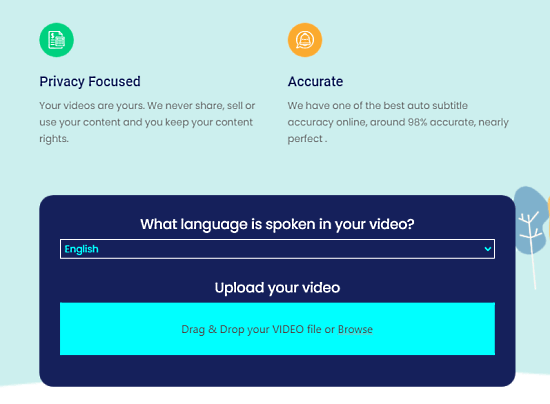
The first thing you have to do is select the language of your video. Click on the language dropdown and scroll through the list of 120+ languages to pick the language spoken in your video. After that, drag and drop your video to upload it.
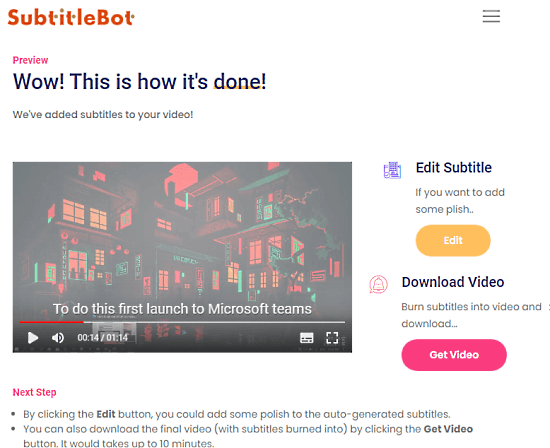
Once the video is upload, it takes a few minutes to process the video. The processing time depends on the video length. During the processing, SubtitleBot automatically captions the video and burns the subtitle in the video. Then it opens the video with subtitles which are in white color. From here, you can preview the video and download it with subtitles.
It also offers an option to edit the subtitles. This opens the video in an online subtitle editor where you can edit and fine-tune subtitles.
Subtitle Editor
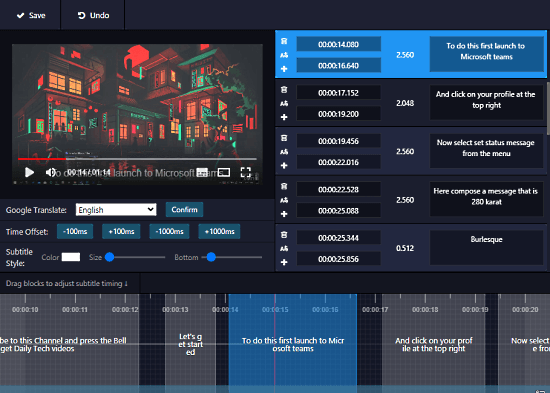
The subtle editor has a professional-looking interface with a video preview in the top left corner. Here, you can get an option to translate the subtitles along with options to change the time offset, color, size, and position. On the right, you the each and every caption from the video with proper timestamps. From the caption box, you can edit the subtitles and set the timestamps. Lastly, it shows the video on a timeline but with subtitles. With this timeline, you can simply drag the subtitle blocks to adjust the timing in the video. Once done, you can save the changes and download the final video.
Closing Words
SubtitleBot is a handy tool to automatically generate subtitles for your videos. The tool offers a great level of accuracy with a wide set of supported language. With the fully-fledged online subtitle editor and subtitle translations, it is one of the best free tools you can find in the market to automatically generate subtitles for videos.