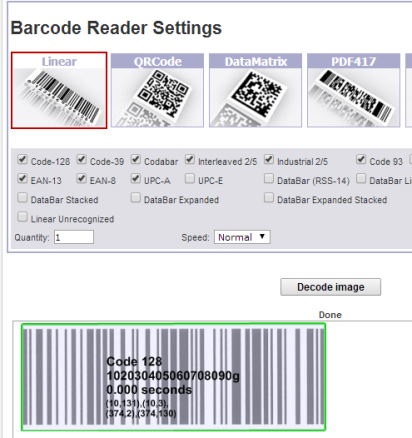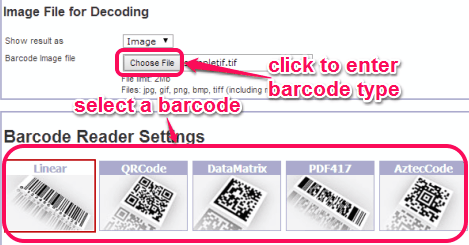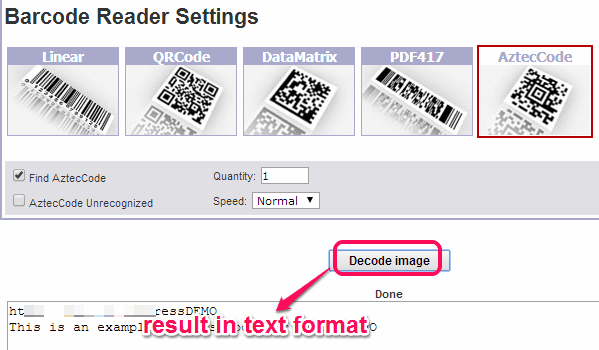OnLine Barcode Decoder is a free barcode scanner service that helps to retrieve information stored in different types of barcodes. It can generate information stored in DataMatrix type barcode, QR Code, Linear (or 1D) barcode, AztecCode, and PDF417 barcode. For Linear barcode, it supports a huge list of formats, such as: code 11, code 93, EAN-8, UPC-E, code-128, Codabar, Industrial 2/5, EAN-13, code 39 etc. Some tools, like IBscanner free and this one, falls in same category, but they are able to get information from one type of barcode only. That’s why this service is more advanced.
OnLine Barcode Decoder lets you upload jpg, tiff (single page or multipage), bmp, gif, and png image (not more than 2 MB size) to get results. Results can be generated in text, as an image, or as a xml form (selected by you).
Screenshot above shows interface of this barcode reader and linear barcode result in image form. You could also generate information available in a barcode without much efforts using this service.
Similar service: ClearImage Free Online Barcode Reader.
How To Work With This Free Online Barcode Scanner?
Just few simple steps are required to extract information from a barcode, using this service. This service neither requires any email address nor you have to create any account. Simply go to the homepage of this service and perform steps. You can use the homepage link available at the end of this review.
Step 1: Upload a supported image to extract hidden information. Use ‘Choose File’ button to upload a barcode image available on your PC.
Step 2: In this step, you have to select the type of barcode. If wrong barcode is selected, results will show you no information. Each barcode has separate patterns, so you can easily find out which barcode image is present on your PC.
Step 3: This is the last step in which you have to choose result type: text, image, or xml. After selecting the result type, tap on Decode image button and results will be in front of you shortly.
Note: Image result is useful only if you are generating information from linear barcode or AztecCode image. For other type of barcodes, image result type doesn’t show full information within the result image, at least not for me in testing. So, use text or XML result type for other barcodes.
Conclusion:
OnLine Barcode Decoder could be beneficial whenever you need to read a barcode image to extract information and I can easily recommend you for its purpose. The thing you might miss here is that you can’t use this service to scan objects using webcam to get information from barcodes. For that, you may try one of these 4 free tools to scan barcode using webcam.
And for reading barcode images, OnLine Barcode Decoder is one of the best service.