MockCity is a Free Web application that allows you to automatically generate Mockups from your PSD templates very easily and quickly. Just upload your PSD Templates and Designs and MockCity automatically places the design objects in the PSD images as per your requirements to generate hundreds of product variants in a matter of seconds.
Mockups are an essential and vital part of the design process of a product. The give creators the flexibility to prototype products and determine various features like color, layout etc. of the product before taking a final decision.
Mockcity can be used to generate mockups for any products like devices, apparels and more and gives product designers ease of use and flexibility in their work. It is a free forever product and the developers have planned to always keep it that way.
How it Works:
1. Click on the link provided at the end of this article to navigate to MockCity. No signup or registration is required.
2. Drag and Drop your PSD templates in the marked area.
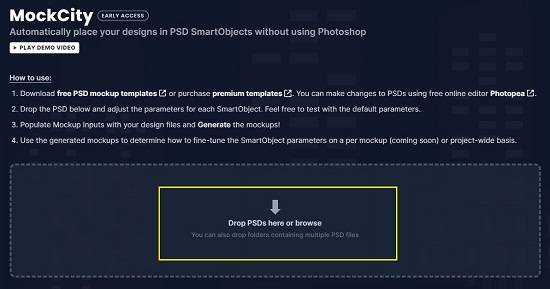
3. Drag and drop the design objects in the space provided towards the left of the application page. These are the designs that will be placed in the PSD templates based on the parameters specified by you.
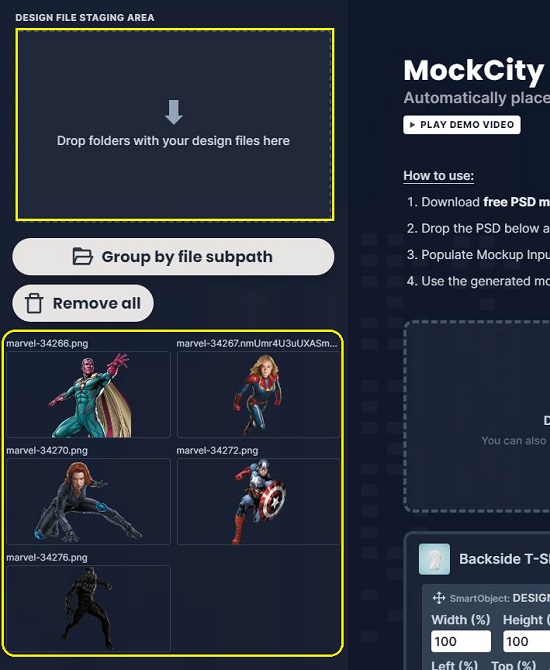
4. Next, configure the parameters such as Size, Position etc for each SmartObject (PSD Template) based on your requisites
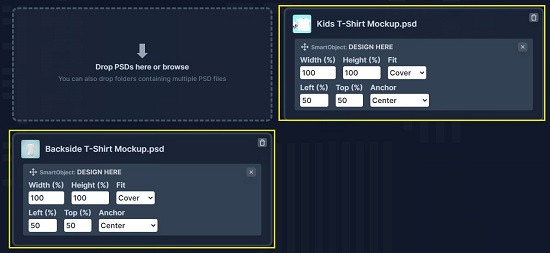
5. Now, click on ‘Add an input’ and drag a design object inside its box to populate it. Repeat the same procedure for all the designs that you wish to add depending on the number of product variants that you desire.
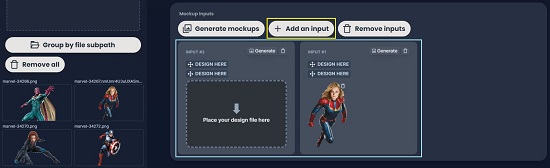
6. Finally click on ‘Generate Mockups’ and in a couple of seconds all a bunch of product variants will be generated for you based on the number of PSD templates and the Designs that you have uploaded.
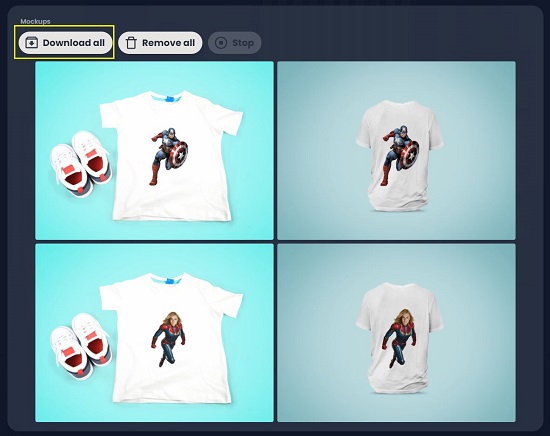
7. Tweak the parameters for each PSD Smartobject till you achieve the desired results. If you wish to generate the mockup using a particular design input, click on the ‘Generate’ button at the top right of the input.
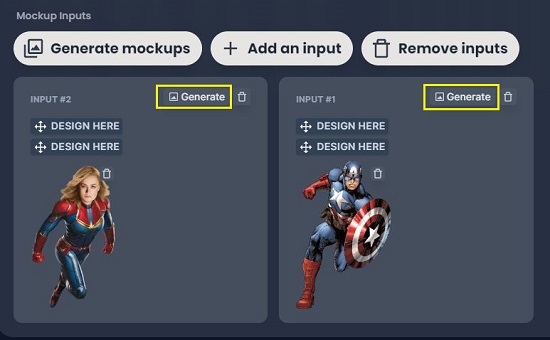
8. To remove all the Mockups and start from scratch, click on ‘Remove all’.
9. If you are satisfied with the Mockups, click on ‘Download all’ to save them to your local system in a ZIP file format.
Closing Words:
MockCity is a great tool that makes the process of Mockup generation for your products very fast and effective. I particularly liked the ease with which you can generate multiple product variants in a few seconds by applying the selected designs to the PSD templates. Go ahead and try out this tool and I am sure that you will be impressed by the results.
Click here to navigate to MockCity
If you are searching for a website to create high-resolution device mockups for free, click here. It provides mockups for dozens of devices with several variants comprising smartphones, tablets and more. You can also try out these websites to get free mockup templates for a range of devices such as desktops, laptops, smartphones etc.