Here is a free online service to convert hand drawn flowchart to digital flowchart. It is known as “MyScript Diagram“. You can use different colors to draw some arrow, box, and write text in freehand mode and then turn that freehand drawing to digital drawing. It also lets you edit the mistakes using the eraser. The good thing is you are able to preview the output before you can save it to PC. So, you can first complete creating hand drawn flowchart and then check the preview. If it is good, save it. Otherwise, you can enter into the editing mode again to do the changes. You are not bound to create flowchart only. You can create some drawing, convert it to digital drawing, and then save the output.
This service lets you save the output in PPTX format. That means it’s a good platform to create PowerPoint slides. There is no watermark in the output which makes this website pretty good.
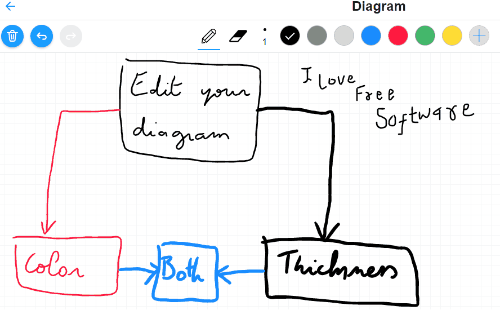
As you can see the recording added above, a sample flowchart is converted to digital flowchart with the help of this website. Let’s check the working part now.
How To Convert Hand Drawn Flowchart to Digital Flowchart Online Using This Service?
Open the homepage of this service using the link added at the end of this review. You don’t need to create an account to use this service.
When the service interface is opened, you will see two sample drawings along with an option to create a diagram. Use that option.
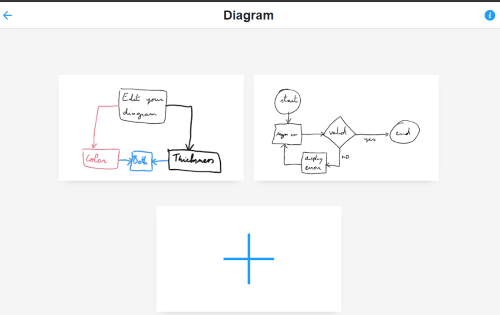
Now you will see some colors along with color palette option to select the desired color for drawing. Select a color, click on the pencil icon, and start drawing on the sheet. You can also change the thickness level of pencil, use Erase and undo and redo buttons to correct the mistakes.
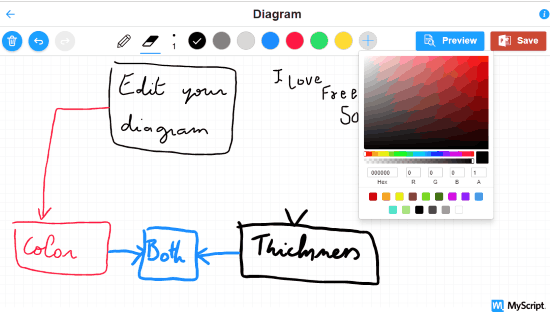
When the drawing is completed, press the Preview button. If the output looks good, use the Save button. It will open a window and then you can save the output in PPTX format to PC.
The Conclusion:
This service is really fantastic to convert hand drawn flowchart to digital flowchart. As I mentioned in the starting, you can use it to create any type of drawing and not just a flowchart. The features to erase mistakes, preview the output, and saving it to PowerPoint format make it awesome. I like this service a lot.