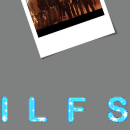Avatar.Pho.to is a free online service that allows you to create animated gif online with more than 70 avatars and you can save and share your animated gifs to Google+, Twitter, Facebook, Pinterest, Tumblr etc. Creating an animated gif is so easy with Avatar.Pho.to as you only need to upload photos and make few mouse clicks. You can add 5 photos at a single time and can create animated gif. Avatar.Pho.to is specially designed to focus on face so some avatars won’t work with your other photos.
It supports multiple sections such as emoticon avatars, collages, bizarre filters etc. and each section contains multiple avatars. All of these avatars you will find on its homepage. Once you will upload photos, it will change them into an animated gif which you can easily save or share on desired social networking websites.
You can see on the below screenshot that for adding images, there are two options available: either upload photos from your computer or provide an image URL from Internet. Each time you will upload a photo, it will store to a list which will be visible to you only. And this list will be deleted automatically after 12 hours. It is helpful in case you want images that you uploaded earlier. You can directly take a photo from that list.
Once you have selected images, then you can tap on Apply button and it will open another page showing you preview of your animated gif. Here you can change number of frames, animation speed of your animation. Furthermore, you can also add text to your animation and can also remove Avatar.Pho.to watermark which is a good thing in this service.
Note: Although there is an option available to change the size of your animation (change avatar size), but it is of no use. This option doesn’t work. Moreover, in this online service, it is mentioned that you can crop or resize input photos, but that feature is also not available in it. So you have to be satisfied with the standard avatar size of ‘130’.
If you are not satisfied with your animation, then you can change effect or photo anytime with the help of available buttons. But if you find it beautiful enough, then you can hit the Save and share button. After hitting this button, you will find the options of downloading and sharing your animated gif just like the below screenshot:
Some Key Features of This Create Animated Gif Online Service:
- Plenty of avatars available to create beautiful animations.
- Three step process: select an avatar, upload photos, and save or share animated gif.
- Lets you add text and change animation speed.
- Share animations with multiple social networking websites.
- Free to use for everyone.
- No sign up or email verification required.
See below an animated gif created using Avatar.Pho.to:
Conclusion:
Avatar.Pho.to is a good service that helps to quickly create animated gifs within a few seconds. But the major shortcoming about this service is that it doesn’t allow you to change the size or crop input images. May be these features are temporarily not available or about to come in future versions. But Avatar.Pho.to is quite good to create animations focusing on your face. To try this service, hit the link available below:
You would also like to check out these free software to create animated gif.