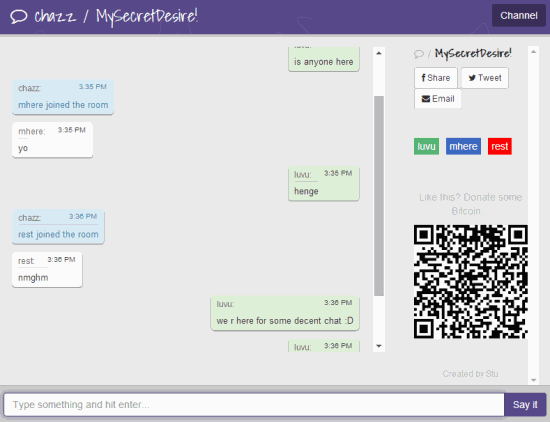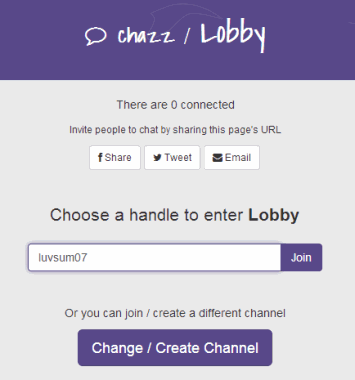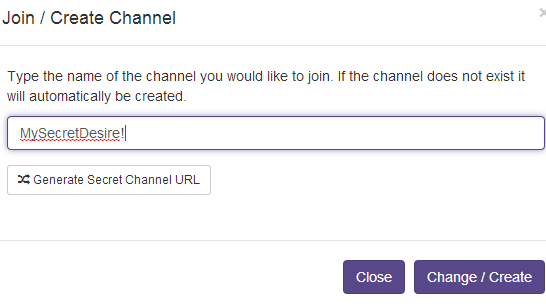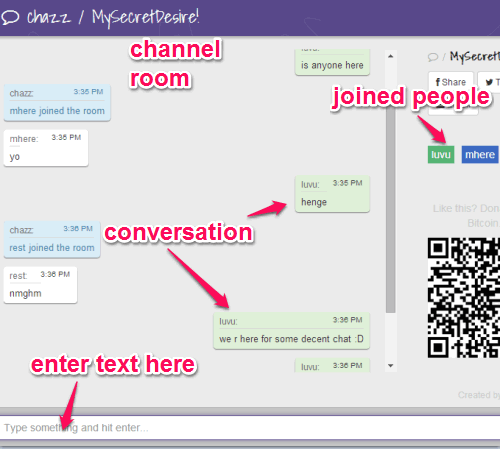Chazz is a free anonymous chat website that helps to chat anonymously online. Without revealing your original identity, you will be able to chat with any person. All you have to do is join the lobby with any desired name and start chatting with people currently joined to lobby.
Apart from joining the lobby, you can create your own chat room to chat anonymously. Benefit of creating chat room (or channel) is that you can share channel link with any person and start chatting. Neither your chat history is saved nor you have to create any account. Chat is visible only when you are connected with your channel or lobby.
In above screenshot, you can see a secret channel created by me using this anonymous chat website. You can come back to your channel or lobby anytime, but no conversation will be visible to you. That’s what it is meant for.
You might want to take a look at these similar anonymous chat websites covered by us.
How To Chat Anonymously Online With This Free Chat Website?
To chat anonymously online with this anonymous chat website, first access its homepage. You may use the link present at the end of this review. Anonymous chat website is quite easy to use.
On its homepage, you need to enter a nickname of your choice in the required box. Choose any name that you like. Once you have chosen the name, tap on Join button. You will be moved to lobby room where other people might have already joined the lobby.
If there are people, conversation could be started. Or else, simply wait for some time, or quit the lobby.
Create Your Own Channel To Chat Anonymously:
To create your own channel using this anonymous chat website, go back to its homepage. Now click on Change/Create Channel button. A pop up box will open in front of you. See the screenshot below. In this pop up, you need to enter a name for your channel or anonymous chat room. Channel name could be anything, depending on your creativity. If you want, you can also use Generate Secret Channel URL button to create a random name for your channel.
Once you have entered the channel name, click on Change/Create button. You will be directed to your channel room. Now copy your Channel URL and share it with friends via email or any other way you want.
When people will join the room, you will get notifications in Channel room. On right side, nicknames of all the users who have joined the anonymous chat room will be visible. And on right side, chat conversation will be visible.
Conclusion:
Chazz gives you the platform to anonymously chat and express your thoughts. You can chat fearlessly as no record is saved for your chat. It is helpful when you don’t want any kind of backup or online record for your conversation.