Stream is a simple and very useful website to host virtual events on Zoom. Here it lets you create a custom landing page where you can host your events. You can create and host free events or even monetize them with ease. The best part is that it uses Zoom for the events and you can host anything you want. You can host some interviews, a session, or simply a vlog. The events can be scheduled and it will generate a permanent link to the events that you can share. The payment options are nice, hosters are paid on a weekly basis.
If you want to host an event on Zoom manually then that can be tedious. First, you will have to find a medium to announce your event, next take care of the tickets or entry fees, and then confirm the tickets. But with Stream, you will not have to do that. It takes care of everything for you. You just have to create a landing page with proper details and post an intro or video message for the people. If you want, you can also host free events as well. You can create 3 events for now and the length of the even should not be longer than 2 hours.
How to Create Landing Page for Zoom Events with Stripe, Venmo Integration?
You can sign up for an account on Stream from here. Next, you can just with the landing page creation. Specify your page name, customize the URL, and write some stuff about your event there. Record short videos within the browser for posing a short intro. After specifying all this, you just save the changes.
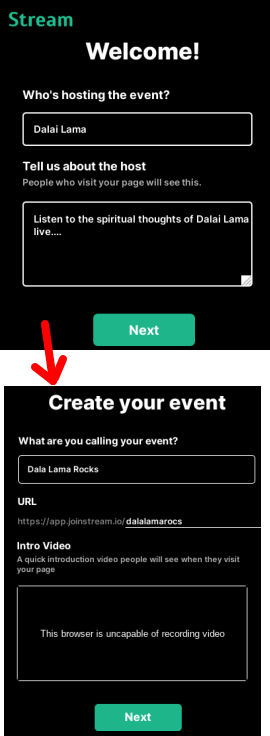
After you have created an event, then it is time to schedule a video. For that, you need to proceed further and create your stream. Specify the scheduling time along with the options to either make the stream free or paid. You can set whatever amount you want and you will be paid weekly.
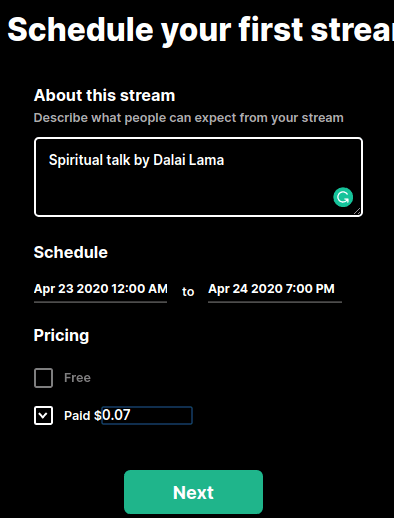
Now, you can just save it and then the video stream will be scheduled. You can get the link and then share it with your friends on family or on social media. The preview of the stream looks like this.
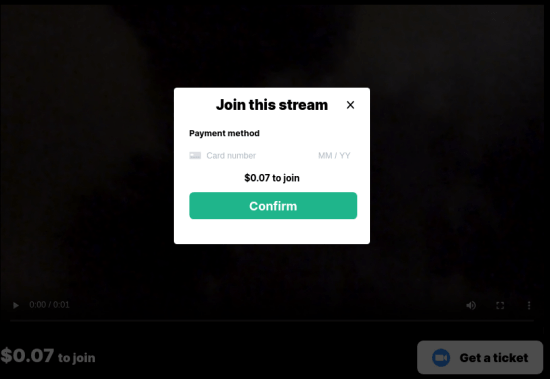
In this way, you can easily create a landing page for Zoom events with payment collection. The process is very simple and you just need to create a Steam account to get started. The Zoom is handling the video part, so you don’t worry about the video parameters. You just create a landing page, create an event, and specify the host details, and finally publish that.
Closing thoughts
Stream is giving an amazing opportunity to create and host virtual events online in the times on Covid19. If you are a creator then get yourself a Stream account and then simply start hosting virtual events with Zoom. This is simple and kinda exciting. What’s best is that you can monetize your content and earn money from it. However, there will be some transaction fees during the payouts.