Simplified is a free online tool to create animated images. This website lets you create sharable content easily. So your content can reach more people.
The world has moved towards short-form content now. Hence, animated images, GIFs, and videos rule the social media platforms. That’s why creators need to make high-quality content frequently. But creating so much content is a little hard. So today we have ‘Simplified‘ to solve all these problems. You can create engaging posts with this website. Make posts and apply animations to them. And you can download these posts in various formats like JPG, GIF, SVG, etc. Also, this website has an AI tool to generate content ideas for you. This website can be a very useful tool for all content creators.
How to use Simplified
Simplified is actually a very simple tool. And it packs a lot of useful features as well. So let’s take the stepwise route to understand this tool.
Step-1: Go to the website of Simplified and Sign up
So, the first step is to visit the website of Simplified. When you reach the website, you will have to sign up. Then you will see a home screen like this:
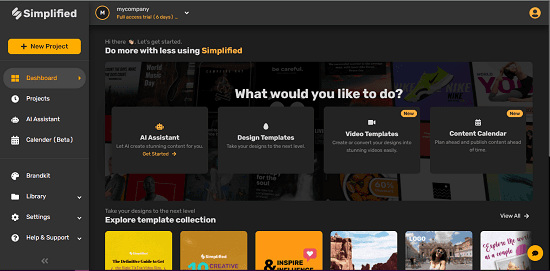
The home screen displays all the main features and tools of the website. There you will see features like:
- AI assistant: This feature of the website generates content ideas. You just have to enter the keywords and the tool will create ideas for you. The tool can also generate content for you.
- Design Templates: Design templates for different purposes are available here.
- Video Templates: In this section of the website, you will find templates for video creation.
- Content Calendar: You can schedule your posts from here.
Step-2: Select a template and start designing
Now the next step is to select a template. So, click on the Design Template option on the home screen. There, a large archive of different templates will be displayed on the screen. You can select any template from there and go on further to make edits. The different categories of the templates are:
- Posts and stories
- Online ads
- Videos
- Posts for various social media platforms like Instagram, Pinterest, Facebook, etc.
You can pick anyone according to your need and edit it according to your needs.
Step-3: Edit or Create
After selecting a template, you can edit it as per your requirements. Or you can create a new design on a blank canvas. The design screen looks like this:
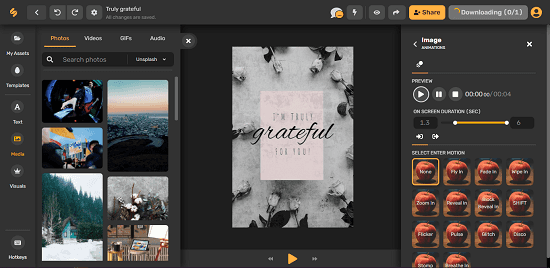
Here you can edit your images, GIFs or videos just like any other image editor. But here you can add the animation effects as well. There are many animation effects available. And you can apply these effects on different parts of the design. Add these effects on text, graphics, and shapes.
And after you are done, you can download your project as well. Different download formats like, SVG and GIF are available.
AI Assistant:
There is an AI assistant tool as well. It can help you create content. The AI tool works in three ways:
- Long Form Writer: It helps you create long form content.
- Short Form Assistant: Create short form content and ideas.
- AI Designer: It designs posts for you.
You just have to enter keywords for the assistant to work.
Conclusion:
Simplified is a very helpful website. It makes designing a lot easy. The animation effects are very nice. But the effects are a little basic. Also, the AI assistant doesn’t work too well sometimes. Yet these features don’t feel like legging behind the competition. And the website fulfills the purpose, it boasts about. And it is free at first for a few credits.