MetaClock is a Free Online Alarm clock to wake you up by playing YouTube videos or Music files as an alarm tune. No installation of any sort is required, and you can also use MetaClock offline. Since Metaclock works in a browser tab you can also Cast it onto your TV or Stereo System to turn such devices into an alarm clock.
Often people struggle to find the perfect alarm clock that can plays customized music to help them to wake up from sleep and MetaClock has tried to bridge that gap by allowing you to play any YouTube videos or Music file as a tune.
How it Works:
1. Navigate to MetaClock by clicking on the link that we have provided at the end of this article.
2. Click on the digital clock at the center and input the required time for the alarm.
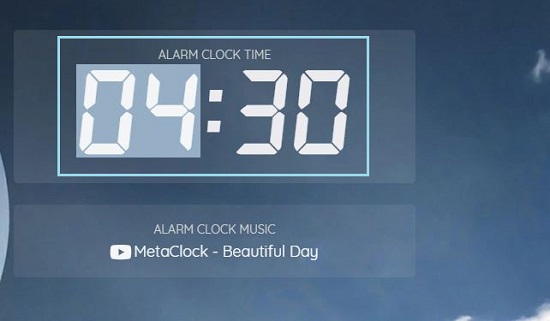
3. Click on ‘Alarm Clock Music’ and paste the desired YouTube link or search and choose a video from YouTube.
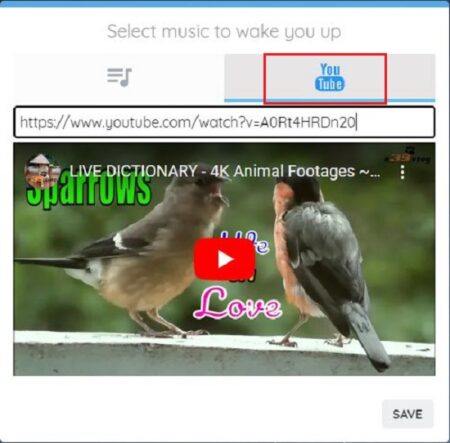
4. To select a Music piece, click on the ‘Music’ tab and choose the one that you desire. You can click on the ‘Play’ icon beside each Music to hear the sound before selecting.
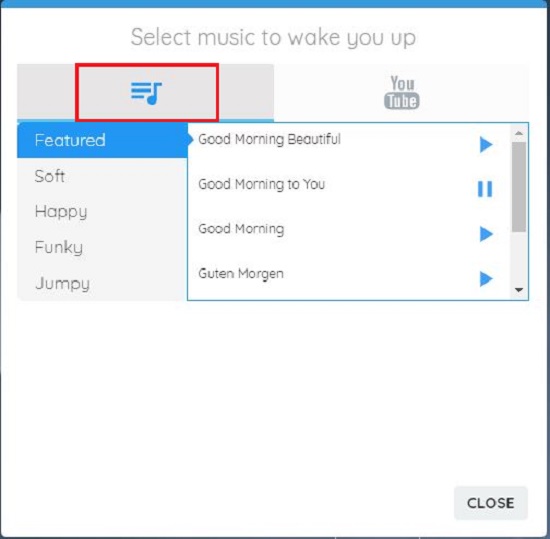
5. Verify all the above choices and then click on ‘Set Alarm Clock’ to activate it. When activated, you can click on ‘Toggle Lights’ to switch between light and dark mode.
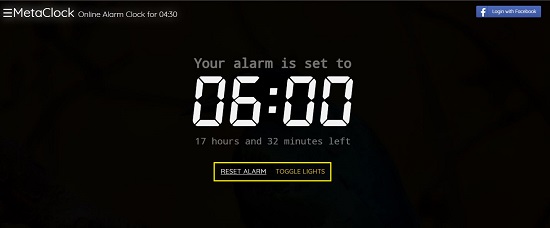
6. To change the Time format, Configure background, Enable a count-down timer etc., click on the ‘Settings’ button. You can also choose to open a website on alarm time by specifying its URL in Settings.
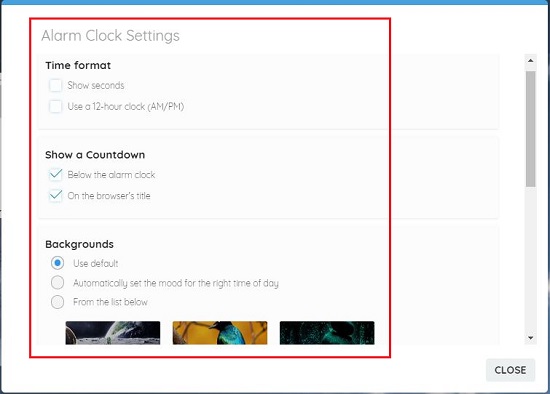
7. You can scroll down the page and choose pre-configured alarms that have been set to specific times or specific duration (such as 1 hour from now etc). All that you need to do is click on the desired choice and the alarm will get activate automatically.

You must remember that Chrome or other browsers do not have the ability to wake your computer from sleep. Hence you should ensure that your computer does not go into the sleep mode while the alarm is active.
Closing Words:
MetaClock is a fine online alarm clock that works in a browser tab and can be pretty effective in waking you up by playing YouTube media or Music. Your computer must be kept powered on and should be configured not to enter sleep mode for the alarm to work. Also, the speakers (in case of desktop) should be kept on with an audible volume so that the alarm can be heard.
It is important to consider here that effectiveness of an alarm clock finally depends on the individual and their personal behavior. Some people find a traditional alarm clock to be most effective while others prefer a melodious sound to begin their day. The best one for you is that one that really helps you to wake up in a health way after a good sleep.
Click here to navigate to MetaClock.
If you are interested in a downloadable Windows software as an alarm clock, you can click here and explore 5 PC Alarm Clocks for Windows 10.