CompressImage is a free online bulk image compressor that you can use. Here it supports compressing JPG and PNG files and you just upload them on the website and then it will automatically optimize them. As soon as the website loads, it will start working on offline mode. It lets you choose output quality for the final compressed image.
This online image compressor is private as all the processing happens on your device. There are also no limits on how many images you can compress with it. In addition, it leaves a low carbon footprint as there are no servers involved, thus saving extra electricity. Just bookmark the web app and use it whenever you need it.
There are many online image optimizer tools that we have covered, but CompressImage offers the smallest image without the quality loss. However, this will not be the case for the image. When the image starts to pixelate, then you will have to increase the output image quality. But as compared to other tools, this is far better.
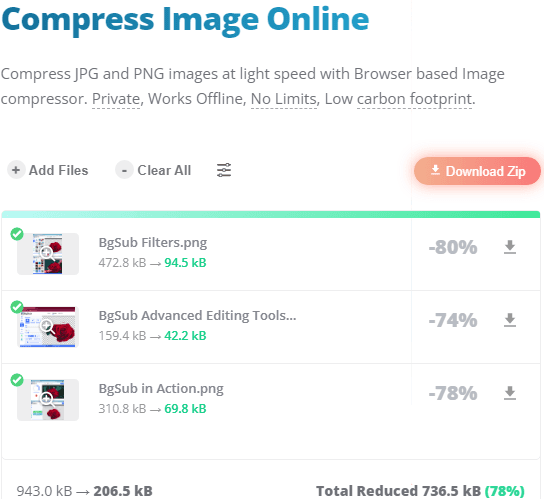
Free Bulk Image Compressor without any limits, Offline Mode
Since there is no sign up or registration required, you can simply go to its homepage here and then start using it. The main UI is simple and looks like as shown below. Here, you start by uploading images that you’d like to compress. Upload all the JPG and PNG images here from your PC.
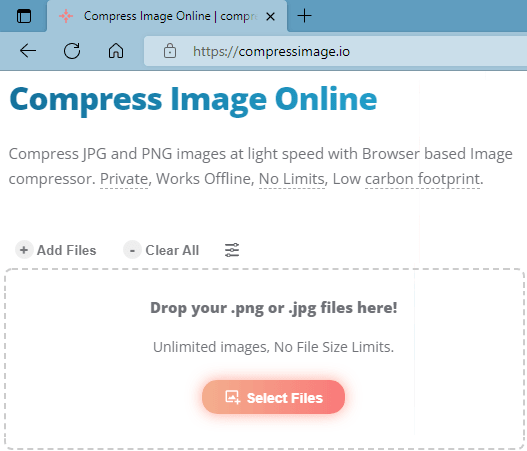
Now, you open the settings. From here, you can simply tweak the output parameters. From here, you can specify image quality, max image resolution, and whether you want to convert the output images to WebP. This is as simple as that
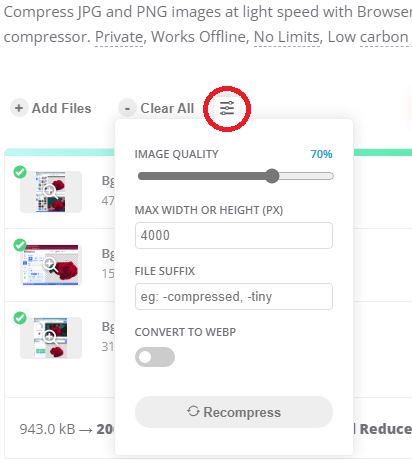
Just start the conversion now and it will only take a few seconds to produce the results. You will be able to compare the sizes of the images before and after compression. When it has processed all the images, you can simply download them in ZIP file. The option to download Zip file is there on the main UI.
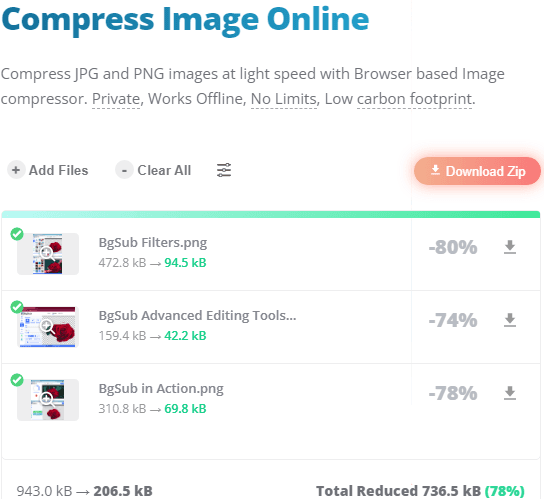
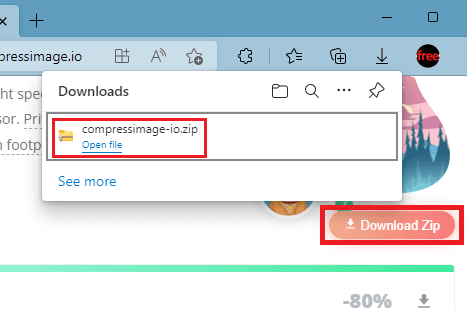
In this way, you can simply use this online image compressor to easily optimize JPG, PNG images and convert them to WebP. It works in a very straightforward manner and you only need to upload some input images and optimize them on the fly.
Final thoughts:
After Google’s Squoosh, this is my new favorite online image optimizer. If you often work with a lot of images and need image compressors often, then you will like this one. I liked the fact that you can run it in offline mode and it supports WebP output as well, which is a new generation image format.