TextAiFy is a Free Android App that you can use to access ChatGPT from any application on your device and get quick responses to your prompts. ChatGPT is a chatbot by Open AI which is good at having a conversation just like human.
Using TextAiFy, you can type any question and get a reply using ChatGPT. It also provides a voice feature whereby you can speak your question and it gets converted into a text prompt. Also, you can select a piece of text from any of your applications like WhatsApp, Gmail etc. and send it to TextAiFy to get a quick response.
How it Works:
1. You can download this app from the Google Play Store, its link can be found at the end.
2. Launch any application like WhatsApp, GMail etc, type a few words, select them, tap on the 3-dots icon and select AiFy.
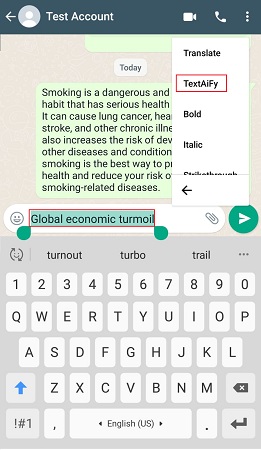
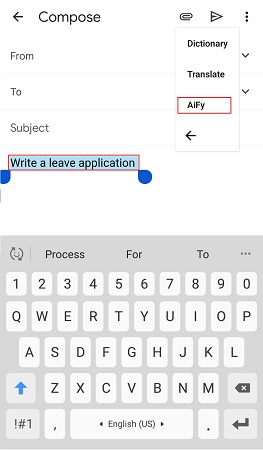
3. The selected text will be sent to TextAiFy as a prompt and a response will be automatically generated by ChatGPT.
4. You can tap ‘Copy and go back’ to copy the response to the clipboard and return to the original application. Alternatively, you can also tap on ‘Regenerate’ to get another response from ChatGPT for the same prompt.
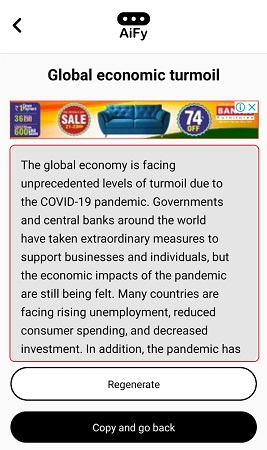
5. If you wish to use TextAiFy directly, tap its icon to launch the app. Next, type any prompt in the space provided, select the Mode such as Normal, Write, Rewrite etc. and then tap on the icon in the textbox to get a response. Also, you can tap on the Microphone icon in the Prompt box, speak a few words and get them converted to a text prompt.
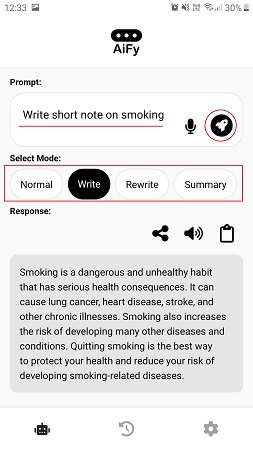
6. Once a response is generated in the above step, tap on the ‘Share’ icon to share the response via the Android Share Options. or tap on the ‘Speaker’ icon to read aloud the ChatGPT response. Additionally, you can also tap on the Clipboard icon to save the ChatGPT response to the clipboard.
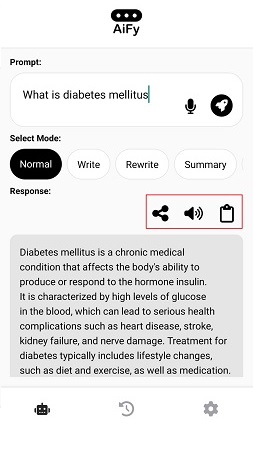
7. Tap on the icon at the center of the bottom panel to view the ChatGPT Response History

Closing Thoughts:
You may be looking for inspiration to write something, or wish to generate ideas for your content or perhaps simply need some help to start writing, TextAiFy is a good tool to assist you with your content.
Do remember that ChatGPT is after all AI app and it is not perfect with its responses. Sometimes you will come across flawed results. So you have to be careful while using it.
Tap here to download TextAiFy Android App.