Monotype AI is a Font Pairing Generator that provides suggestions on complementary Font Pairings based on an AI powered machine learning model. It is a very fine tool for creative people who are struggling to find good font pairing recommendations for their projects.
A font pair is a combination of 2 complementary fonts that provide you great options when you are in the process of designing your branded assets. This unique pair is used on webpages, business & invitation cards, brochures, flyers, posters and more. The aim of font pairing is to choose different fonts (often not more than 3) to create a harmonious contrast. The fonts are usually combined or paired in such a way that each complements the other while delivering a visual impact. The overall appearance must match your personal style and visually represent your brand and values. Usually, it has been seen that fonts are more powerful when they are used in support of each other especially the ones that offer a clear contrast.
This is where Monotype AI precisely comes to your rescue and helps brands who are battling to find their right voice. The working of the tool is very simple and randomized. All that you need to do is press spacebar and Monotype AI will randomly generate perfect font pairs for you to choose from.
Working:
1. Click on this link to navigate to Monotype AI. No registration or sign up is required to use this tool.
2. By default, you will observe a Title and a Body of text in a complementing Font Pair. You can easily click and edit the Title and Text if required. Press Spacebar to go on randomizing the pair. The names of the fonts in the pair are clearly visible above the text.
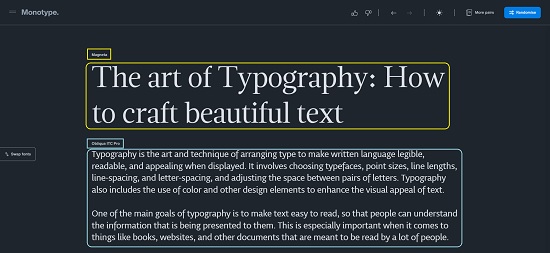
3. To change the size of the font, use the corresponding slider. To manually change the font, click on ‘Change font’ and choose from a list of fonts that are displayed on the screen. Click on ‘Select the font’ to try out any fonts that you like. You can use the search bar at the top to search for any font by its name.
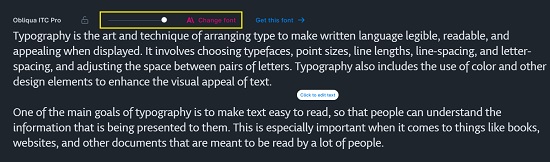
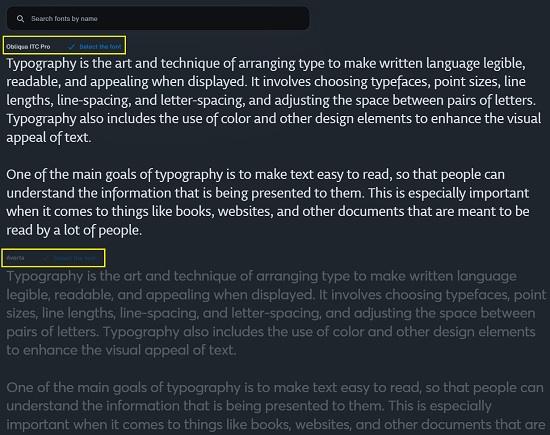
4. If you wish to swap the fonts, click on the ‘Swap Fonts’ link to the left of the tool.
5. To download any font file to your local system, click on ‘Get this font’. This will take you to the myfonts.com website from where you can download the fonts easily.
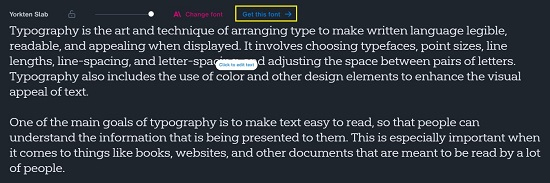
6. You can also click on ‘More pairs’ link at the top right of the webpage to view additional font pairs in a panel on the right side as well as search for them. Click on any font pair option in this panel to view it in real time on the main page.
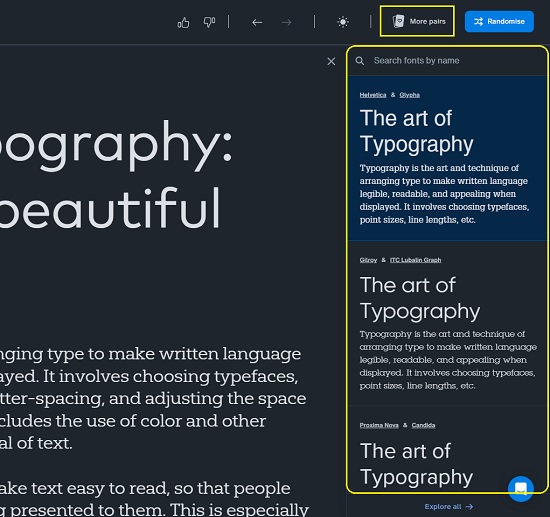
Closing Comments:
Font pairings are extremely vital to a great design as they have the ability to draw attention and attract the eye. The correct font pairing is very essential to give the reader a pleasant experience but selecting the right pair is confusing. Monotype AI aims to bridge this gap by making the process of font pairing a breeze. You can easily randomize the pairs and download any fonts to your computer to use them in your projects. Go ahead, try out this tool and reap the benefits.
Click here to navigate to Monotype AI