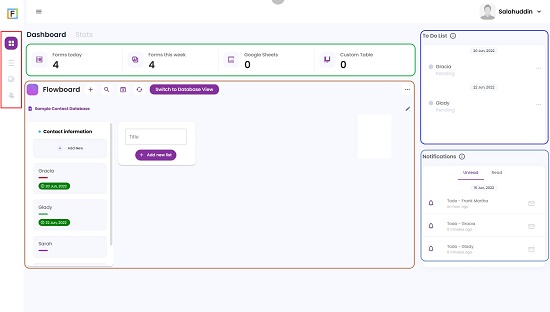Formatic is an all-in-one Google Forms Manager that you can use to Schedule, Track and Manage all the responses generated via your Google Forms.
It can be used as a stand-alone package or installed as a Google Forms add-on and works like an effective Customer Relationship Management (CRM) solution for educators, solo entrepreneurs etc. in managing their forms, tasks, leads and more.
Let’s look at the features of this Google Forms Manager below.
Features:
Flow Board for Tracking: You can create multiple Kanban boards with reminders, tags and more to keep track of clients.
Search / Sort / Filter: You can quickly search, sort and filter trends from the Formatic Database as well as provide color coding for your data to create a better visualization.
Easy Updates: Formatic provides daily updates of tasks, to-do lists incoming forms and more.
Custom Tables: You can create your own custom tables for better sorting, filtering and representation of data.
Formatic Interface:
Formatic providers a very neat and easily navigable interface to get your work done efficiently:
- The Vertical toolbar at the left allows you to switch between Flowboards, Databases, Custom Tags and your Contacts List.
- The Horizontal Panel at the top gives you an update about the Form responses on a daily and weekly basis.
- The Flowboard area is the main workspace where all your linked Google Forms will be available in the form of cards.
- The Panel on the Right is where you can visualize your To-Do lists and Notifications.
How it Works:
Step 1: Sign up to Formatic by using your email address. Alternatively, you can register directly using your existing Google account.
Step 2: Link your Google Forms using your Google Account and Map the requisite fields.
Step 3: Customize your Flowboard, Formatic database etc. and start adding reminders, tags and more to manage your Customers efficiently and easily.
Steps to be executed:
1. Navigate to Formatic using the link provided at the end of this article and Login with your Google Account. Make sure that you have at least one active Google Form that is collecting responses.
2. In the Dashboard view, click on the ‘+’ sign beside Flowboard, click on ‘Link Google Form’ and Sign in & Authorize the Google Account that contains the Form that you require to link.
3. Provide a Name for the Database, select the Form from the drop-down list and click ‘Save.
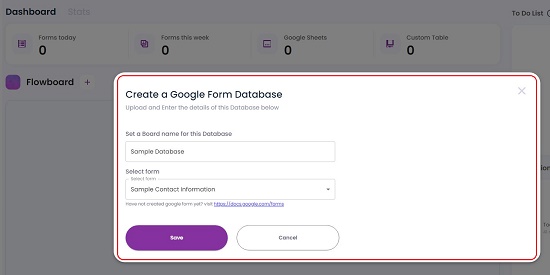
4. Select a field of your Form from the drop-down list that will act as the Card Title and click on ‘Save’. Formatic also allows you to autosave Contacts from the Form to your Contacts list. You must correctly map the First Name, Last Name, Phone etc. to the fields in your Form for autosave to work correctly. The Card (Linked Form) now appears in the Flowboard Workspace.
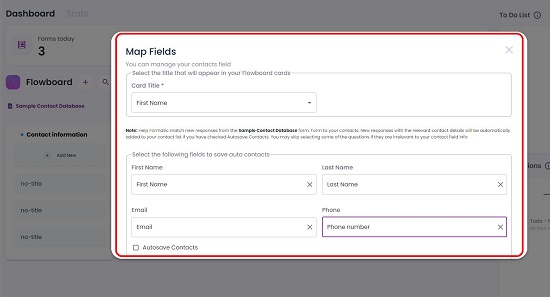
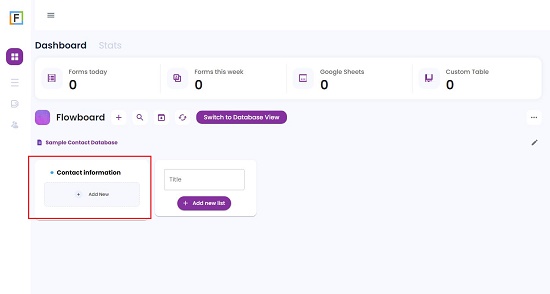
5. As your Google Form starts to get responses, the Cards will be updated in real-time. You can click on the magnifying glass icon to search for any cards.
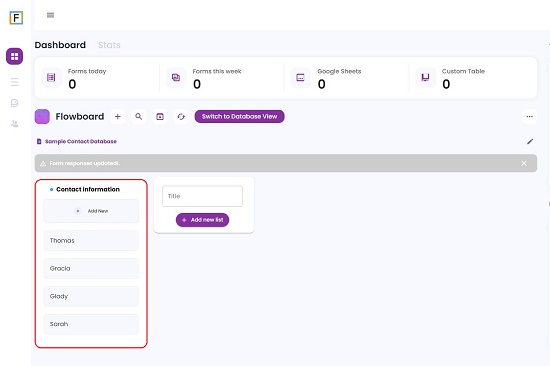
6. Click on ‘Switch to Database View’ to see all the responses in the Formatic Database.
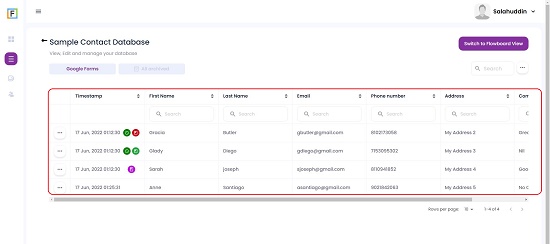
7. Click on any Card to open it and you can edit all the details that were filled up in the Form response. You can also add Additional Columns to the Card using ‘Add Manage Columns.
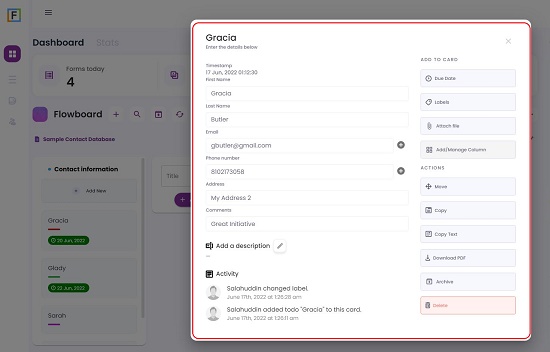
8. To add a Reminder to this Card, click on ‘Due Date’ and fill up the details. This will automatically populate the To-Do list in the Panel at the right and you can click on them to pull up the reminders.
9. Click on Labels to add a Colored Label to this Card that will help you in Filtering.
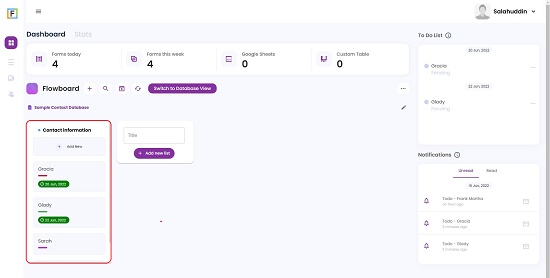
10. From the Actions section, you can copy the text of this Card, Download it in PDF format, Archive it and more. The same actions can be performed by clicking on the 3-dots icon beside each item in the Database view.
The Free Version of Formatic has a limitation of 2 Flowboards and 25 cards per Flowboard.
Verdict:
Formatic is a excellent solution for individual entrepreneurs, small businesses and educators as it gives them the facility to effectively manage their customer experience without any difficulty. It works like a small CRM solution for management of your Tasks and Leads without investing into any alternate products.
Click here to navigate to Formatic and start Tracking and Managing your Google Form responses.