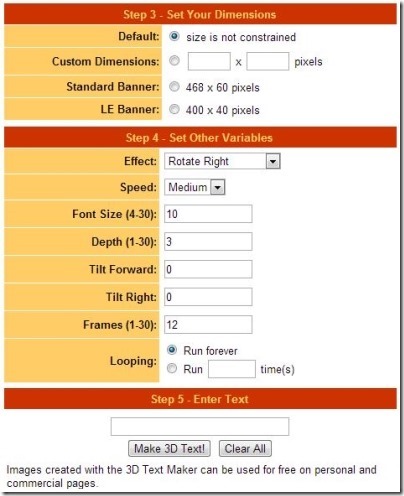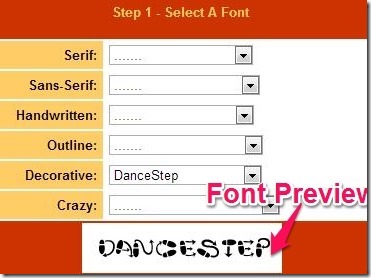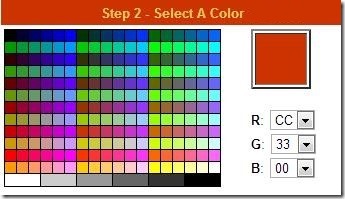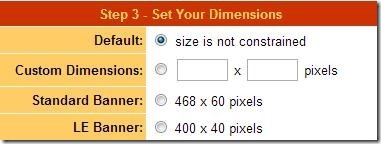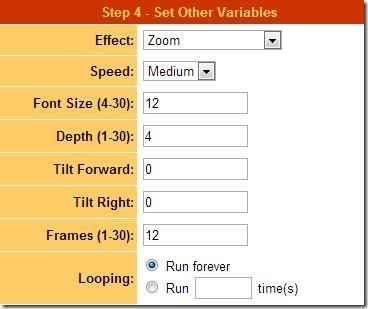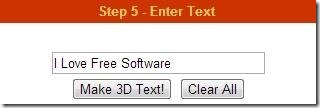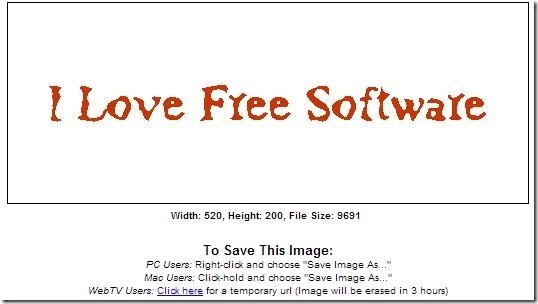3dTextMaker is a free online 3D banner creator that come with simple and clutter-free interface to create 3D banners. This free online 3D banner creator lets you create 3D banner in simple five steps that let you choose font, color, dimension (size of the banner), other variables, and the text, of which you wish to create the banner of.
This free online 3D banner making tool is easy to use and can be used by novice users who wish to create 3D banners of their own.
3dTextMaker offers you multiple fonts, which can be selected from various categories, like: Serif, Handwritten, Outline, Crazy, Decorative, and Sans-Serif. You can easily preview the fonts.
This online banner maker lets you choose the color of the text with the help of RGB color panel.
This 3D banner creator provide you two banner templates, but lets you custom set the size of the banner as well. It lets you enhance your banner by adjusting other variables, like: effect, speed, font size, depth, frames, looping, etc.
After making all these settings, you need to provide the text for which you need to make the banner. The text will be rendered using the font you selected earlier. Once banner is created, you can downloaded the banner as animated GIF file. It also generates the URL of the 3D banner which is to be saved within 3 hours, as the banner would be deleted from the server after that.
How To Create 3D banner Online with 3dTextMaker?
3dTextMaker can be accessed from here. Here you need to complete the 5 steps to make your banner. I have detailed the steps below.
The steps lie one beneath the other, where Step 1 lets you select the font type, Step 2 allows you to choose the color of the text, Step 3 lets you set the dimension of the banner, Step 4 lets you apply other variables, and finally Step 5 lets you type in the desired text. Lets create one banner, and you can follow along:
Step 1: It provides you variety of fonts, of various categories, like: Serif, Handwritten, Outline, Crazy, Decorative, and Sans-Serif. You an choose the desired font and see its preview and finalize the font (see screenshot above).
Step 2: It offers you RGB color panel, which you can use to select the desired color of the text.
Step 3: Here it allows you to set the dimension of the banner. It offers you two size templates, and at the same time allows you to custom set the size as well. Plus, it also provides you a default option, which you can use to set the size of the banner by its own.
Step 4: It provides you variety of variables, like: effect, speed, font size, depth, frames, looping, etc. These variables can be adjusted as per your choice to create stunning 3D banners.
Step 5: This is the most important step as it lets you enter the desired text, of which you wish to create 3D banner. Soon after finalizing all the elements, you can hit ” Make 3D Text” button to create custom banner. In case you are not satisfied by the entries in all the steps you can opt to click on “Clear All” button to recreate another banner.
Soon after creating 3D banner, it displays the height and the width of the banner along with its size. Here you can also download the banner that is created.
(Note: the link to the image is to be saved within 3 hours as later the link with be erased and wont be able to retrieve.)
Also check out post on: 3 Free Banner Maker To Create Animated Banners, Flash Banners
Key Features Of This Free Online 3D Banner Creator:
- Free Online banner creator that facilitates you to create 3D banners online.
- Provide you simple and easy to use interface.
- Involves 5 steps to create 3D banner online.
- Offers you variety of text fonts, of various categories, with preview.
- Provide you RGB color palette.
- Offers you two size templates along with default set and custom option.
- Lets you customize settings, like: effect, speed, font size, depth, frames, looping, etc.
- Download the banner as animated GIF.
My Verdict For 3dTextMaker:
3dTextMaker provided me a platform where I could create 3D banner online. This free online 3D banner creator is apt for novice users as it provides you handy and simple interface and lets you create custom banner in just 5 steps. If a few animations, effects, text fields, and filters gets added to this banner creator, this be the place where you’ll be able to create banners like professionals. Give it a try and see how it goes.