Roll Call is an open source website to make free online P2P group audio calls. To initiate a group audio call using this free audio conferencing website, you first need to create a chat room and then invite friends to join it by sharing the URL of the chat room. An exciting feature of Roll Call is that you can drag and drop mp3 files onto its audio call window to play them directly into an audio call. It also lets you record the audio call and download the recorded audio call as a WEBM file.
The most important feature of Roll Call is that it lets you initiate P2P audio calls, so you don’t have to worry about any compromised server in between your communication. I am quite sure you will enjoy secure audio chats with your friends using Roll Call.
And the best part is that you don’t need to download or install anything to make free online P2P voice calls.
Also See: Team communication service with video chat, Free software for secure encrypted P2P calls, 5 Free group video conferencing software.
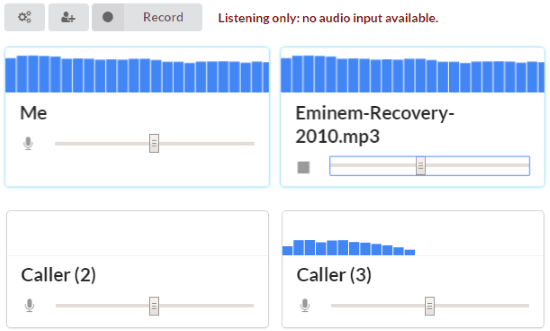
How to use this free open source audio conferencing website to make online P2P group audio calls:
This free P2P audio conferencing web application simply focuses on its task of facilitating P2P audio conferencing and skips the process of sign up or login. You just have to visit its homepage and create a chat room. After creating a chat room, invite your friends by sharing the chat room with them. Your friends just need to visit the chat room and they will be automatically added to the audio call. As I mentioned above, you can drag and drop mp3 files onto its audio chat window to play it into the call. It also gives you the option to record the audio call and download the recorded call as a WEBM file.
During my testing I had some issues as the callers disappeared from my audio chat window a few times. I had to refresh the audio chat page to connect with them again. But once it got started, it was a real fun to be a part of group audio chat with couple of my friends and we also shared some of our favorite songs by playing them into the audio chat. Do give it a try guys :)
You can follow the steps listed below to initiate P2P group audio calls at your end using Roll Call:
Step 1: Go to its homepage from the link provided below and select “Create New Room” option to create a chat room.
![]()
Step 2: In this step, you just have to share this chat room URL to invite your friend. Your friends just need to visit the link and they will be automatically added to the audio call. To share the chat room URL, click on “Add person” icon and copy the URL by clicking on Copy button.
In the same manner, you can add any number of friends and connect them with your current audio call.
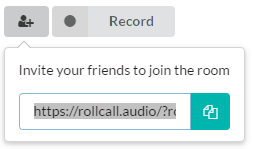
To record the current audio call, click on Record button to start recording the call and then press stop button to stop call recording and download the recorded audio call.
Verdict:
Roll Call is a free open source website to initiate online P2P group audio calls. Setting up group audio calls with it is very simple and fast process. I will recommend you to give it a try as it is lightweight, lets you play mp3 files directly into audio calls, and record the audio calls. And the fact that nothing is required to be downloaded means you can invite any of your friends to join online P2P conference call, and they can immediately join.
Start using Roll Call from here.