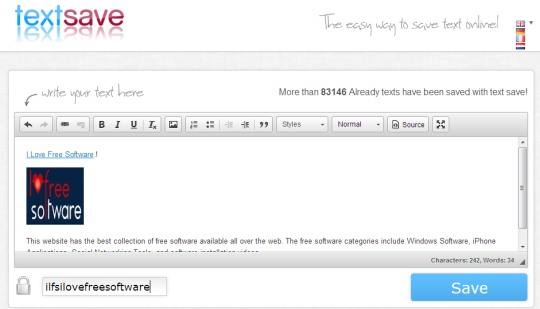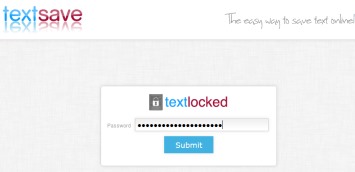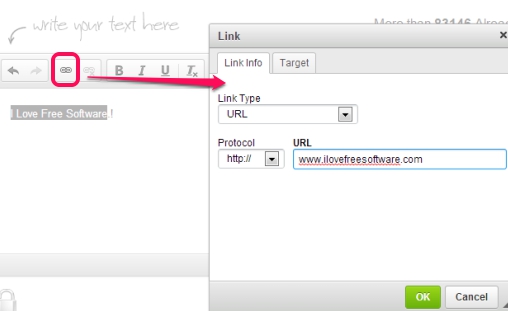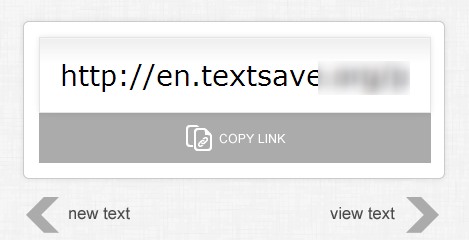textsave is a free service which is used to write, share text online, and also allows to save and protect written text with a password. It is a kind of simple text editor where you can write or copy paste any text. Apart from this main feature, it also lets you insert an image URL, add a link, highlight text, select paragraph format, choose formatting style etc. for your text. A unique URL of each saved text will be provided to you which you can share anywhere.
textsave can be very helpful when you need to share text online with more than 140 characters. For example, in your Twitter account, you can use link of saved text and can post tweet. Clicking on that link will redirect people to textsave where people will be able to read your text. Thus you can write long tweets without using any other tool. In the same way, you can share text on other social media services.
textsave is very easy to use and its interface is user-friendly, like it is visible in above screenshot.
Some Key Features Present In textsave are:
- It is a very simple way to share long text on micro-blogging websites, like Twitter.
- Save text online and protect with password. With password protection, unauthorized people cannot view text.
- You can insert image URL, add link with a particular text, can highlight text, change paragraph format, can bold, italic, underline text with textsave.
- It also counts total number of words and characters present in a text. Hence, it can be used as word and character counter software.
- It can also be used in full screen mode.
- It is free for everyone.
How To Write, Save, and Share Text Online With textsave?
Working with textsave is an easy task. You don’t need to go through a sign up process or register with email id to use textsave. Simply access its homepage and start writing whatever you want to write.
On its main interface, you can write text and can insert image, link, select paragraph format, formatting style etc. using available buttons. For example, if you want to insert a link with selected text, use link button. You can also select type of link (URL, email, or link to anchor in the text).
In the similar way, you can insert an image by providing URL of that image. But you will be disappointed as you cannot insert image from PC. Only online images can be inserted.
After preparing your text, you can save it or can add password before saving the text. Password is used for security purpose so that only authorized people can read your text. So, provide password or simply save text using Save button. Immediately after saving the text, a unique URL will be provided to you which you can share with friends.
Conclusion:
textsave works fine and is more helpful when you have to share long text. However, few improvements could make it more effective, like option to insert image from PC and a user account that can store all the text created and saved by a particular user.
We have also reviewed online text editors for you: Quabel and Write App.