ReadToMyShoe is a free online website that lets you convert an article to audio. It takes an article by URL or by manually copying and pasting title and text. After taking the text, it runs text to speech using Google Cloud and generates the audio that you can play and download. This is an open-source tool as well and you can self-host it on your own server as well. There is a whole document available for you to see installation instructions using docker.
There are many speech-to-text tools available out there, but the problem is they are either paid or do not have good accuracy. If you want to listen to articles rather than reading them, then this tool here will help you. All you have to do is give it an article and it will prepare a clean audio for you that you can download and save. Since it uses Google Cloud, the voices used are clean and pretty much non-robotic.
Free Open-Source Article to Audio Converter Service: ReadToMyShoe
For now, there is no account required in order to use it to convert any article to audio. There is a demo server running there where you can test out this tool. You can go to the main website here and then try adding an article to the database. As I already mentioned above, to add an article, you simply need to give it a URL. Or, enter the text with title manually.
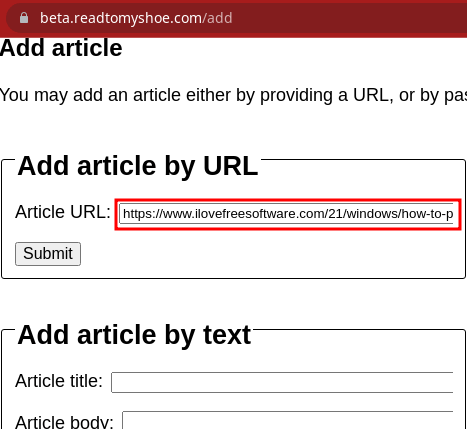
Submit the URL now and then it will take a few seconds to process the data. Finally, when you see the message of success then it means it is ready to serve your article.
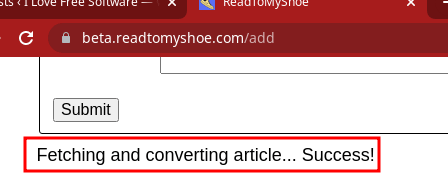
Now, come back to the main interface, you will see your added article in the database. Just hit the play button now and it will add your article to the queue. When the queuing finishes, you can simply start playing the audio. This is as simple as that. You can now easily convert any article to audio and then listen to them while driving or during work.
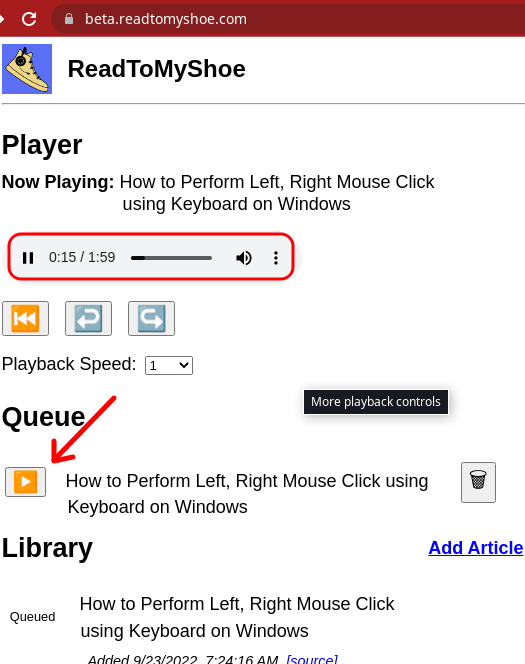
In this way, this free and open-source service works to help you convert article text to audio for free. But it is free for now till the tool is running on Google Server. I will suggest you run your own instance and then the process is, actually, very simple. It supports the Docker installation method and that way; you will have to only run a simple command to get it up and running. In addition, you will need Google Text to Speech credentials from GCP console.
Final thoughts:
If you are looking for a nice and straightforward article to audio converter that uses a state-of-the-art TTS engine, then ReadToMyShoe is what you require. It has a minimal interface and you can even host for free on Heroku like platforms. I also liked the fact that it is open source. So, you can spin your instance of it anytime and convert article to clean audio on the fly.