Checkthe.website is a free online service that you can subscribe to monitor your website and alert you by Email, Slack, Telegram and more, when it goes down. It is also available as a Desktop application compatible with Windows, macOS and Linux operating systems.
Checkthe.website has servers in 7 different countries such as USA, Germany, Turkey and more and the requests are sent from these locations to monitor and check the uptime of your websites.
Features:
- One click subscription: You can easily add your website(s) that you want to monitor with just one click. Just click the verification link and let Checkthe.website start its work.
- Email Notification: If your website goes down, notifications can be sent to your email in easy to understand mail templates.
- Notify by Slack: Checkthe.website supports alerting you when the websites is down by sending messages to your Slack group
- Notify by Desktop / Mobile App: If you are using the Desktop / Mobile app version, notifications can be sent to your device directly.
- Notify by Chrome Extension: If you are using the Web app, you can download the Chrome Extension provided by Checkthe.website for receiving notifications in your browser.
- API Support: Checkthe.website provides APIs that you can integrate in your projects and use them to monitor websites and raise notifications when they are down.
- Webhook support: Checkthe.website offers Webhook support using which you can receive notifications using their Rest service.
- Lighthouse support: Support is also provided for Lighthouse that is an open-source automated tool that can audit your website for performance, accessibility and more.
How it Works:
1. Just navigate to Checkthe.website using the link that we have provided at the end of this article.
2. Type the website domain in the space provided without entering www, http:// or https://.
3. From the drop-down at the left select if your website uses https:// or https://
4. Click on the ‘View’ drop down at the extreme right and choose if you want Live monitoring or By Year, Last 24 hrs and more and then click on Check Website.

5. The result will be displayed below on the same page in a specified format depending on the ‘View’ option that you selected above. For example, if you select ‘Last 24 hours (see the attached screenshot) you can hover your mouse over any of the square blocks (each block represents 1 hour) to see the statistics for that hour. For more information, you can also click on the ‘eye icon in the box that appears on mouse hover. If data is not available for any hour, the box will be greyed out.
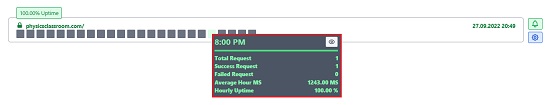
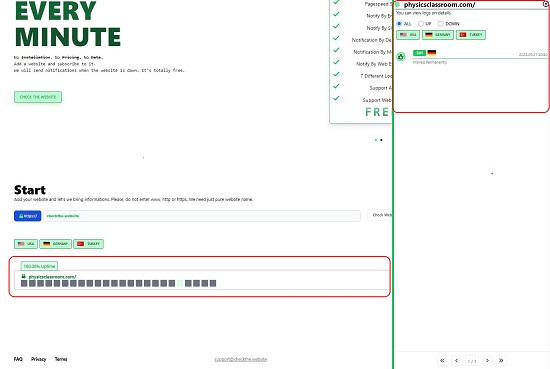
6. You can select the location of the server(s) from which the requests are being sent by clicking on any of the buttons.
7. To set notifications so that you are automatically alerted when the site goes down, click on the bell icon at the extreme right, select the channel for Notification such as Email, Web, Slack etc, and furnish the necessary details to activate it. For example, if you select Email, you will have to provide the email address and choose the server location. In addition to the alerts, reports will also be sent to your email address depending on the frequency that you choose such as daily, weekly and more.
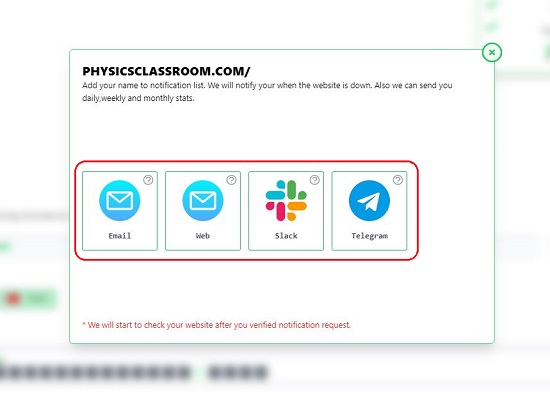
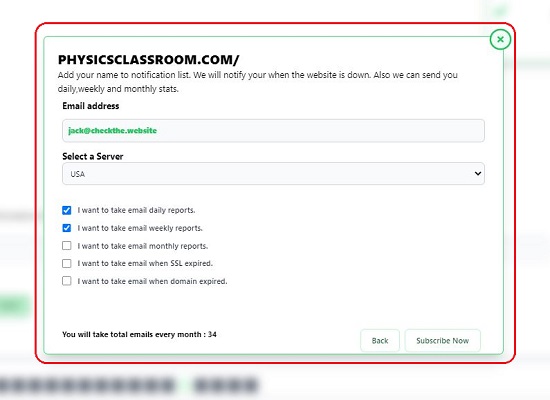
8. To share the statistics with others, click on the ‘Settings’ icon at the extreme right, choose ‘Share’, select the Server location and Date and then click on ‘Generate Share Link’. You can now copy the link and share it with others.
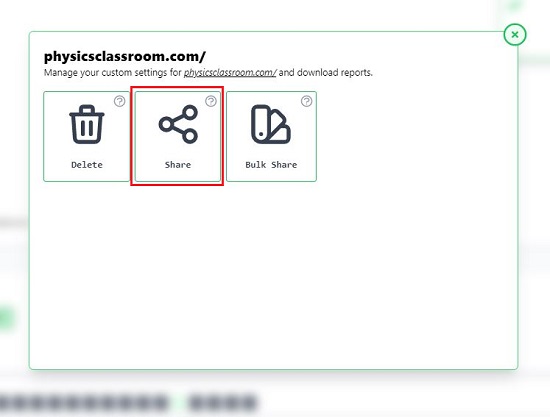
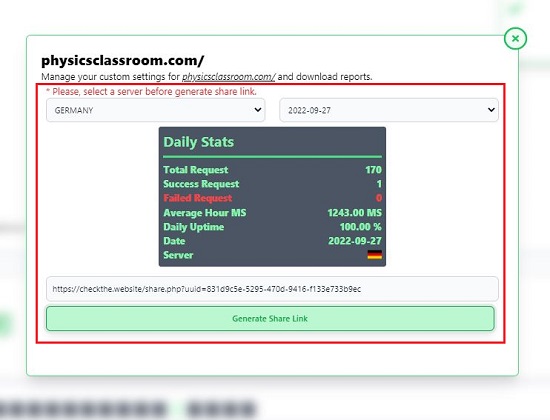
Closing Comments:
Checkthe.website looks to be a good online tool to subscribe and get alerts via Email, Slack and more if your website goes down. Additionally it also generates and emails your website uptime reports if required. It’s a good tool for website owners and administrators to monitor and analyze the uptime statistics of their websites as well as downtime alerts so that remedial actions and measures can be initiated.
Click here to head towards checkthe.website. To download the Desktop application, click here and download the package depending upon your operating system.