Archive Forever is a unique and amazing online Tool that you can use to easily Archive your Web Pages or Screenshots of web pages forever in just a few clicks. The Archived webpages and screenshots are stored perpetually and can be retrieved from anywhere at any time you desire.
Archive Forever is a Free Service and requires no registration or user sign up. It is also open-source and available on GitHub, the link of which is provided at the end of this article for your reference.
To store the webpages, Archive Forever uses a revolutionary and fully decentralized network called Arweave that uses Blockweave, a derivative of the Blockchain technology. It offers a novel and improved standard of archiving data in which all the information is replicated throughout the world on thousands of machines. This means that there is no single or centralized point of failure and hence Arweave offers unmatched levels of data duplication and security.
Further, the archives remain extremely safe and no one including the original uploader can modify or alter them in any way. Hence this technology is truly marvelous for enforcing consumer integrity for applications and provides a flawless verifiability for documents.
The process of Archiving can be explained in the following steps:
Step 1: Paste the URL of the Webpage and choose if you want to Archive it as a Webpage or a Screenshot of the entire page.
Step 2: Archive Forever processes the URL that you have provided and archives the Webpage / Screenshot using the Arweave Network for its storage.
Step 3: Copy the URL to retrieve the Webpage or Screenshot of the page. The URL is actually supplied by Arweave and includes the Transaction Hash that is used to access the archive. You must carefully store this URL (including the Transaction Hash) to retrieve the webpage anytime you desire.
Working:
1. Navigate to Archive Forever by clicking on the link that we have provided at the end of this article.
2. Paste the URL of the webpage in the box that has been provided and click on the ‘Archive’ button. If you wish to archive the entire webpage as a single screenshot, enable the checkbox for ‘Include screenshot?”.

3. It may take a few seconds for the archiving to be done depending upon the size of the webpage. When the process is completed, you will be given an option to view the archived page or view its screenshot by clicking on the relevant buttons. You can go ahead and click on the buttons to verify if it has been archived correctly. The Transaction Hash generated by Arweave will be displayed clearly in blue color.
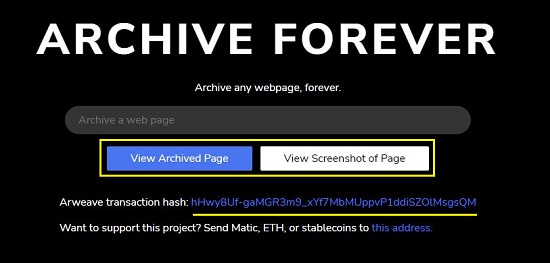
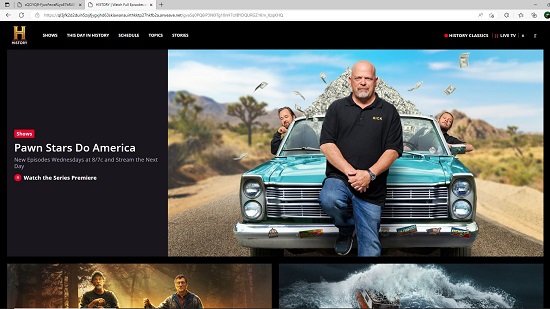
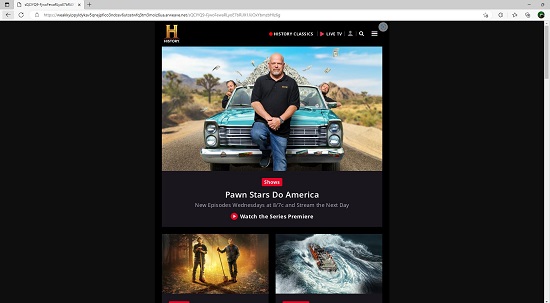
4. You must store the URLs of the archived webpage / screenshot if you wish to retrieve them at a later stage. For this, right click on the button, click ‘Copy link address’ and paste it safely in any document such as Word or Excel. If you have opted to archive the webpage screenshot too, you must copy and store its URL separately as it is different from the one that will be used to retrieve the regular archive of your webpage.
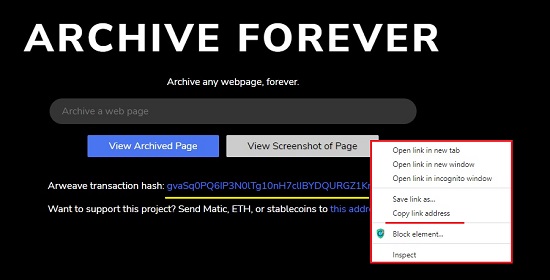
Closing Words:
Archive Forever is an easy and wonderful tool to archive webpages or its screenshots and store them permanently for easy retrieval. Not even you, the original uploader, will be able to modify anything after archival, hence this application ensures that the data remain safe and secure.
Click here to navigate to Archive Forever.
To visit the GitHub repository and check the open-source software, click here.