Restream Scheduler is a free website to live broadcast a recorded video at a scheduled time. You can use this website to live stream any pre-recorded video at any specific time of your choice. To do this, you can simply upload a video to Restream Scheduler and then create an event to broadcast it. It lets you create an event just by selecting the target video which you want to live stream and pick the date & time. Now, the video will go live automatically at the scheduled time. Currently, it only supports MP4 video files.
There are many other free applications available which also let you broadcast videos. But, none of them have the option to schedule video broadcasting. So, if you would like to show your audience any video at a later time, then using this website is probably the best choice for you. The video will actually go live on the channels which you have added on Restream.io. It is actually a video streaming service which lets you broadcast videos to more than 30 channels (like Twitch, YouTube Stream Now, Mixer, etc.) at once.
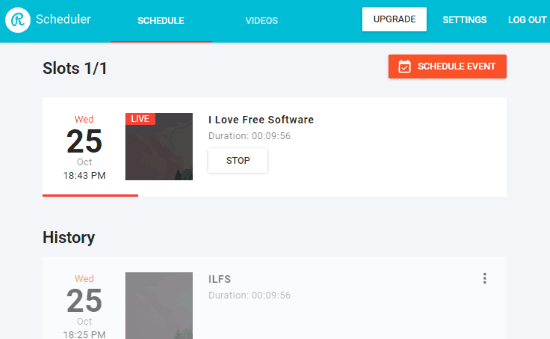
Note: The free version of Restream Scheduler has certain limitations including only 1 event slot, event duration of maximum 30 minutes, and store up to 2 videos.
How to Live Broadcast a Recorded Video at a Scheduled Time:
To get started, the first thing you would need to do is visit the homepage of Restream Scheduler and create a new account. After you do that, the dashboard will open up where you need to first upload your videos. For this, go to the “Videos” tab at the top and then click on the “Upload Video” button. Then you can choose any video you want in the MP4 format. The free version will only allow you to upload and store only 2 videos.
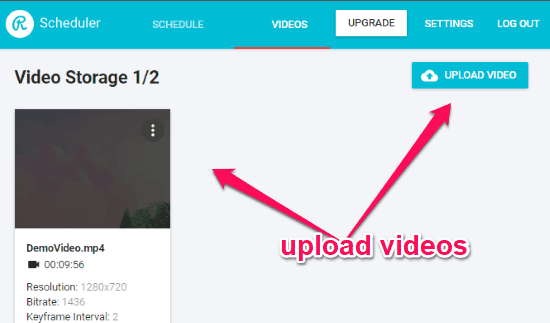
Once you’re done uploading the video, simply navigate to the “Schedule” tab at the top. After that, click on the “Schedule Event” button to create a new event for broadcasting the video. To create an event, you would need to select the video, enter event title, and choose any date & time for live streaming.
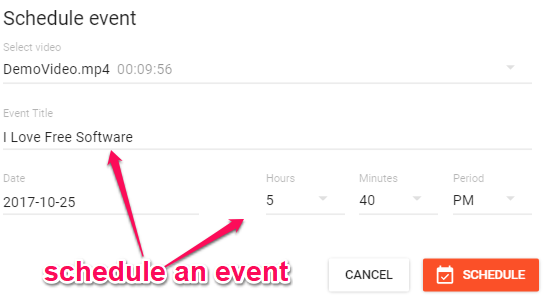
When you’re done with creating the event, simply hit the “Schedule” button. As soon as you do that, the video will be scheduled to be broadcast automatically. Now, when the time comes, the video will go live on all the channels which you have connected on Restream.io. You can add more than 25 channels like Twitch, YouTube Events, Mixer, VK Live, LiveEdu, and so on. As an example, I have connected YouTube Stream. Now as a channel, and you can see in the below image that the selected video has gone live.
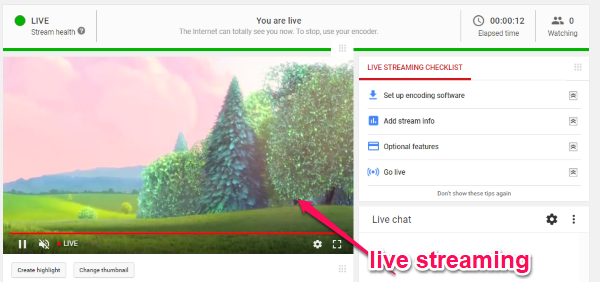
At the top right corner, you will see a “Settings” option which you can open to choose a server for video streaming. It exhibits more than 15 servers among which you can choose anyone you like.
Closing Words:
This is how Restream Scheduler can help you live broadcast a recorded video at a scheduled time. Personally, I like it as it makes it easier for you to show your audience videos without worrying about whether you will be present at the time of broadcasting or not. Schedule videos and make them go live automatically at any time you want. There are limitations in the free plan, but I think 30 minutes is quite enough if you want to broadcast short videos.