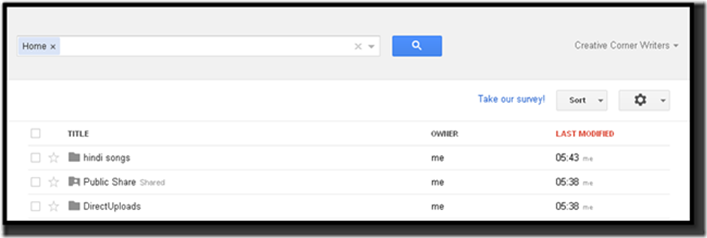Here is a tutorial that explains how to stream music from Google Docs for free.
Google launched Google Music sometime back that lets you stream music online. However, it is available only in US right now. But there is a good alternative to Google Music that you can use from anywhere: Google Docs. Yes, there is a way to stream music from Google docs, without incurring any cost.
Here are the steps to stream music from Google docs.
How to Stream Music from Google Docs
This is the overview of the process: We will upload music to Google docs, and keep it in sync with music on our local computer. Then we’ll create a playlist of that music, and then we’ll play that playlist on a media player. You can use music player like VLC media player, Windows Media Player or ITunes. This will be the software which will play the music on Google Docs. You will also be able to stream music on your smartphone using media players on smartphone.
- For synchronizing the music you need to download a software. The name of the software is Syncdocs. You can download the application from here. We will use free version of Syncdocs for this.
- After you download run the application
- You will be asked to input your email address and password for the Google which is related to Google Docs. You may not worry about security because it is very much safe and proper encryption is done to your private data.
- This will start testing your Google account.
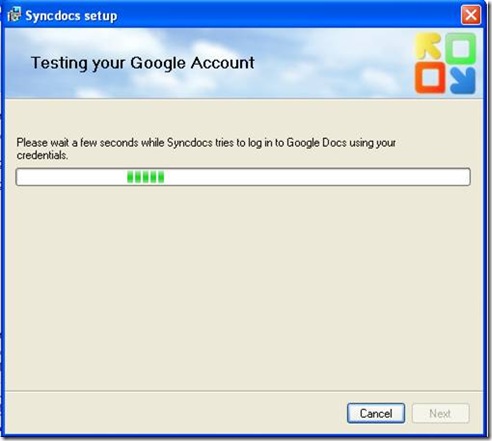
- After testing it will show that the testing is successful and the account is properly set up. Just click on Next.
- Once you click Next you will be shown the settings page where you need to input all your preferences. Once you have done that click on Next.
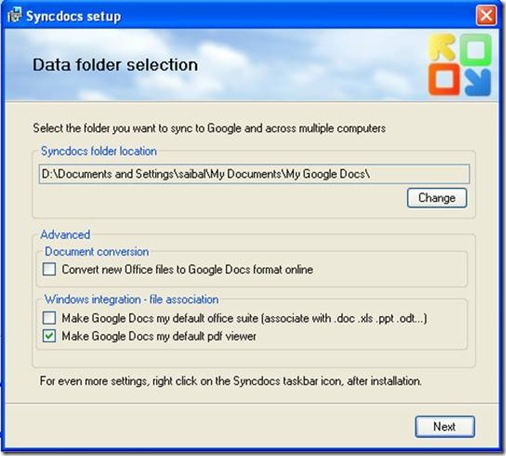
- This will complete your configuration settings for Syncdocs.
- Now you have to go to the folder on your computer which contains the music files. There you have to right click on the folder and select “Create Google Playlist”. If the music is not already uploaded on Google Doc, the SyncDoc will ask you to upload those files to Google Doc.

- If you click Ok then it will create a Google playlist file and thus the music is ready to be uploaded online and is available for Google Doc.
- So you can just go to the folder in Google Docs and use the playlist file that Syncdocs created to listen to songs. Add that playlist file to your music player on computer, or smartphone, and you’ll be able to stream music from Google docs free.
- One important thing to remember is that Syncdoc can synchronize 250 files for free in the free version but when you invite friends to download the SyncDoc it can increase the number up to 10,000 (250 extra files per friend). So you can always look to invite more friends for listening music in Google Docs with this software.
So, you saw how easy it is to stream music online from Google Docs, without shelling out any money. No need to wait for Google Music; start using Google Docs instead :)
And if these steps look too complicated, you can just use online music storage websites, or even stream music from PC to iPhone. [via]