The blog post talks about the top 5 online inspirational quote generator websites free. In our lives, we need a lot of inspiration and motivation. And to get inspired, you read quotes on the internet. But if you like to write and want to generate your own quotes, you can try these websites. The online quote makers let you create inspirational quotes for yourself and for your closed ones.
The quote generator websites are quite simple to use. All you will have to type your text, choose the background theme, use color text, and generate amazing quotes in minutes. A few of these websites let you use stickers, frames, shadow, and other small details to make effective quotes. You can share these quotes on your social media profiles as well.
If you want motivational quotes on your mobile phone lock screen then you may read this article. It covers an Android app which gives you motivation every day.
Let’s create inspirational quotes using these free websites.
1. Imgflip
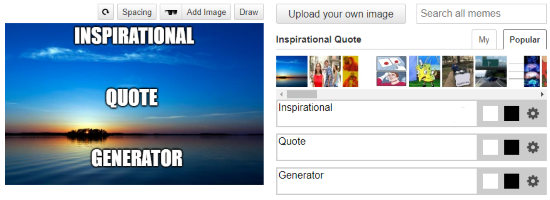
Imgflip is an online inspirational quote generator. The site lets you generate quotes for free. Using this website, you can create captions for memes, make a GIF, chart, and demotivational quotes.
When you open the website link, you will find all the tools in the same place. You can upload the image for your quote background. The image can be added from your device or URL. Below that, you will see More Options. From there, you can add the text box. And you can place the text box on the top and below or anywhere you like. Then, you can type your inspirational quote in the box.
After writing the text, you can move the text body here and there. You can change the color of the text for each text box. Besides that, you can use more spaces between text, add stickers, and draw. You can make your quote private and remove the watermark. Thereafter, you can click on Generate and share your quote on social media.
2. Facegarage.com
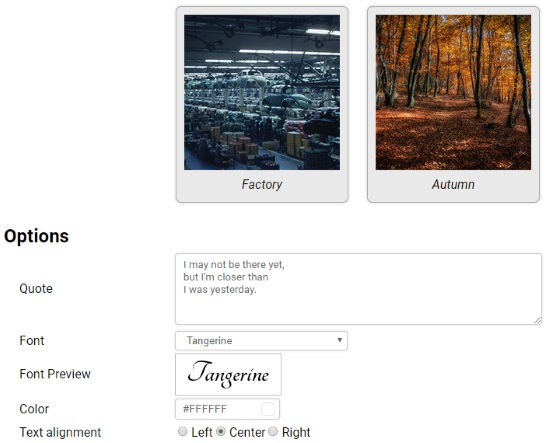
Facegarage.com is another good online platform to create quotes. You can create inspirational quotes using images, text, and other fun tools available on the website.
If you scroll the website, it shows themes in a variety. You can choose any of these themes as your quote background. Below that, you will find options to write a quote. You can type the text line by line so that it displays in the same way when your quote is ready.
The website lets you change the text styles. Using these fonts, you can make your quote look more impressive with the cool fonts. Besides that, you can change the color, size, alignment of the text.
In the advanced options, you can use the text-shadow, blurry background, vertical and horizontal offset. You can use the picture effects. When done, you can generate your inspirational quote and download the quote picture.
Note: The quote generator leaves a small watermark on the bottom right but it is not that visible.
3. Quozio
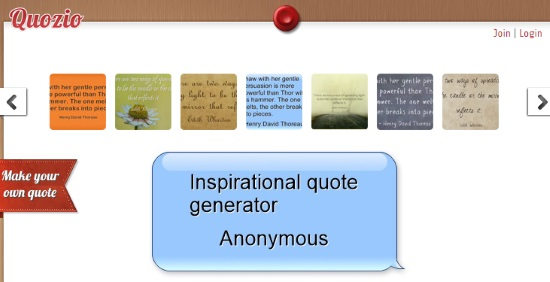
Quozio is one of the simple websites to create quotes online. It is very quick to generate an inspirational quote with the websites.
When you open the website link, all you need to do is to write your quote in the text body. Then, you can specify the author name below. Then, you can click on Go button to move forward. When you’re done creating the quote, you can use the theme style. You will see the different background on the top. You can choose the background from there. After this, you can save image as in the specified location.
4. PosterGen
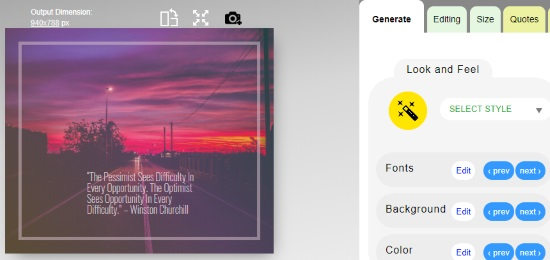
PosterGen is one of the good inspirational quote generator websites. You can create quotes based on different categories for different social media profiles.
To create an inspirational quote, you need to select dimensions first. The quote can be fit for Instagram, Facebook, Twitter post, etc. After choosing the dimensions, you can start typing your text. You can add the main text and secondary text.
After this, the online quote generator calculates the color and font. There are other tools to make your quote look amazing. You can add a frame, quotes mark, remove gradient and image. You can change the look of the quote by fonts, background, layout, and color. Thereafter, you can download the quote images in PNG, PNG transparent, and JPG format.
5. Canva
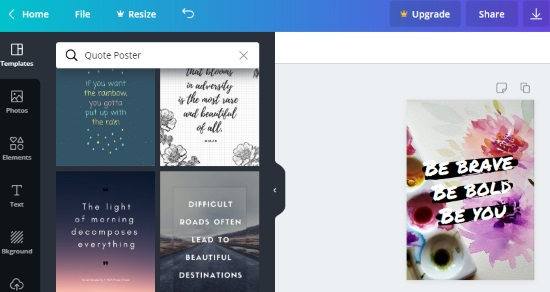
Canva is one of the popular websites to make graphic designs with ease. You can create inspirational quotes with beautiful backgrounds. You can use other relevant tools to make a quote look inspiring.
In order to create an inspirational quote, you can choose the template. The website offers several quote poster templates which you can select to create quotes. Then, you can edit the text and enter your own inspirational quote. Then, you can use the tools like the color of text, font size, add elements, background image, and color. After creating your quote, you can download the image in PNG and JPG format.
In brief
There are people who need inspiration in every day’s life. By creating quotes based on motivation and inspiration, you can inspire your friends and family members. Or, you can create inspiring quotes for yourself. The websites offer you different tools which you can use and make quotes to download quote images.