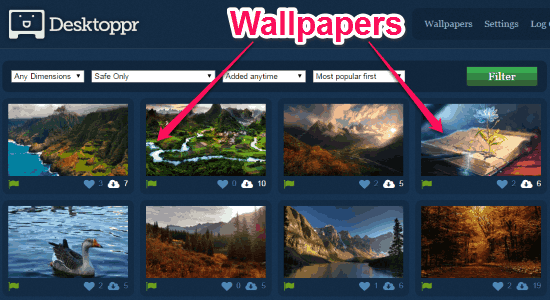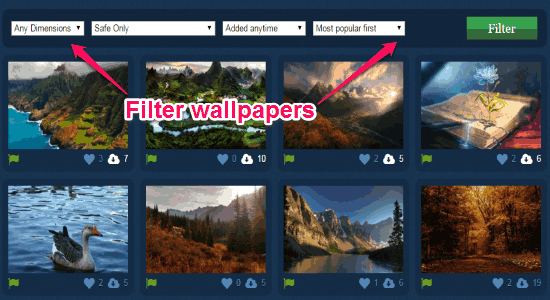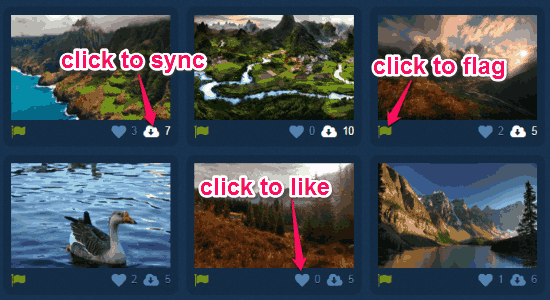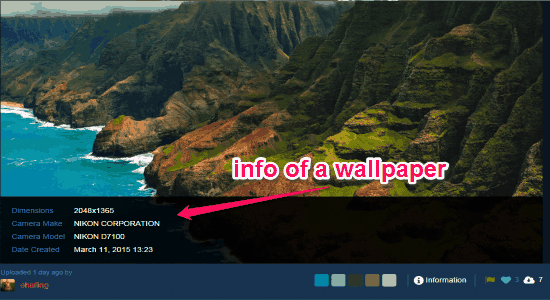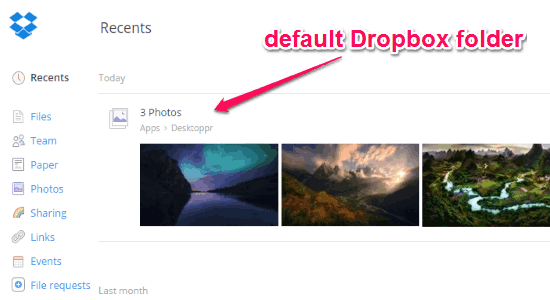Ever wonder to have your own collection of HD wallpapers in the cloud? If yes, then here comes an online tool to do so with ease. Desktoppr is a free online tool to get HD wallpapers and sync them directly to your Dropbox account. The database of this tool exhibits tons of high-resolution wallpapers with different dimensions such as 1440×900, 1680×1050, 1920×1080, and more. All you have to do is connect your Dropbox account and sync your favorite wallpapers, which you can download or share later. Let me tell you one trick to sync those wallpapers directly to your PC. You can use the amazing software named, “CrossCloud” in your PC to get all the wallpapers from Dropbox.
Unlike other tools to get wallpapers such as Wallpapers Bot or Bing Images, “Desktoppr” lets you flag a wallpaper safe, not safe, and even can remove from Desktoppr. You can also filter wallpapers by dimensions, safety, added time, popularity, and even “Like” them if you want.
How to Find HD Wallpapers and Sync to your Dropbox:
Step 1: Go to the homepage of “Desktoppr” and sign up to start getting HD wallpapers. It will ask you to feed your Dropbox credentials in order to sync wallpapers directly.
Step 2: After you are in, simply click the “Wallpapers” tab to discover dozens of amazing wallpapers. Filter them with various entities which we have already discussed to find your favorite ones.
Step 3: Every wallpaper will have 3 different buttons to flag, like, and sync to Dropbox. To sync wallpapers click the “Cloud” button, click “Flag” button to mark the wallpaper safe or not, and the ‘Heart” button to like it.
Step 4: Click any wallpaper to browse and see some basic info about it such as the uploader name, dimensions, camera model used to take that picture, and creation date.
Step 5: The wallpapers that you sync with your Dropbox account will be stored by default in the folder Dropbox/Apps/Desktoppr. It also lets you upload your own wallpapers by dropping them on the same folder created on your Dropbox account.
My Final Verdict:
Desktoppr is an amazing online tool to get awesome HD wallpapers absolutely free and sync them directly to your Dropbox account. Personally, I like this tool as it allows us to flag a wallpaper either safe or not safe (irrelevant wallpapers). Use this tool and create your own collection of HD wallpapers in the cloud.
Try this tool from the link here.